版权声明:本文为博主原创文章,未经博主允许不得转载。 https://blog.csdn.net/liuxingyuzaixian/article/details/78994972
xml中使用shape可以绘制多种控件样式,相比于让UI切图要方便很多:
a,可以缩小app体积;
b,代码控制各种状态的变换更为灵活,且拓展性更好;
c,更为精确,图片的话还可能存在边边角角的地方有锯齿存在等情况
一、圆角背景
<?xml version="1.0" encoding="UTF-8"?>
<shape xmlns:android="http://schemas.android.com/apk/res/android"
android:shape="rectangle">
<!-- 设置按钮的四个角为弧形 -->
<stroke
android:width="1dp"
android:color="@color/blue" />
<!-- padding:Button里面的文字与Button边界的间隔 -->
<!--
<padding
android:bottom="2dp"
android:left="2dp"
android:right="2dp"
android:top="2dp" />
-->
<solid android:color="@color/white" />
<corners android:radius="5dip" />
</shape>相关属性解释:corners:圆角弧度 solid:里面背景 stroke:外框背景 padding:文字与边框的距离
shape:背景整体类型,取值有rectangle(矩形) oval(椭圆形) line(线性) ring(环形)
效果图:

二、两层圆角背景
<?xml version="1.0" encoding="UTF-8"?>
<shape
xmlns:android="http://schemas.android.com/apk/res/android"
android:shape="oval"
android:useLevel="false" >
<solid android:color="@color/white" />
<padding
android:left="2dp"
android:top="1dp"
android:right="2dp"
android:bottom="1dp" />
<stroke
android:width="3dp"
android:color="#33FFFFFF" />
<size android:width="15dp"
android:height="15dp" />
</shape>相关属性解释:solid:里面背景 stroke:外框背景 size:外层背景与里层背景的边距,其中里层背景是覆盖外层背景的
效果图:
另外这里纯色的圆使用得比较多,贴一下xml源码:
<?xml version="1.0" encoding="utf-8"?>
<shape xmlns:android="http://schemas.android.com/apk/res/android"
android:shape="oval"
android:useLevel="false">
<padding
android:left="5dp"
android:top="5dp"
android:right="5dp"
android:bottom="5dp" />
<solid android:color="@color/red" />
<stroke
android:width="5dp"
android:color="#00000000" />
<size android:width="15dp"
android:height="15dp" />
</shape>效果图:
三、渐变色
<?xml version="1.0" encoding="utf-8"?>
<shape xmlns:android="http://schemas.android.com/apk/res/android">
<!--
startColor : 设置渐变颜色的开始值
endColor: 设置渐变颜色的结束值
angle : 设置渐变的角度
90 :从下往上开始渐变
0 :从左往右开始渐变
-->
<gradient
android:startColor="#dedede"
android:endColor="#f0f0f0"
android:angle="90" />
</shape>效果图:
四、selector实现多种状态的变色
即控件原本是什么背景,点击时是什么背景,获取焦点是什么背景,被选中是什么背景,这个用的比较多
<?xml version="1.0" encoding="utf-8"?>
<selector xmlns:android="http://schemas.android.com/apk/res/android">
<!--<item android:drawable="@drawable/home_slc" android:state_selected="true" />-->
<!--<item android:drawable="@drawable/home_nor" />-->
<item android:drawable="@drawable/buy_sec" android:state_selected="true" />
<item android:drawable="@drawable/buy_nor" />
</selector>其中state_selected的取值有true false,另外还有state_pressed state_checked state_selected state_foucused。值得注意的是并不是所有控件都有上面所有属性:
五、另外还有一个用的比较多的是在stirng.xml中定义数组,不用笨拙地一个个getString
<? xml version = "1.0" encoding = "utf-8" ?>
<resources>
<string-array name = "planets_array" >
<item> Mercury </item>
<item> Venus </item>
<item> Earth </item>
<item> Mars </item>
</string-array>
</resources>Resources res = getResources () ;
String[] planets =res.getStringArray(R.array.planets_array);
