版权声明:本文版权归作者所有,未经允许不得转载! https://blog.csdn.net/m0_37827994/article/details/86494777
阵列数学
1、基础数学
# Basic math
x = np.array([[1,2], [3,4]], dtype=np.float64)
y = np.array([[1,2], [3,4]], dtype=np.float64)
print("x:\n",x)
print("y:\n",y)
print ("x + y:\n", np.add(x, y)) # or x + y
print ("x - y:\n", np.subtract(x, y)) # or x - y
print ("x * y:\n", np.multiply(x, y)) # or x * y
输出结果:
x:
[[1. 2.]
[3. 4.]]
y:
[[1. 2.]
[3. 4.]]
x + y:
[[2. 4.]
[6. 8.]]
x - y:
[[0. 0.]
[0. 0.]]
x * y:
[[ 1. 4.]
[ 9. 16.]]
- 注:这里的乘法是各自位置上的数字相乘*
2、点乘
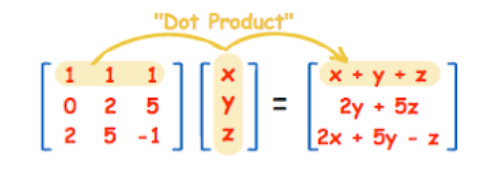
# Dot product
a = np.array([[1,2,3], [4,5,6]], dtype=np.float64) # we can specify dtype
b = np.array([[7,8], [9,10], [11, 12]], dtype=np.float64)
print("a:\n",a)
print("b:\n",b)
print (a.dot(b))
输出结果:
[[ 58. 64.]
[139. 154.]]
3、维度和
# Sum across a dimension
x = np.array([[1,2],[3,4]])
print (x)
print ("sum all: ", np.sum(x)) # adds all elements
print ("sum by col: ", np.sum(x, axis=0)) # add numbers in each column
print ("sum by row: ", np.sum(x, axis=1)) # add numbers in each row
输出结果:
[[1 2]
[3 4]]
sum all: 10
sum by col: [4 6]
sum by row: [3 7]
4、转置
# Transposing
x = np.array([[1,2],[3,4]])
print ("x:\n", x)
print ("x.T:\n", x.T)
输出结果:
x:
[[1 2]
[3 4]]
x.T:
[[1 3]
[2 4]]