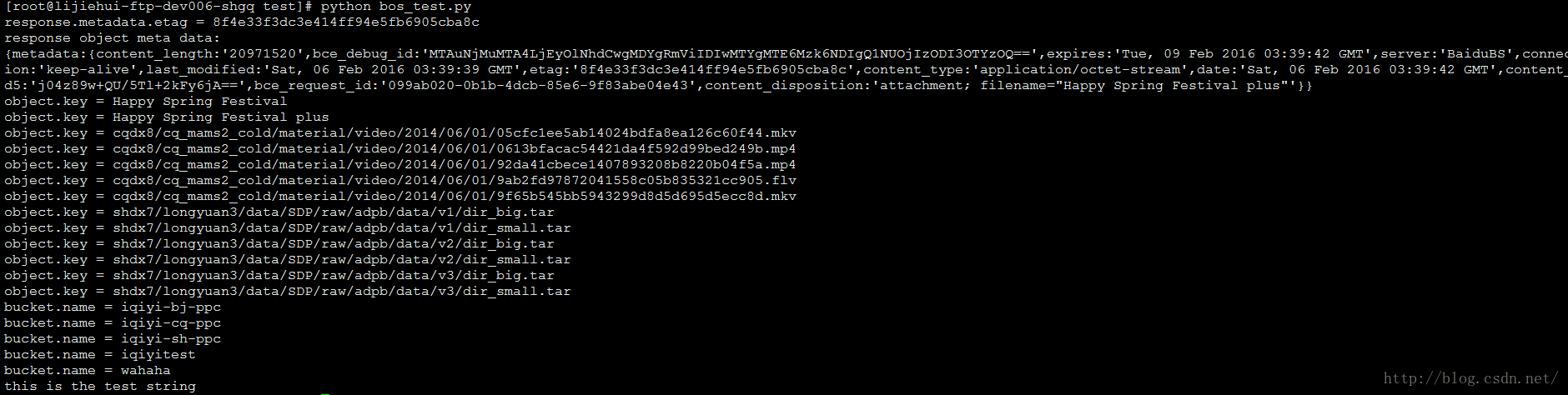https://blog.csdn.net/lavorange/article/details/50639849
百度对象存储BOS(Baidu Object Storage)进行冷存储数据备份
2016年02月06日 13:18:24 忆之独秀 阅读数:2123
版权声明:Copy Right 2012 - 2018@ 忆之独秀 https://blog.csdn.net/lavorange/article/details/50639849
最近有需求就是冷存储数据进行异地灾备,同时为了更多的节省本地的存储成本,维护成本,人力资源等等,选择使用相对更为优惠的百度对象存储来进行备份数据,BOS产品介绍:BOS介绍,为了快速的,批量的上传文件,利用BOS Python SDK开发了一套分布式多任务上传解决方案,本文主要来介绍一下BOS Python SDK的使用方法,为BOS免费做了广告,怎么感谢我!
一、创建虚拟环境
-
# yum install python-virtualenv -
# mkvirtualenv bos -
# workon bos
使用virtualenv主要是使用虚拟环境来搭建python开发环境,将不同的python项目进行隔离,避免相关的包的冲突,简单的介绍一下virtualenv的使用:
列出虚拟环境列表:
workon/lsvirtualenv
新建虚拟环境:
mkvirtualenv [虚拟环境名称]
启动/切换虚拟环境:
workon [虚拟环境名称]
删除虚拟环境:
rmvirtualenv [虚拟环境名称]
离开虚拟环境:
deactive
二、安装BOS SDK
2.1 下载bos sdk安装包
URL:https://bce.baidu.com/doc/SDKTool/index.html#Python
wget http://sdk.bce.baidu.com/console-sdk/bce-python-sdk-0.8.8.zip2.2 执行安装脚本
python setup.py install
三、编写配置文件
bos_sample_conf.py:
-
import logging -
import os -
import sys -
from baidubce.bce_client_configuration import BceClientConfiguration -
from baidubce.auth.bce_credentials import BceCredentials -
PROXY_HOST = 'localhost:8080' -
bos_host = "bj.bcebos.com" -
access_key_id = "a6748c1334a44c2d8af60fcdf098b30d" -
secret_access_key = "3d7621d35b0c426ea2c0dfdbfca45151" -
logger = logging.getLogger('baidubce.services.bos.bosclient') -
fh = logging.FileHandler("sample.log") -
fh.setLevel(logging.DEBUG) -
formatter = logging.Formatter('%(asctime)s - %(name)s - %(levelname)s - %(message)s') -
fh.setFormatter(formatter) -
logger.setLevel(logging.DEBUG) -
logger.addHandler(fh) -
config = BceClientConfiguration(credentials=BceCredentials(access_key_id, secret_access_key), endpoint = bos_host)
配置文件指定了上传的host,id和secret,并执行了client的初始化配置config。
四、文件上传
-
import os,sys,hashlib -
from baidubce import exception -
from baidubce.services import bos -
from baidubce.services.bos import canned_acl -
from baidubce.services.bos.bos_client import BosClient -
import base64 -
import bos_sample_conf -
##init a bos client -
bos_client = BosClient(bos_sample_conf.config) -
##init a bucket -
bucket_name = 'wahaha' -
if not bos_client.does_bucket_exist(bucket_name): -
bos_client.create_bucket(bucket_name) -
print "init bucket:%s success" % bucket_name -
##upload object from string -
object_key = 'Happy Spring Festival' -
str = 'this is the test string' -
bos_client.put_object_from_string(bucket_name,object_key,str) -
##put object from file -
file_name = "/root/baidu_object_storage/test/file_to_be_upload" -
response = bos_client.put_object_from_file(bucket_name, object_key + ' plus',file_name) -
print "response.metadata.etag = " + response.metadata.etag -
##get object meta data -
response = bos_client.get_object_meta_data(bucket_name, object_key+' plus') -
print "response object meta data:" -
print response -
##list objects in bucket -
response = bos_client.list_objects(bucket_name) -
for object in response.contents: -
print 'object.key = ' + object.key -
##get bucket list -
response = bos_client.list_buckets() -
for bucket in response.buckets: -
print "bucket.name = " + bucket.name -
##get object -
print bos_client.get_object_as_string(bucket_name,object_key) -
#get unfinished multipart upload task -
print "get unfinished multipart upload task:" -
for item in bos_client.list_all_multipart_uploads(bucket_name): -
print 'item.upload_id = ' + item.upload_id -
#abort unfinished multipart upload task -
print "abort unfinished multipart upload task" -
for item in bos_client.list_all_multipart_uploads(bucket_name): -
bos_client.abort_multipart_upload(bucket_name, item.key.encode("utf-8"), upload_id = item.upload_id) -
response = bos_client.list_multipart_uploads(bucket_name) -
for item in response.bukcet: -
print item.name
结果:
五、大文件上传
-
import os -
import sys -
import hashlib -
sys.path.append("../bos") -
import bos_sample_conf -
from baidubce import exception -
from baidubce.services import bos -
from baidubce.services.bos import canned_acl -
from baidubce.services.bos.bos_client import BosClient -
default_path = os.path.dirname(os.path.realpath(__file__)) -
#init a bos client -
bos_client = BosClient(bos_sample_conf.config) -
#init a bucket -
bucket_name = 'wahaha' -
if not bos_client.does_bucket_exist(bucket_name): -
bos_client.create_bucket(bucket_name) -
#init object key -
object_key = 'this is object_key of big file' -
#upload multipart object -
upload_id = bos_client.initiate_multipart_upload(bucket_name,object_key).upload_id -
print 'upload_id = ' + upload_id -
file_name = default_path + os.path.sep + 'big_file' -
if os.path.isfile(file_name): -
print "file_name = %s" % file_name -
else: -
exit(-1) -
#set the beginning of multipart -
left_size = os.path.getsize(file_name) -
#set the offset -
offset = 0 -
part_number = 1 -
part_list = [] -
e_tag_str = "" -
while left_size > 0: -
#set each part 50MB -
print "size left: %dMB" % (left_size/1014/1024) -
part_size = 50*1024*1024 -
if left_size < part_size: -
part_size = left_size -
response = bos_client.upload_part_from_file( -
bucket_name,object_key,upload_id,part_number,part_size,file_name,offset) -
left_size -= part_size -
offset += part_size -
part_list.append({ -
"partNumber":part_number, -
"eTag":response.metadata.etag -
}) -
part_number += 1 -
e_tag_str += response.metadata.etag -
print part_number, " ", response.metadata.etag -
print "\n" -
response = bos_client.complete_multipart_upload(bucket_name,object_key,upload_id,part_list) -
print response -
m = hashlib.md5() -
m.update(e_tag_str) -
e_tag_str_to_md5 = "-" + m.hexdigest() -
if e_tag_str_to_md5 == response.etag: -
print "e_tag match great!!!" -
else: -
print "etag does not match, e_tag_str_to_md5 = %s" % e_tag_str_to_md5 -
print "\n" -
print response.bucket -
print response.key -
print response.etag -
print response.location
结果:
注:
1.对于小文件上传返回的response值的etag值就是小文件的md5值。
2.对于大文件上传,完成分块上传的etag是每一个分块上传返回的etag值相加之后再计算md5值得到的值之前再加个"-"(好抽象)。