目录
自动装配模块:tanhua-autoconfig
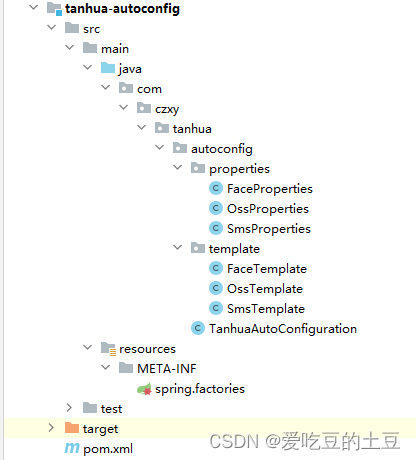
properties用来进行读取yml文件的参数进行封装参数,
template模板用来封装短信,对象存储,人脸识别模板或者说是方法用来进行调用
配置类:将其封装的模板注入Bean
@EnableConfigurationProperties(value = {SmsProperties.class, OssProperties.class, FaceProperties.class})
public class TanhuaAutoConfiguration {
@Bean
private SmsTemplate smsTemplate(SmsProperties smsProperties){
return new SmsTemplate(smsProperties);
}
@Bean
private OssTemplate ossTemplate(OssProperties ossProperties){
return new OssTemplate(ossProperties);
}
@Bean
private FaceTemplate faceTemplate(FaceProperties faceProperties){
return new FaceTemplate(faceProperties);
}
}
在resources目录下创建spring.factories配置文件,加载配置类

1:SpringBoot封装短信
1.1:配置类
tanhua-autoconfig模块创建配置信息类SmsProperties
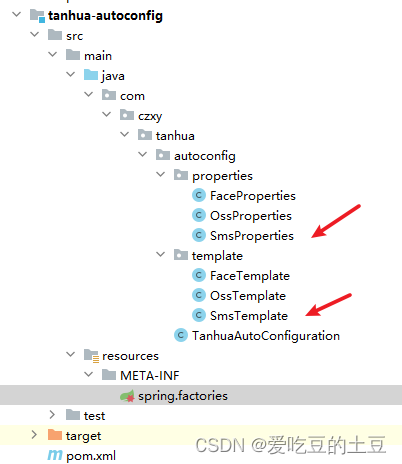
@Data
@ConfigurationProperties(prefix = "tanhua.sms")
public class SmsProperties {
private String signName;
private String templateCode;
private String accessKey;
private String secret;
}1.2:发送短信模板对象
tanhua-autoconfig模块创建模板对象发送信息

/**
* @Author 爱吃豆的土豆、
* @Date 2023/3/29 10:59
*/
@Data
public class SmsTemplate {
private SmsProperties properties;
public SmsTemplate(SmsProperties properties) {
this.properties = properties;
}
public void sendSms(String mobile, String username ,String code) {
try {
//配置阿里云
Config config = new Config()
// 您的AccessKey ID
.setAccessKeyId(properties.getAccessKey())
// 您的AccessKey Secret
.setAccessKeySecret(properties.getSecret());
// 访问的域名
config.endpoint = "dysmsapi.aliyuncs.com";
com.aliyun.dysmsapi20170525.Client client = new com.aliyun.dysmsapi20170525.Client(config);
String address = "默认地址";
String phone = "13612345678";
SendSmsRequest sendSmsRequest = new SendSmsRequest()
.setPhoneNumbers(mobile)
.setSignName(properties.getSignName())
.setTemplateCode(properties.getTemplateCode())
.setTemplateParam("{\"name\":\""+username+"\",\"code\":\""+code+"\",\"address\":\""+address+"\",\"phone\":\""+phone+"\"}");
// 复制代码运行请自行打印 API 的返回值
SendSmsResponse response = client.sendSms(sendSmsRequest);
SendSmsResponseBody body = response.getBody();
System.out.println(body.getMessage());
}catch (Exception e) {
e.printStackTrace();
}
}
}1.3:自动装配类
tanhua-autoconfig模块创建自动装配的配置类
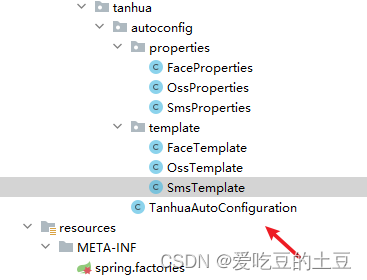
/**
* @Author 爱吃豆的土豆、
* @Date 2023/3/29 11:03
*/
@EnableConfigurationProperties(value = {SmsProperties.class, OssProperties.class, FaceProperties.class})
public class TanhuaAutoConfiguration {
@Bean
private SmsTemplate smsTemplate(SmsProperties smsProperties){
return new SmsTemplate(smsProperties);
}
@Bean
private OssTemplate ossTemplate(OssProperties ossProperties){
return new OssTemplate(ossProperties);
}
@Bean
private FaceTemplate faceTemplate(FaceProperties faceProperties){
return new FaceTemplate(faceProperties);
}
}1.4:自动装配配置
-
根据自动装配原则,在
tanhua-autoconfig模块创建/META-INF/spring.factories文件
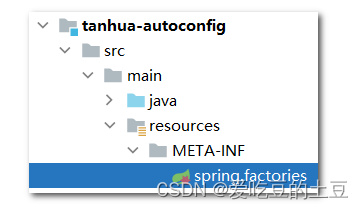
org.springframework.boot.autoconfigure.EnableAutoConfiguration=\
com.czxy.tanhua.autoconfig.TanhuaAutoConfiguration2:SpringBoot封装OSS对象
2.1:配置类
tanhua-autoconfig模块创建配置信息类OssProperties
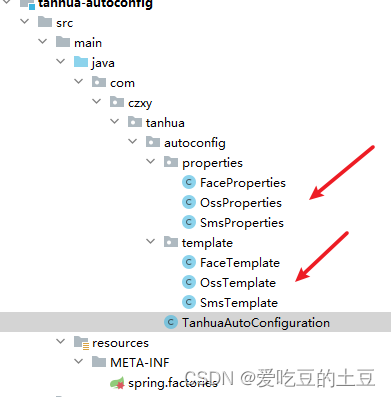
/**
* @Author 爱吃豆的土豆、
* @Date 2023/3/31 9:44
*/
@Data
@ConfigurationProperties(prefix = "tanhua.oss")
public class OssProperties {
private String pathProtocol; //路径协议
private String endpoint; //地域
private String keyId; //账号
private String keySecret; //密码
private String dirName; //上传目录
private String bucketName; //Bucket 名称
}2.2:发送OSS对象模板
tanhua-autoconfig模块创建模板对象保存信息
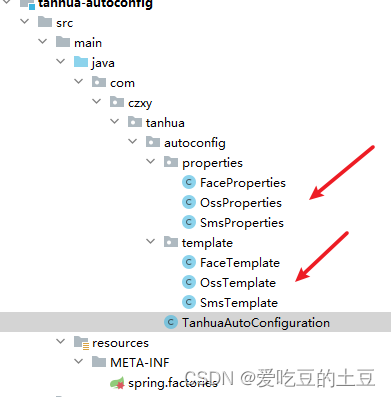
OssTemplate对象模板
package com.czxy.tanhua.autoconfig.template;
import com.aliyun.oss.OSS;
import com.aliyun.oss.OSSClientBuilder;
import com.czxy.tanhua.autoconfig.properties.OssProperties;
import org.springframework.stereotype.Component;
import java.io.File;
import java.io.FileInputStream;
import java.io.IOException;
/**
* @Author 爱吃豆的土豆、
* @Date 2023/3/31 9:49
*/
@Component
public class OssTemplate {
private OssProperties ossProperties;
public OssTemplate(OssProperties properties) {
this.ossProperties = properties;
}
public String upload(File file) {
if(file == null) {
throw new RuntimeException("上传文件为空");
}
try {
// 创建OSSClient实例。
OSS ossClient = new OSSClientBuilder().build(ossProperties.getEndpoint(), ossProperties.getKeyId(), ossProperties.getKeySecret());
String path = ossProperties.getDirName() + "/" + System.currentTimeMillis() + ".png";
// 数据流
FileInputStream fileInputStream = new FileInputStream(file);
// 填写Bucket名称和Object完整路径。Object完整路径中不能包含Bucket名称。
ossClient.putObject(ossProperties.getBucketName(), path, fileInputStream);
// 关闭OSSClient。
ossClient.shutdown();
String url = ossProperties.getPathProtocol() + "://"+ossProperties.getBucketName()+"."+ossProperties.getEndpoint()+"/" + path;
return url;
} catch (IOException e) {
throw new RuntimeException("文件上传有误");
}
}
}
2.3:自动装配类
tanhua-autoconfig模块创建自动装配的配置类
/**
* @Author 爱吃豆的土豆、
* @Date 2023/3/29 11:03
*/
@EnableConfigurationProperties(value = {SmsProperties.class, OssProperties.class, FaceProperties.class})
public class TanhuaAutoConfiguration {
@Bean
private SmsTemplate smsTemplate(SmsProperties smsProperties){
return new SmsTemplate(smsProperties);
}
@Bean
private OssTemplate ossTemplate(OssProperties ossProperties){
return new OssTemplate(ossProperties);
}
@Bean
private FaceTemplate faceTemplate(FaceProperties faceProperties){
return new FaceTemplate(faceProperties);
}
}2.4:自动装配配置
-
根据自动装配原则,在
tanhua-autoconfig模块创建/META-INF/spring.factories文件
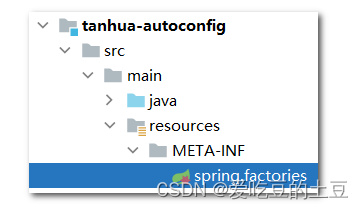
org.springframework.boot.autoconfigure.EnableAutoConfiguration=\
com.czxy.tanhua.autoconfig.TanhuaAutoConfiguration3:SpringBoot封装百度云人脸识别
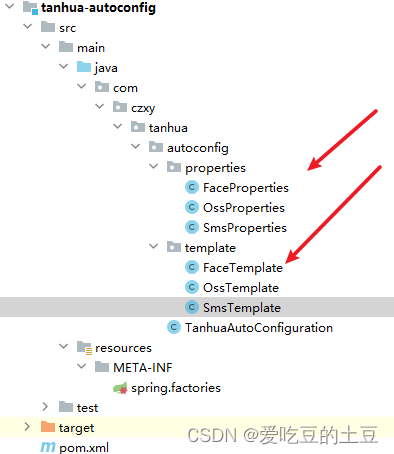
3.1:配置类
tanhua-autoconfig模块创建配置信息类FaceProperties
/**
* @Author 爱吃豆的土豆、
* @Date 2023/3/31 10:24
*/
@Data
@ConfigurationProperties(prefix = "tanhua.aip")
public class FaceProperties {
private String appId;
private String apiKey;
private String secretKey;
@Bean
public AipFace aipFace(){
AipFace client = new AipFace(appId, apiKey, secretKey);
// 可选:设置网络连接参数
client.setConnectionTimeoutInMillis(2000);
client.setSocketTimeoutInMillis(60000);
return client;
}
}3.2:发送百度人脸图像识别模板
tanhua-autoconfig模块创建配置人脸识别类:检测识别结果
package com.czxy.tanhua.autoconfig.template;
import com.baidu.aip.face.AipFace;
import com.czxy.tanhua.autoconfig.properties.FaceProperties;
import org.json.JSONObject;
import org.springframework.stereotype.Component;
import javax.annotation.Resource;
import java.util.HashMap;
/**
* @Author 爱吃豆的土豆、
* @Date 2023/3/31 10:27
*/
@Component
public class FaceTemplate {
@Resource
private AipFace aipFace;
private FaceProperties faceProperties;
public FaceTemplate(FaceProperties faceProperties){
this.faceProperties = faceProperties;
}
public boolean FaceUtils(String imageurl){
String imageType = "URL";
// 传入可选参数调用接口
HashMap<String, String> options = new HashMap<String, String>();
options.put("face_field", "age");
options.put("max_face_num", "2");
options.put("face_type", "LIVE");
// options.put("liveness_control", "LOW");
// 人脸检测
JSONObject res = aipFace.detect(imageurl, imageType, options);
Integer error_code = (Integer) res.get("error_code");
return error_code == 0;
}
}
3.3:自动装配类
tanhua-autoconfig模块创建自动装配的配置类
/**
* @Author 爱吃豆的土豆、
* @Date 2023/3/29 11:03
*/
@EnableConfigurationProperties(value = {SmsProperties.class, OssProperties.class, FaceProperties.class})
public class TanhuaAutoConfiguration {
@Bean
private SmsTemplate smsTemplate(SmsProperties smsProperties){
return new SmsTemplate(smsProperties);
}
@Bean
private OssTemplate ossTemplate(OssProperties ossProperties){
return new OssTemplate(ossProperties);
}
@Bean
private FaceTemplate faceTemplate(FaceProperties faceProperties){
return new FaceTemplate(faceProperties);
}
}3.4:自动装配配置
-
根据自动装配原则,在
tanhua-autoconfig模块创建/META-INF/spring.factories文件
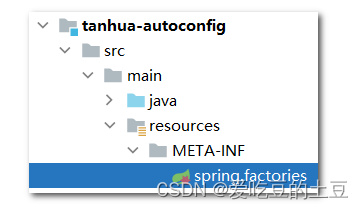
org.springframework.boot.autoconfigure.EnableAutoConfiguration=\
com.czxy.tanhua.autoconfig.TanhuaAutoConfiguration