根据上课的内容进行整合发现jdk1.8和spring3的不兼容,索性换成idea+maven
环境搭建
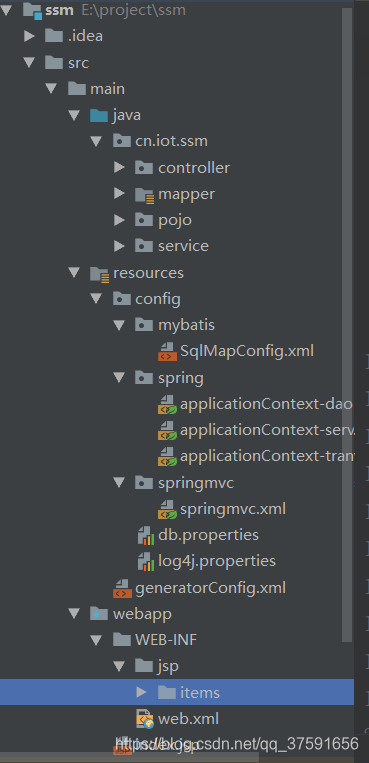
通过上面的连接搭好的环境具备了所有的jar包,下一步把目录建好,然后进行整合
下面的内容建立在jar包齐全的基础上,并且设置java目录为source root,resources为resources文件
1、整合Dao
1.1、 创建SqlMapConfig.xml配置文件
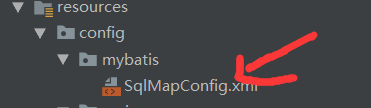
这一步是编写mybatis配置文件的全局配置,包含了全局的设置
<?xml version="1.0" encoding="UTF-8" ?>
<!DOCTYPE configuration
PUBLIC "-//mybatis.org//DTD Config 3.0//EN"
"http://mybatis.org/dtd/mybatis-3-config.dtd">
<configuration>
<settings>
<setting name="lazyLoadingEnabled" value="true"/>
<setting name="aggressiveLazyLoading" value="false"/>
</settings>
<typeAliases>
<!--定义单个-->
<!--<typeAlias type="cn.itcast.mybatis.po.User" alias="user"/>-->
<!--批量定义别名,效果为:别名就是类名-->
<package name="cn.iot.ssm.po"/>
</typeAliases>
<!--加载映射文件,交给spring管理,这里不需要再配置-->
<mappers>
<!--<package name="cn.iot.ssm.mapper"/>-->
<!-- <mapper resource="sqlmap\User.xml"/> -->
<!--<package name="cn.itcast.mybatis.sqlMapper"/>-->
<!--不需要配置了,交给spring去管理-->
<!--<mapper class="cn.itcast.mybatis.sqlMapper.UserMapper"/>-->
<!-- <mapper class="cn.itcast.mybatis.sqlMapper.OrdersMapperCustomMapper"/> -->
</mappers>
</configuration>
1.2 通过spring容器管理dao
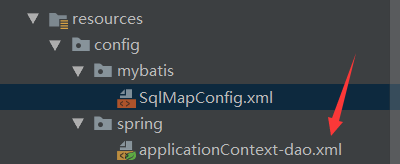
这一步是为了管理单例模式的连接池和sqlSessionFactory,开启了mybatis和mysql的通路,并且开启mapper扫描,把mapper对象注入容器中,再通过注入方式得到mapper对象,利用mapper对象操作数据库。
<?xml version="1.0" encoding="UTF-8"?>
<beans xmlns="http://www.springframework.org/schema/beans"
xmlns:xsi="http://www.w3.org/2001/XMLSchema-instance"
xmlns:context="http://www.springframework.org/schema/context"
xmlns:aop="http://www.springframework.org/schema/aop"
xmlns:tx="http://www.springframework.org/schema/tx"
xsi:schemaLocation="http://www.springframework.org/schema/beans
http://www.springframework.org/schema/beans/spring-beans.xsd
http://www.springframework.org/schema/context
http://www.springframework.org/schema/context/spring-context.xsd
http://www.springframework.org/schema/aop
http://www.springframework.org/schema/aop/spring-aop.xsd
http://www.springframework.org/schema/tx
http://www.springframework.org/schema/tx/spring-tx.xsd">
<!--加载数据库的配置文件-->
<context:property-placeholder location="classpath:config/db.properties"/>
<!-- 配置c3p0连接池 -->
<bean id="dataSource" class="com.mchange.v2.c3p0.ComboPooledDataSource">
<!-- 注入属性值 -->
<property name="driverClass" value="${jdbc.driver}"></property>
<property name="jdbcUrl" value="${jdbc.url}"></property>
<property name="user" value="${jdbc.username}"></property>
<property name="password" value="${jdbc.password}"></property>
</bean>
<!--sqlSessionFactory-->
<bean id="sqlSessionFactory" class="org.mybatis.spring.SqlSessionFactoryBean">
<!--加载mybatis的配置文件-->
<property name="configLocation" value="classpath:config/mybatis/SqlMapConfig.xml"/>
<!--数据源-->
<property name="dataSource" ref="dataSource"/>
</bean>
<!--mapper的批量扫描,从mapper包中扫描出接口,自动创建代理对象,也就是实现上面的那种方法,-->
<!--并且在spring容器中注册
-->
<bean class="org.mybatis.spring.mapper.MapperScannerConfigurer">
<!--指定扫描的包名-->
<!--规范仍然要保持:java文件和xml文件名称一致,且在一个目录下;方法和selectId一致-->
<property name="basePackage" value="cn.iot.ssm.mapper"/>
<!--指定sqlSessionFactory,注意:它是String类型的,因此给他value = "一个字符串",
而不是ref=""引用一中封装类型-->
<property name="sqlSessionFactoryBeanName" value="sqlSessionFactory"/>
</bean>
</beans>
1.3 在web.xml注册spring容器(applica-dao.xml)
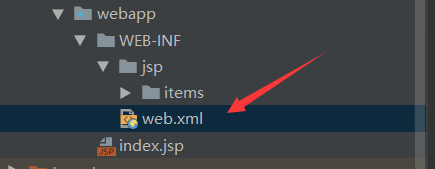
在< web-app >标签中加入,通过通配符注册dao和接下去用到的service,transaction的spring配置文件,在后面的整合就可以忽略spring容器自身的注册了。
并且添加监听器
<display-name>Archetype Created Web Application</display-name>
<!-- 加载spring容器 -->
<context-param>
<param-name>contextConfigLocation</param-name>
<param-value>classpath:config/spring/applicationContext-*.xml</param-value>
</context-param>
<listener>
<listener-class>org.springframework.web.context.ContextLoaderListener</listener-class>
</listener>
1.4 通过逆向工程生成mapper和pojo
具体参照mybatis逆向工程,这里不多讲
这一步是业务拓展的关键,根据具体需求编写接口和配置,需要底层到sql语句,写mapper.java接口和mapper.xml配置文件
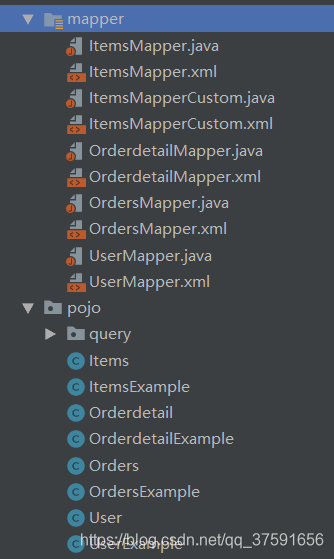
Dao层整合完毕,接下去在Service中就能调用dao的方法了
2、整合service层
在整合dao的第二步中,我们已经把mapper对象添加到了spring容器。因此service直接注入即可
2.1 service和serviceimpl
public interface ItemsService {
// 商品查询
List<ItemsCustom> findItemsList(ItemsQueryVo itemsQueryVo) throws Exception;
}
package cn.iot.ssm.service;
import cn.iot.ssm.mapper.ItemsMapperCustom;
import cn.iot.ssm.pojo.query.ItemsCustom;
import cn.iot.ssm.pojo.query.ItemsQueryVo;
import org.springframework.beans.factory.annotation.Autowired;
import org.springframework.stereotype.Service;
import java.util.List;
@Service
public class ItemsServiceImpl implements ItemsService{
// ItemsMapperCustom所在的包已经被spring容器加载了,因此直接注入
@Autowired
private ItemsMapperCustom itemsMapperCustom;
public List<ItemsCustom> findItemsList(ItemsQueryVo itemsQueryVo) throws Exception {
return itemsMapperCustom.findItemsList(itemsQueryVo);
}
}
2.2 在spring容器中注册service
把service对象交给spring管理
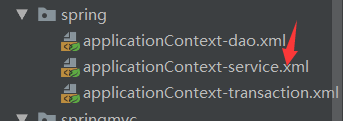
<?xml version="1.0" encoding="UTF-8"?>
<beans xmlns="http://www.springframework.org/schema/beans"
xmlns:xsi="http://www.w3.org/2001/XMLSchema-instance"
xmlns:context="http://www.springframework.org/schema/context"
xmlns:aop="http://www.springframework.org/schema/aop"
xmlns:tx="http://www.springframework.org/schema/tx"
xsi:schemaLocation="http://www.springframework.org/schema/beans
http://www.springframework.org/schema/beans/spring-beans.xsd
http://www.springframework.org/schema/context
http://www.springframework.org/schema/context/spring-context.xsd
http://www.springframework.org/schema/aop
http://www.springframework.org/schema/aop/spring-aop.xsd
http://www.springframework.org/schema/tx
http://www.springframework.org/schema/tx/spring-tx.xsd">
<!-- 管理商品管理的sevice -->
<bean id="itemsService" class="cn.iot.ssm.service.ItemsServiceImpl">
</bean>
</beans>
3、整合springmvc
3.1 在web.xml中注册前端控制器
这是总的web.xml代码
<!DOCTYPE web-app PUBLIC
"-//Sun Microsystems, Inc.//DTD Web Application 2.3//EN"
"http://java.sun.com/dtd/web-app_2_3.dtd" >
<web-app>
<display-name>Archetype Created Web Application</display-name>
<!-- 加载spring容器 -->
<context-param>
<param-name>contextConfigLocation</param-name>
<param-value>classpath:config/spring/applicationContext-*.xml</param-value>
</context-param>
<listener>
<listener-class>org.springframework.web.context.ContextLoaderListener</listener-class>
</listener>
<!-- springmvc前端控制器 -->
<servlet>
<servlet-name>springmvc</servlet-name>
<servlet-class>org.springframework.web.servlet.DispatcherServlet</servlet-class>
<!-- contextConfigLocation配置springmvc加载的配置文件
如果不指定的话,它默认加载/WEB-INF/springmvc-servler.xml -->
<init-param>
<param-name>contextConfigLocation</param-name>
<param-value>classpath:config/springmvc/springmvc.xml</param-value>
</init-param>
</servlet>
<servlet-mapping>
<servlet-name>springmvc</servlet-name>
<!-- 1、*.action ,访问任何.action都交给DispatcherServlet进行解析
2、/,任何路径都给它解析
-->
<url-pattern>*.action</url-pattern>
</servlet-mapping>
</web-app>
3.2 配置处理器映射器、处理器适配器等等
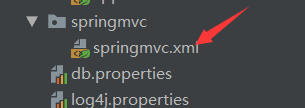
这一步开启control的扫描(control不需要单独配置),配置处理器映射器、处理器适配器、视图解析器
<?xml version="1.0" encoding="UTF-8"?>
<beans
xmlns="http://www.springframework.org/schema/beans"
xmlns:xsi="http://www.w3.org/2001/XMLSchema-instance"
xmlns:mvc="http://www.springframework.org/schema/mvc"
xmlns:context="http://www.springframework.org/schema/context"
xsi:schemaLocation="
http://www.springframework.org/schema/context
http://www.springframework.org/schema/context/spring-context.xsd
http://www.springframework.org/schema/beans
http://www.springframework.org/schema/beans/spring-beans-3.0.xsd
http://www.springframework.org/schema/mvc
http://www.springframework.org/schema/mvc/spring-mvc-3.0.xsd
">
<!-- 实际开发中,用的是扫描包 -->
<!-- 扫描controller注解,多个包中间使用半角逗号分隔 -->
<context:component-scan base-package="cn.iot.ssm.controller"/>
<!-- 处理器映射器 -->
<!--注解映射器 -->
<bean class="org.springframework.web.servlet.mvc.method.annotation.RequestMappingHandlerMapping"/>
<!--注解适配器 -->
<!-- <bean class="org.springframework.web.servlet.mvc.method.annotation.RequestMappingHandlerAdapter"/> -->
<!-- 代替注解适配器的一种方式: mvc:annotation-driven
可以代替上面的映射器和适配器编写
而且它自带了很多参数绑定的方法:例如json解析 -->
<mvc:annotation-driven></mvc:annotation-driven>
<!-- 视图解析器
根据视图的逻辑名字,解析得到view
-->
<bean class="org.springframework.web.servlet.view.InternalResourceViewResolver">
<property name="viewClass"
value="org.springframework.web.servlet.view.JstlView" />
</bean>
</beans>
3.3 编写controller(或叫handler)
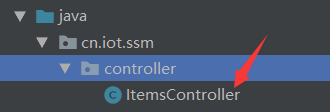
3.2中,已经开启了controller的扫描,那么通过注释的方式告诉spring身份,就会被springmvc调用。并且通过spring的ioc注入得到service
package cn.iot.ssm.controller;
import cn.iot.ssm.pojo.query.ItemsCustom;
import cn.iot.ssm.service.ItemsService;
import org.springframework.beans.factory.annotation.Autowired;
import org.springframework.stereotype.Controller;
import org.springframework.web.bind.annotation.RequestMapping;
import org.springframework.web.servlet.ModelAndView;
import java.util.List;
//商品的controller
@Controller
public class ItemsController {
//注入service
@Autowired
private ItemsService itemsService;
//商品查询列表
//@RequestMapping把url和action方法进行映射
@RequestMapping("/queryItems.action")
public ModelAndView queryItems() throws Exception{
// 不传查询条件
List<ItemsCustom> itemsList = itemsService.findItemsList(null);
// 返回ModelAndView
ModelAndView modelAndView = new ModelAndView();
// 相当于request的setAttribut,在jsp页面中通过key:itemsList获取数据
modelAndView.addObject("itemsList",itemsList);
// 面临一个问题,传入的itemsList,没有被jsp调用
// 有可能是我强制解析xml的原因
System.out.println(itemsList.size());
// 指定视图,视图解析器那设置了前后缀,那么这里省略一些名字
modelAndView.setViewName("/WEB-INF/jsp/items/itemsList.jsp");
return modelAndView;
}
//商品修改
}
最后附上页面itemsList.jsp的代码
<%@ page language="java" contentType="text/html; charset=UTF-8"
pageEncoding="UTF-8"%>
<%@ page isELIgnored="false" %>
<%@ taglib uri="http://java.sun.com/jsp/jstl/core" prefix="c" %>
<%@ taglib uri="http://java.sun.com/jsp/jstl/fmt" prefix="fmt"%>
<!DOCTYPE html PUBLIC "-//W3C//DTD HTML 4.01 Transitional//EN" "http://www.w3.org/TR/html4/loose.dtd">
<html>
<head>
<meta http-equiv="Content-Type" content="text/html; charset=UTF-8">
<title>查询商品列表</title>
</head>
<body>
<form action="${pageContext.request.contextPath }/item/queryItem.action" method="post">
查询条件:
<table width="100%" border=1>
<tr>
<td><input type="submit" value="查询"/></td>
</tr>
</table>
商品列表:
<table width="100%" border=1>
<tr>
<td>商品名称</td>
<td>商品价格</td>
<td>生产日期</td>
<td>商品描述</td>
<td>操作</td>
</tr>
<c:out value="${itemsList.size()}"></c:out>
<c:forEach items="${itemsList }" var="item">
<tr>
<td>${item.name }</td>
<td>${item.price }</td>
<td>${item.detail }</td>
<td><a href="${pageContext.request.contextPath }/item/editItem.action?id=${item.id}">修改</a></td>
</tr>
</c:forEach>
</table>
</form>
</body>
</html>
4、整合完毕,接下去有两个地方需要调试
4.1 扫描不到mapper的bean
方法一:在pom.xml中加入下面的build插入这段
<build>
<resources>
<resource>
<directory>
src/main/java
</directory>
<includes>
<include>**/*.xml</include>
</includes>
</resource>
<resource>
<directory>src/main/resources</directory>
</resource>
</resources>
方法二:把mapper文件夹设置为resource
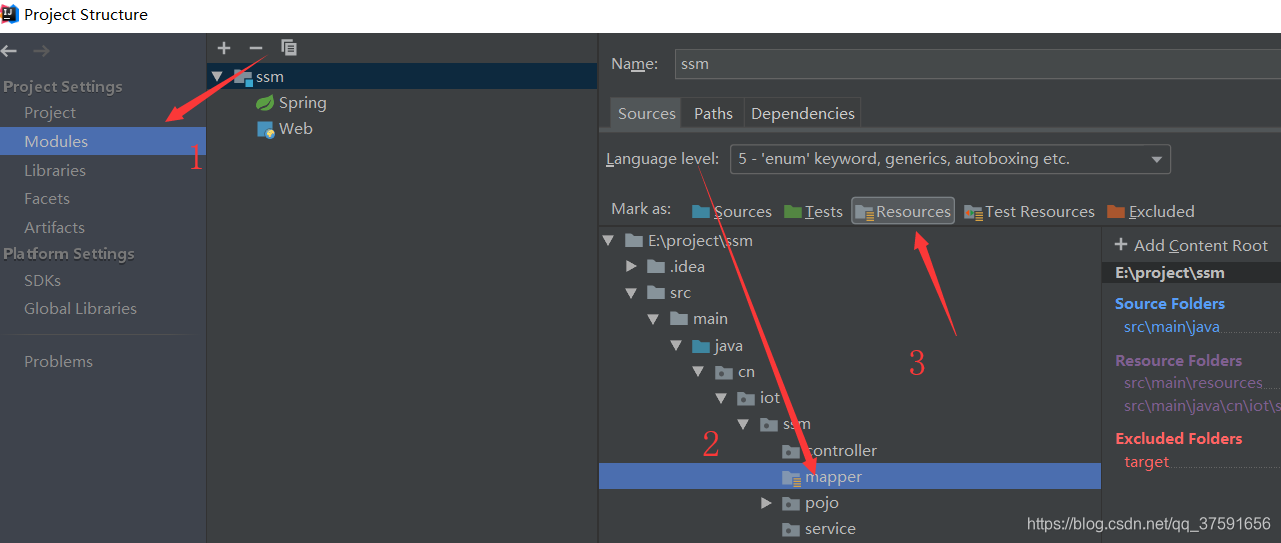
4.2 jsp失效
在前面添加上
<%@ page isELIgnored="false" %>