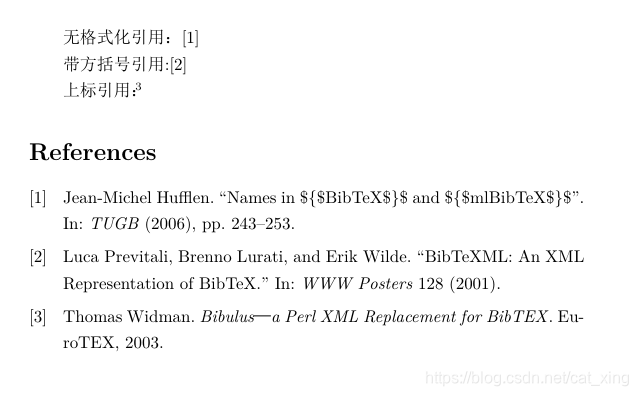学习视频地址:latex中文教程-15集从入门到精通包含各种latex操作
快捷键:Latex论文写作-Texsdudio 快捷键总结
符号表:Latex常见符号对照表
美赛论文模版:如何使用美赛模板 mcmthesis
导言区、引言区、公式、newcommand
%导言区
\documentclass{article}
\newcommand\degree{^\circ}
\title{My First Document}
\author{Kun}
\date{\today}
%正文区
\begin{document}
\maketitle
Hello World!
% zhushi
Let $f(x)$ be defined by the formular $$f(x)= 3x^2+x- 1$$ which is a polynomial of degree 2.
$\angle C=90\degree$
\end{document}
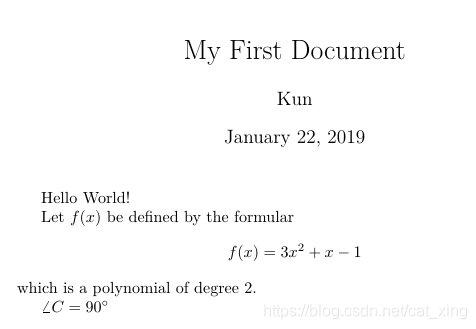
打开常见问题集
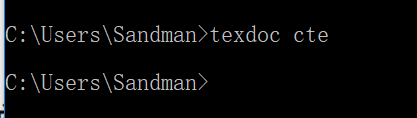
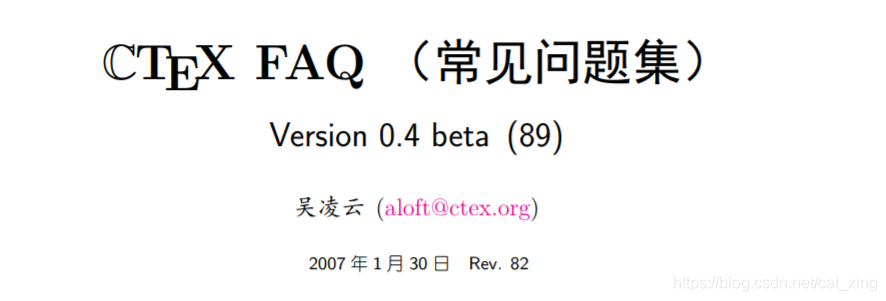
打开宏集手册
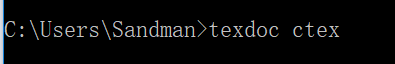
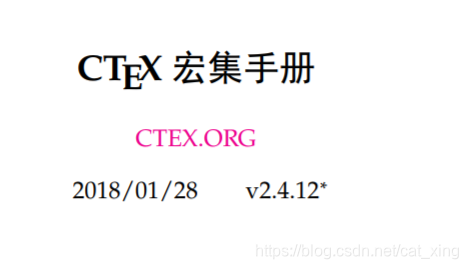
字体字号设置
%导言区
\documentclass[10pt]{article} %确定normalsize大小,为可选参数,在中括号内,此为10磅,只有10,11,12磅三个选项。
\usepackage{ctex}
%自定义字体
\newcommand{\myfont}{\textit{\textbf{\textsf{Fancy Text}}}}
%文稿区
\begin{document}
%字体族设置(罗马字体、无衬线字体、打印机字体)
\textrm{Roman Family} \textsf{Sans Serif Family} \texttt{Typewriter Family}
{\rmfamily Roman Family} {\sffamily Sans Serif Family} {\ttfamily Typewriter Family}
{\sffamily who you are? you find self on everyone around. take you as the same as others!}
{\ttfamily Are you wiser than others? definitely on. in some days, my it is true. What can you achieve? a luxurious house? a brillilant car? an admirable career? who knows?}
%字体系列设置(粗细、宽度)
\textmd{Medium Series} \textbf{Boldface Series}
{\mdseries Medium Series} {\bfseries Boldface Series}
%字体形状(直立、斜体、伪斜体、小型大写)
\textup{Upright Shape} \textit{Italic Shape} \textsl{Slanted Shape} \textsc{Small Caps Shape}
{\upshape Upright Shape} {\itshape Italic Shape} {\slshape Slanted Shape} {\scshape Small Caps Shape}
%中文字体
{\songti 宋体} \quad {\heiti 黑体} \quad {\fangsong 仿宋} \quad {\kaishu 楷书}
中文字体的 \textbf{粗体} 和 \textit{斜体} 。
%字体大小,根据normalsize的大小确定,normalsize 在文档类的参数决定
{\tiny Hello}\\
{\scriptsize Hello}\\
{\footnotesize Hello}\\
{\small Hello}\\
{\normalsize Hello}\\
{\large Hello}\\
{\Large Hello}\\
{\LARGE Hello}\\
{\huge Hello}\\
{\Huge Hello}\\
%中文字号设置命令、
\zihao{-0} 你好!
\zihao{5} 你好!
\myfont
\end{document}
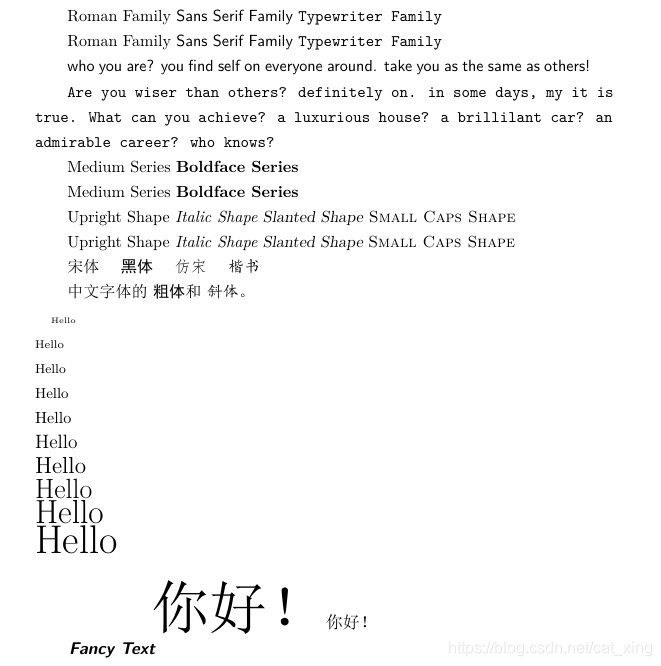
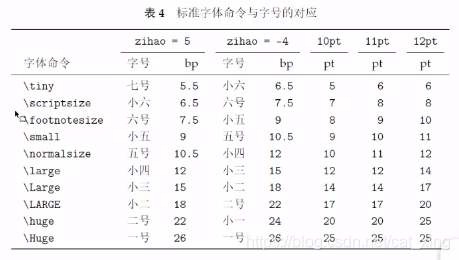
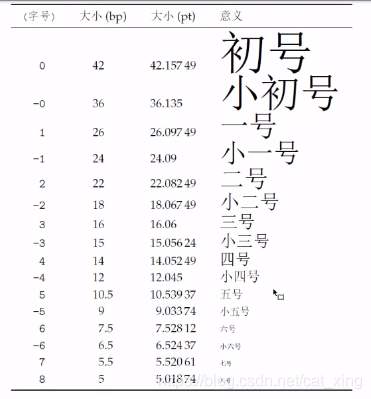
基本结构(section、subsection、\par、目录)
\documentclass{article}
\usepackage{ctex}
\begin{document}
\section{引言}
Latex 本来是只支持英文的,但是实在太好用了,遂结合中国的团队以及有识之士,开发了这个 CTEX , CTEX 有 TexLive( TexLive 为 Latex 安装包的名字)的所有内容,还包括了中文的支持。所以这里我们仅仅需要安装 CTEX。
Latex 本来是只支持英文的,但是实在太好用了,遂结合中国的团队以及有识之士,开发了这个 CTEX , CTEX 有 TexLive( TexLive 为 Latex 安装包的名字)\par 的所有内容,还包括了中文的支持。所以这里我们仅仅需要安装 CTEX。
\section{实验方法}
\section{实验结果}
\subsection{数据}
\subsection{图表}
\subsubsection{实验条件}
\subsubsection{实验过程}
\subsection{实验结果}
\section{结论}
\section{致谢}
\end{document}
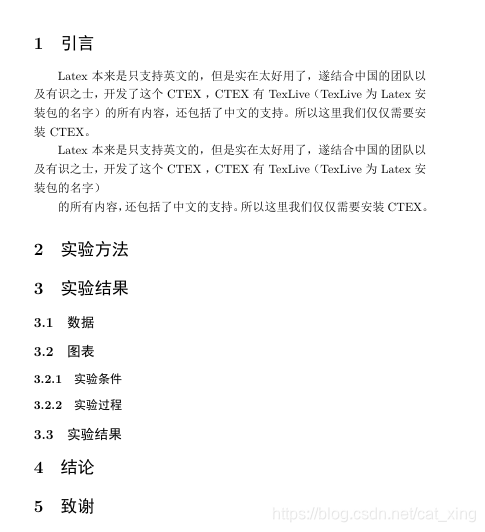
\documentclass{article}
%\usepackage{ctex}
\begin{document}
\tableofcontents
\section{fdddd}
\subsection{dsfd}
\section{sddf}
\subsection{dfsd}
\section{fdddd}
\subsection{dsfd}
\subsubsection{dsf}
\end{document}
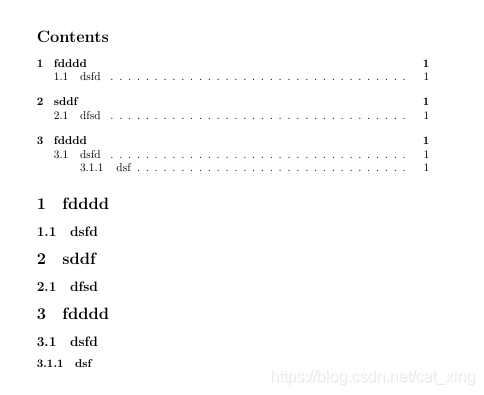
特殊字符
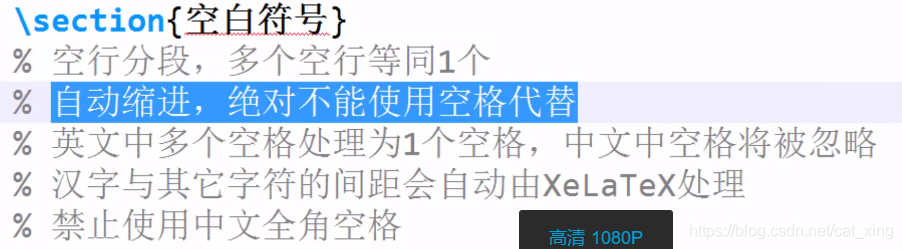
| 两个quad空格 | a \qquad b | 两个m的宽度 | |
|---|---|---|---|
| quad空格 | a \quad b | 一个m的宽度 | |
| 大空格 | a\ b | 1/3m宽度 | |
| 中等空格 | a\;b | 2/7m宽度 | |
| 小空格 | a\,b | 1/6m宽度 | |
| 没有空格 | ab | ||
| 紧贴 | a\!b | 缩进1/6m宽度 |
\section{排版符号}
\S \P \dag \ddag \copyright \pounds
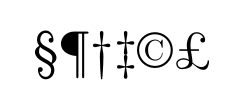
插入图片
\documentclass{article}
\usepackage{ctex}
\usepackage{graphicx}
\graphicspath{{figures/}}
\begin{document}
\LaTeX{}中的插图:
\includegraphics{heng}
\includegraphics[scale=0.7]{heng}
\includegraphics[height=2cm]{heng}
\includegraphics[width=3cm]{heng}
\includegraphics[height=0.1\textheight]{heng}
\includegraphics[width=0.2\textwidth]{heng}
\includegraphics[angle=-45,width=0.2\textwidth]{heng}
\end{document}
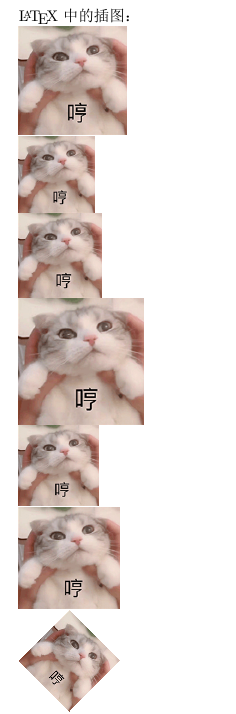
表格
\documentclass{article}
\usepackage{ctex}
\begin{document}
\begin{tabular}{| l | c | c | c | p{1cm} |}
\hline
姓名 & 语文 & 数学 & 外语 & 备注 \\
\hline
张三 & 99 & 44 & 33 & 哈哈哈 \\
\hline
李四 & 9 & 8 & 3 & 补考另行通知 \\
\hline
王五 & 3 & 5 & 5 & \\
\hline
\end{tabular}
\end{document}
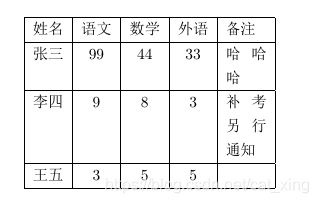
其他表格:
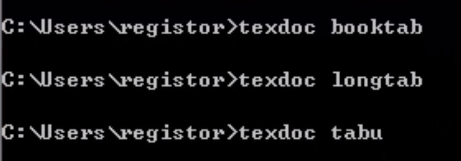
浮动体
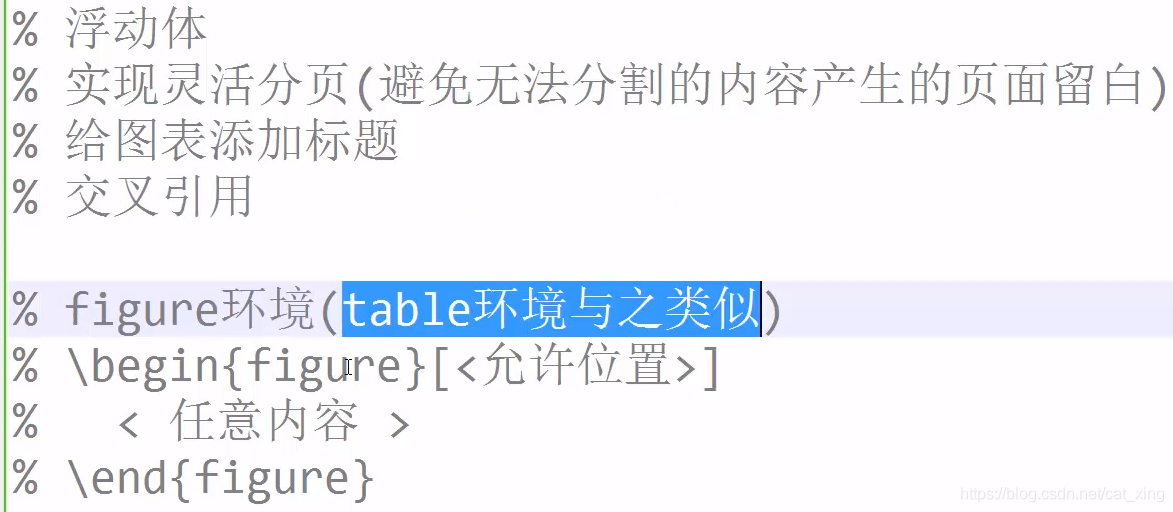
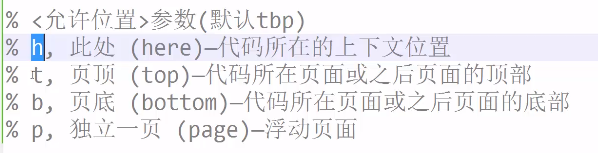
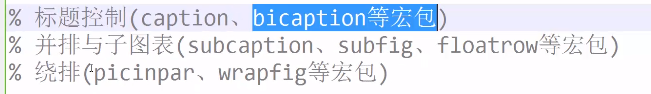
\documentclass{article}
\usepackage{graphicx}
\graphicspath{{figures/}}
\usepackage{ctex}
\begin{document}
图\ref{fig-heng}:
\begin{figure}[htbp]
\centering
\includegraphics[scale=0.7]{heng}
\caption{ 一只哼}
\label{fig-heng}
\end{figure}
表格:
\begin{table}[h]
\centering
\caption{成绩单}
\begin{tabular}{| l | c | c | c | p{1cm} |}
\hline
姓名 & 语文 & 数学 & 外语 & 备注 \\
\hline
张三 & 99 & 44 & 33 & 哈哈哈 \\
\hline
李四 & 9 & 8 & 3 & 补考另行通知 \\
\hline
王五 & 3 & 5 & 5 & \\
\hline
\end{tabular}
\end{table}
图\ref{fig-chuini}:
\begin{figure}[htbp]
\centering
\includegraphics[scale=0.7]{chuini}
\caption{ 捶你}
\label{fig-chuini}
\end{figure}
\end{document}
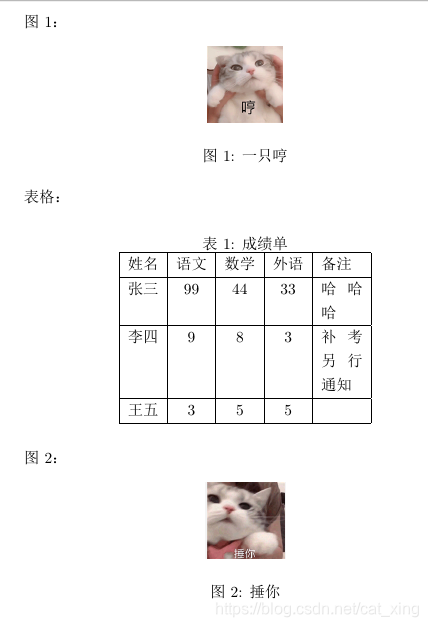
数学公式初步
1.行內公式
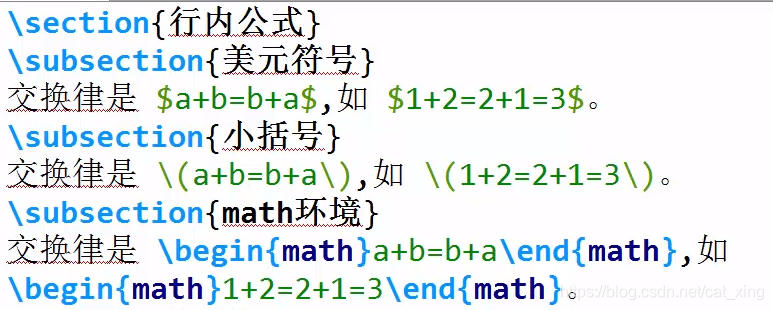
2.上下标
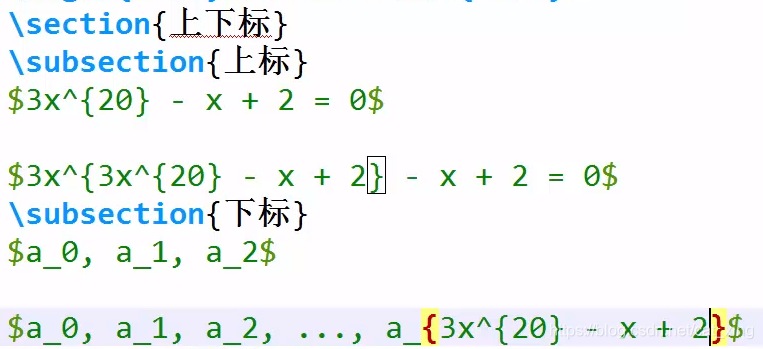
3.希腊字母
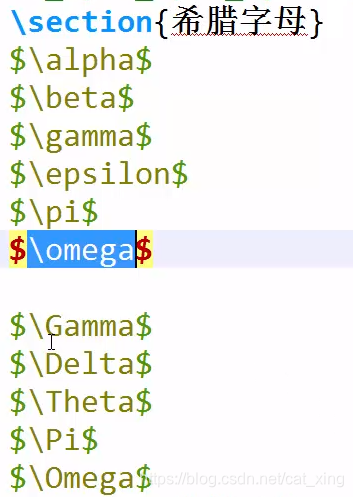
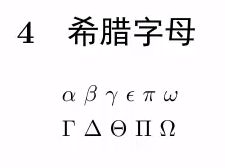
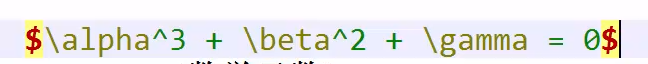
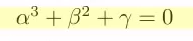
4.数学函数

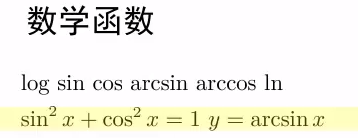
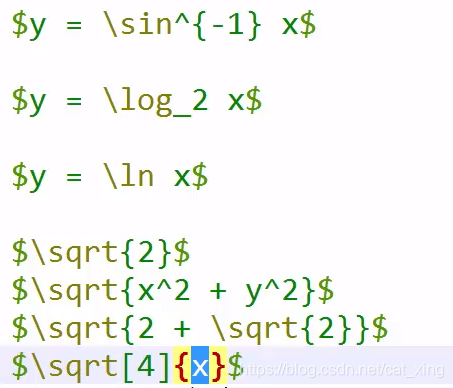
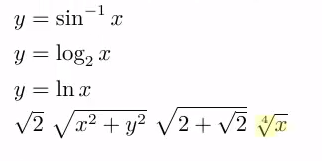
5.分式
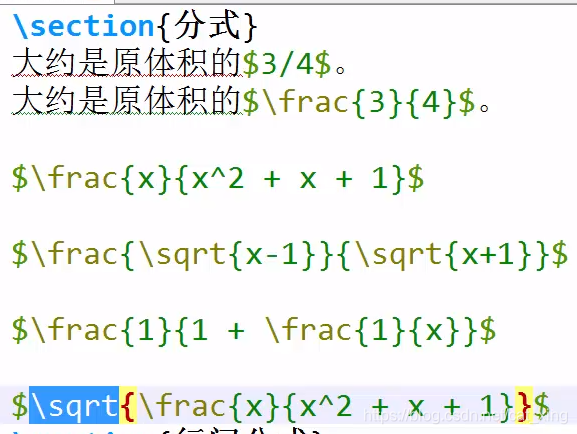
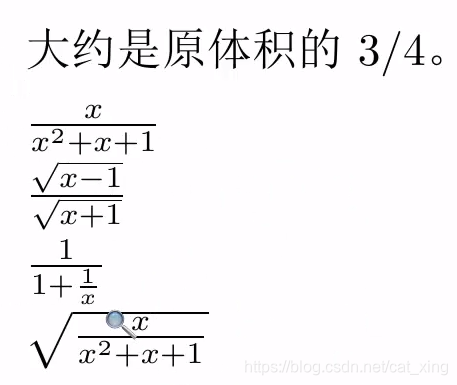
6.行间公式
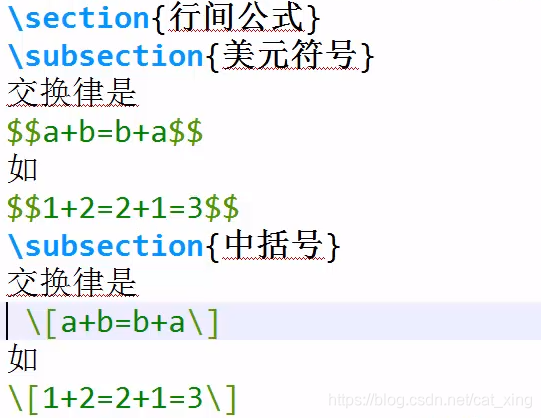
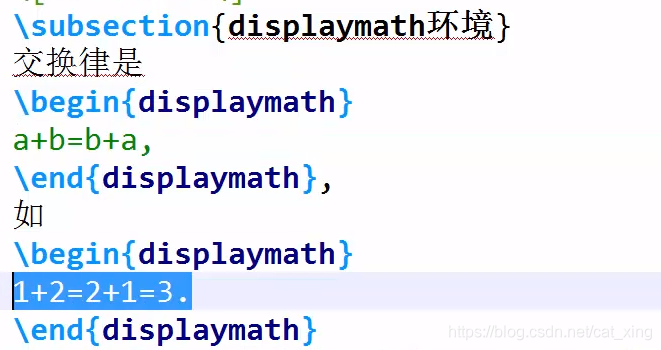
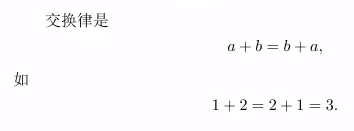
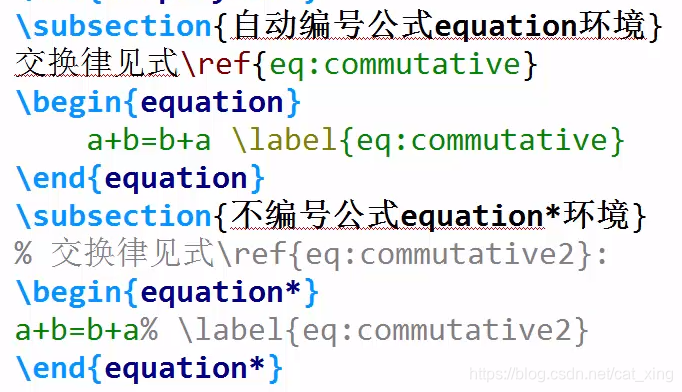
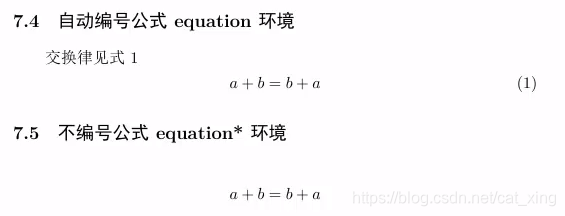
矩阵
\documentclass{article}
%\usepackage{graphicx}
%\graphicspath{{figures/}}
%
%\usepackage{ctex}
\usepackage{amsmath}
\begin{document}
\[
\begin{matrix}
0 & 1 \\
1 & 0
\end{matrix} \qquad
\begin{pmatrix}
0 & 1 \\
1 & 0
\end{pmatrix} \qquad
\begin{bmatrix}
0 & 1 \\
1 & 0
\end{bmatrix} \qquad
\begin{Bmatrix}
0 & 1 \\
1 & 0
\end{Bmatrix} \qquad
\begin{vmatrix}
0 & 1 \\
1 & 0
\end{vmatrix} \qquad
\begin{Vmatrix}
0 & 1 \\
1 & 0
\end{Vmatrix}
\]
\end{document}
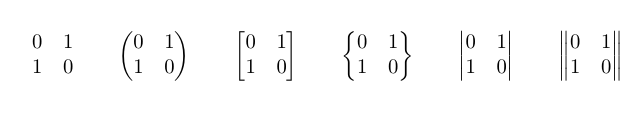
\documentclass{article}
%\usepackage{graphicx}
%\graphicspath{{figures/}}
%
%\usepackage{ctex}
\usepackage{amsmath}
\newcommand{\adots}{\mathinner{
\mkern2mu\raisebox{0.1em}{.}
\mkern2mu\raisebox{0.4em}{.}
\mkern2mu\raisebox{0.7em}{.}
\mkern1mu}}
\begin{document}
\[
A = \begin{pmatrix}
a_{11}^2 & a_{12}^2 & a_{13}^2 \\
0 & a_{22} & a_{23} \\
0 & 0 & a_{33}
\end{pmatrix}
\]
\[
A = \begin{bmatrix}
a_{11} & \dots & a_{1n} \\
\adots & \ddots & \vdots \\
0 & & a_{nn}
\end{bmatrix}_{n \times n}
\]
\[
\begin{pmatrix}
\begin{matrix} 1&0\\0&1 \end{matrix} & \text{\Large 0} \\
\text{\Large 0} & \begin{matrix} 1&0\\0&-1 \end{matrix}
\end{pmatrix}
\]
\[
\begin{pmatrix}
a_{11} & a_{12} & \cdots & a_{1n} \\
& a_{22} & \cdots & a_{2n} \\
& & \ddots & \vdots \\
\multicolumn{2}{c}{\raisebox{1.3ex}[0pt]{\Huge 0}}
& & a_{nn}
\end{pmatrix}
\]
\end{document}
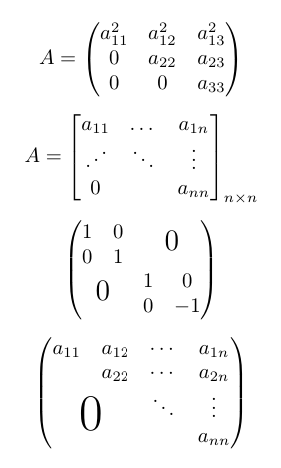
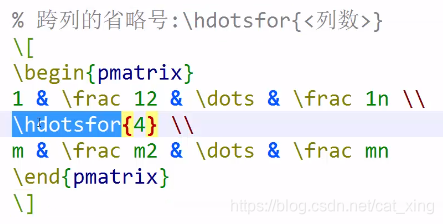
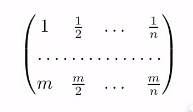
行内小矩阵
\begin{math}
\left(
\begin{smallmatrix}
x & -y \\
y & x
\end{smallmatrix}
\right)
\end{math}
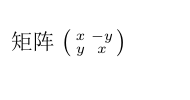
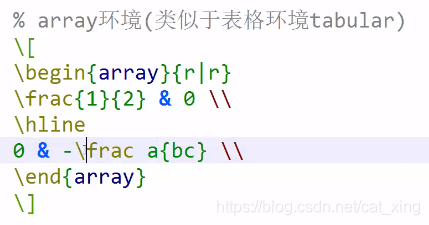
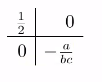
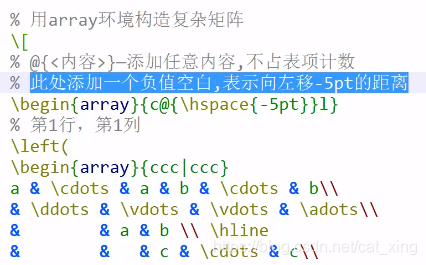
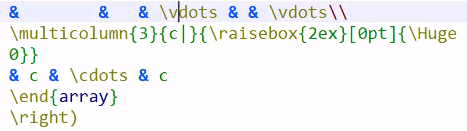

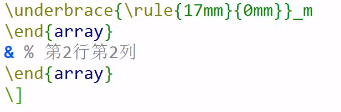
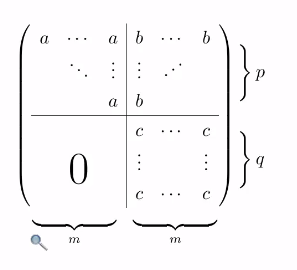
多行公式
\documentclass{article}
\usepackage{ctex}
\usepackage{amsmath}
\usepackage{amssymb}
\begin{document}
\begin{gather}
a + b = b + a \\
ab ba
\end{gather}
\begin{gather*}
a + b = b + a \\
ab ba
\end{gather*}
\begin{gather}
a + b = b + a \notag \\
abba
\end{gather}
\end{document}
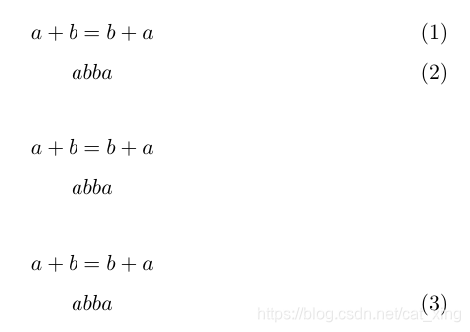
\begin{align}
x &= t + \cos t + 1 \\
y &= 2\sin t
\end{align}
\begin{align*}
x &= t & x &= \cos t & x &= 1 \\
y &= 2t & y &= \sin(t + 1) & y &= \sin t
\end{align*}
\begin{equation}
\begin{split}
\cos 2x &= \cos^2 x - \sin^2 x \\
&= 2\cos^2 x - 1 \\
&= ?
\end{split}
\end{equation}
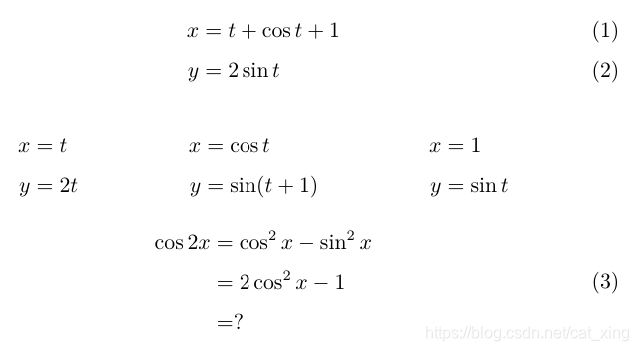
\begin{equation}
D(x) = \begin{cases}
1, & \text{if } x \in \mathbb{Q}; \\
0, & \text{if } x \in \mathbb{R} \setminus \mathbb{Q}.
\end{cases}
\end{equation}
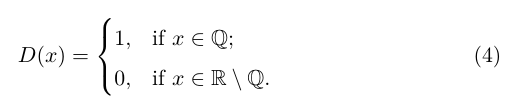
参考文献
1.获取引用文献数据

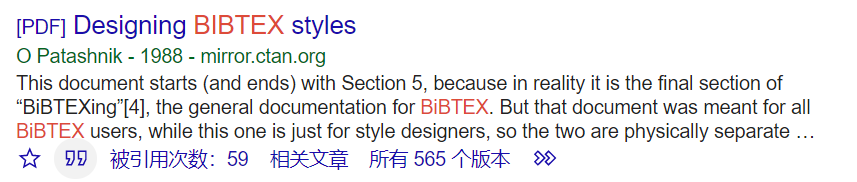
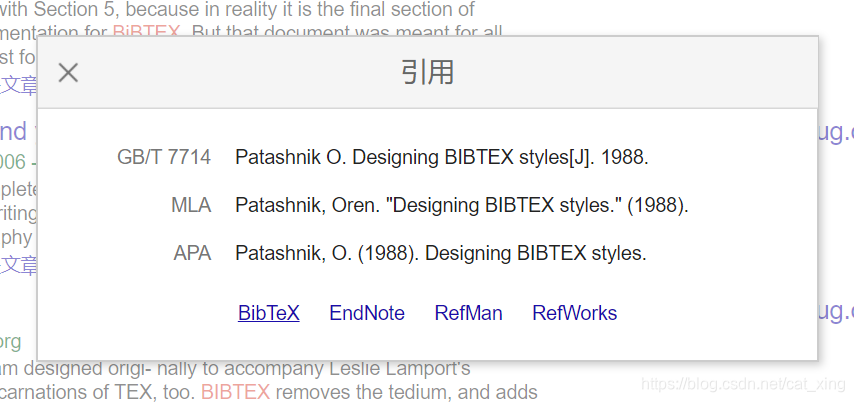
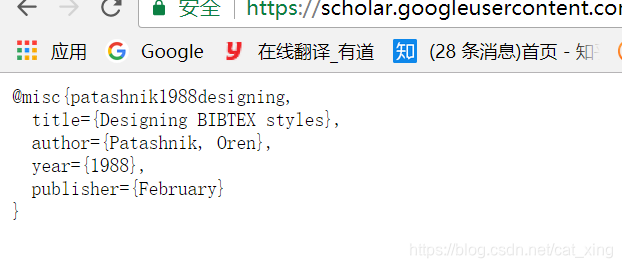
2.复制粘贴到数据库
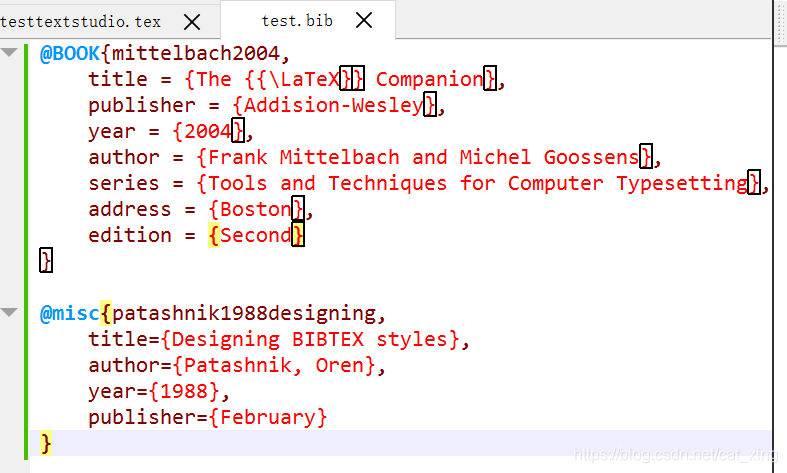
3.引用
\documentclass{article}
\usepackage{ctex}
\usepackage{amsmath}
\usepackage{amssymb}
\bibliographystyle{plain}
\begin{document}
引用: \cite{mittelbach2004}
haha d d :\cite{patashnik1988designing}
sdfdf \cite{mittelbach2004}
\bibliography{test}
\end{document}
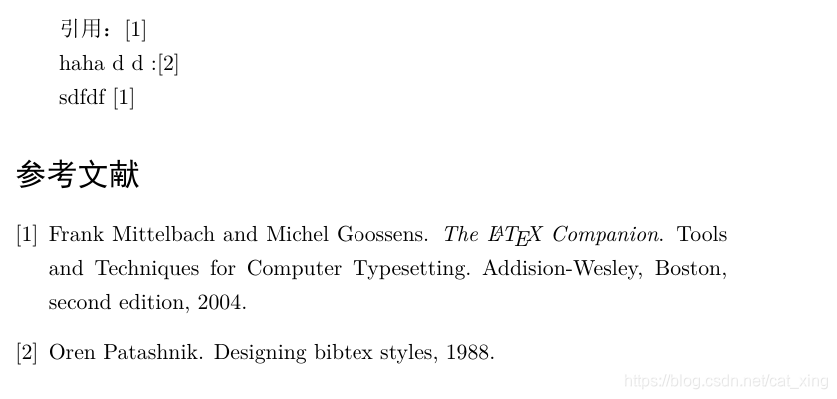
\documentclass{article}
\usepackage{ctex}
\usepackage[style=numeric,backend=biber]{biblatex}
\addbibresource{test.bib}
\begin{document}
无格式化引用: \cite{hufflen_names_2006}
带方括号引用:\parencite{previtali_bibtexml:_2001}
上标引用: \supercite{widman_bibulusperl_2003}
\printbibliography
\end{document}