1、为了打包天眼查、docker容器、制作了下面的容器、
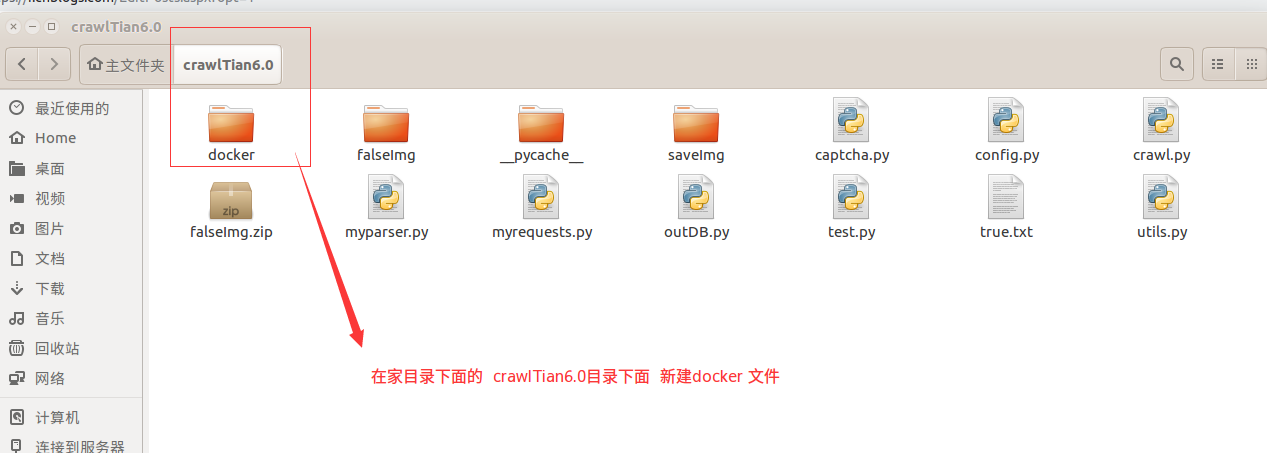
2、下面的文件有

3、Dockerfile 下面是这样写的
FROM python:3.6
#RUN apt-get update && apt-get install -y --no-install-recommends \
# libsm6 \
# libxext6 \
# libxrender-dev \
# git \
# && \
# apt-get clean && \
# rm -rf /var/lib/apt/lists/*
WORKDIR /crawlTian6.0
COPY requirements.txt .
RUN pip install -r requirements.txt
# RUN pip install pipenv && pipenv install
# RUN git clone https://github.com/jonstewart/afflib.git && cd afflib/pyaff && python setup.py build && python setup.py install
EXPOSE 5001
CMD ["python", "/crawlTian6.0/crawl.py"]
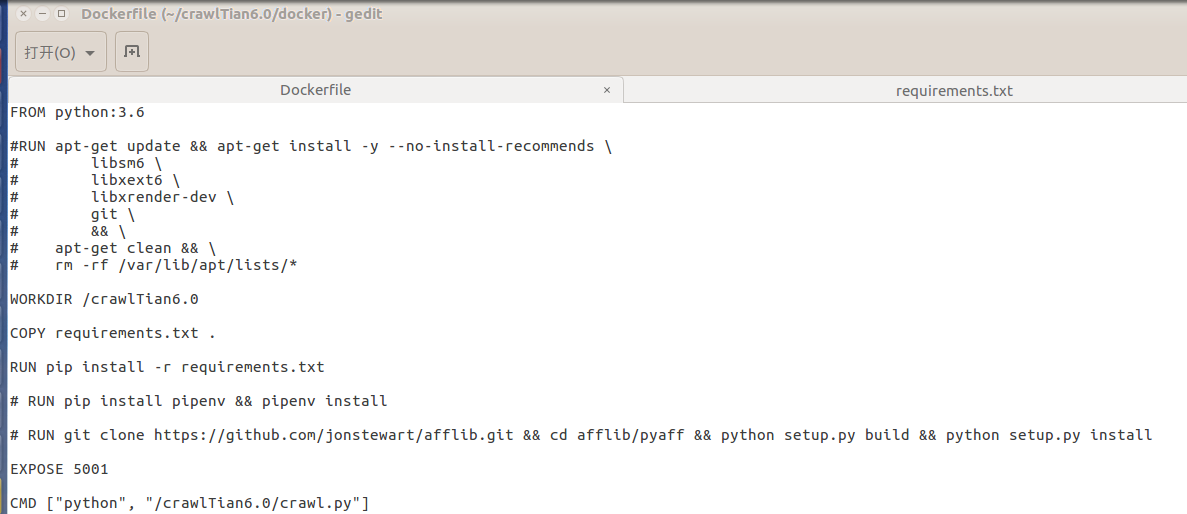
requirements 是这样写的
lxml==4.2.3
connexion==2.0.0
requests==2.19.1
psycopg2==2.7.5
Pillow==5.3.0
fontTools==3.32.0
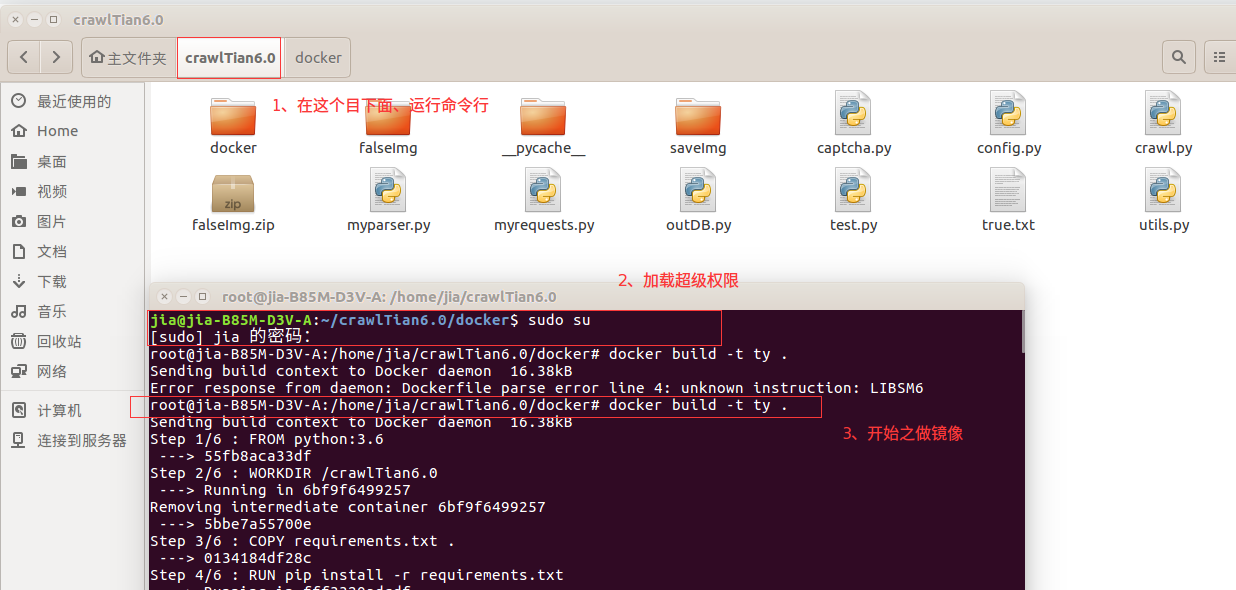
制作完镜像 、查看镜像
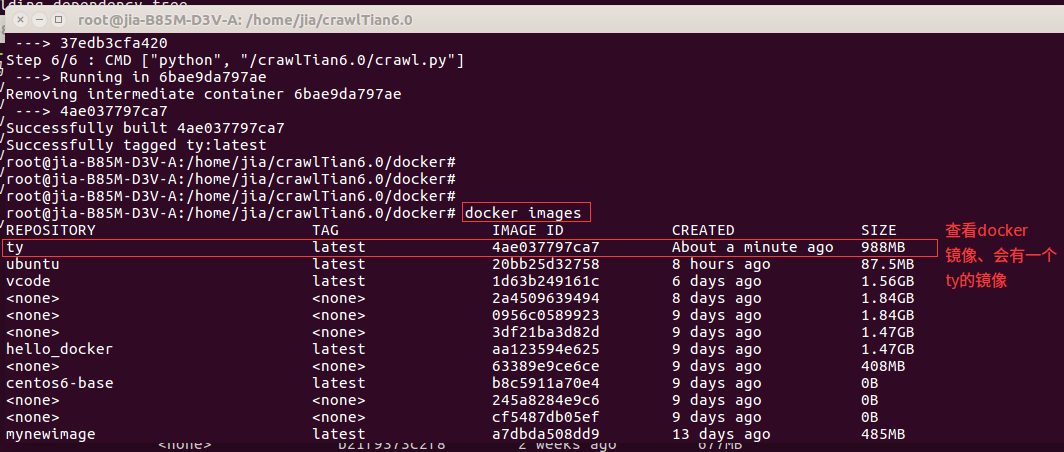
运行程序
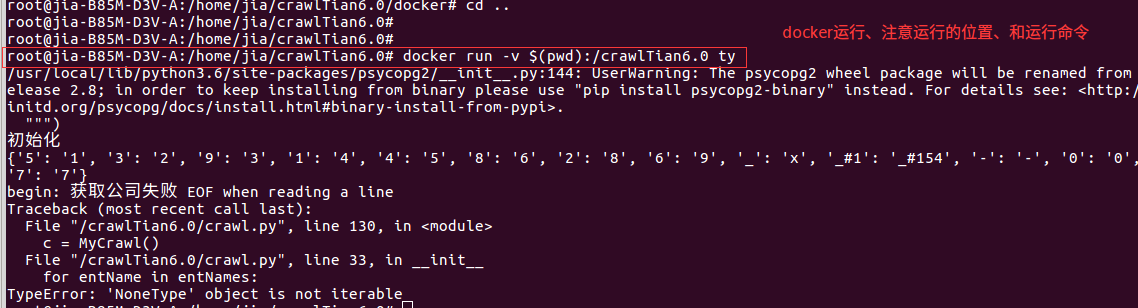
root@jia-B85M-D3V-A:/home/jia/crawlTian6.0# docker run -v $(pwd):/crawlTian6.0 ty