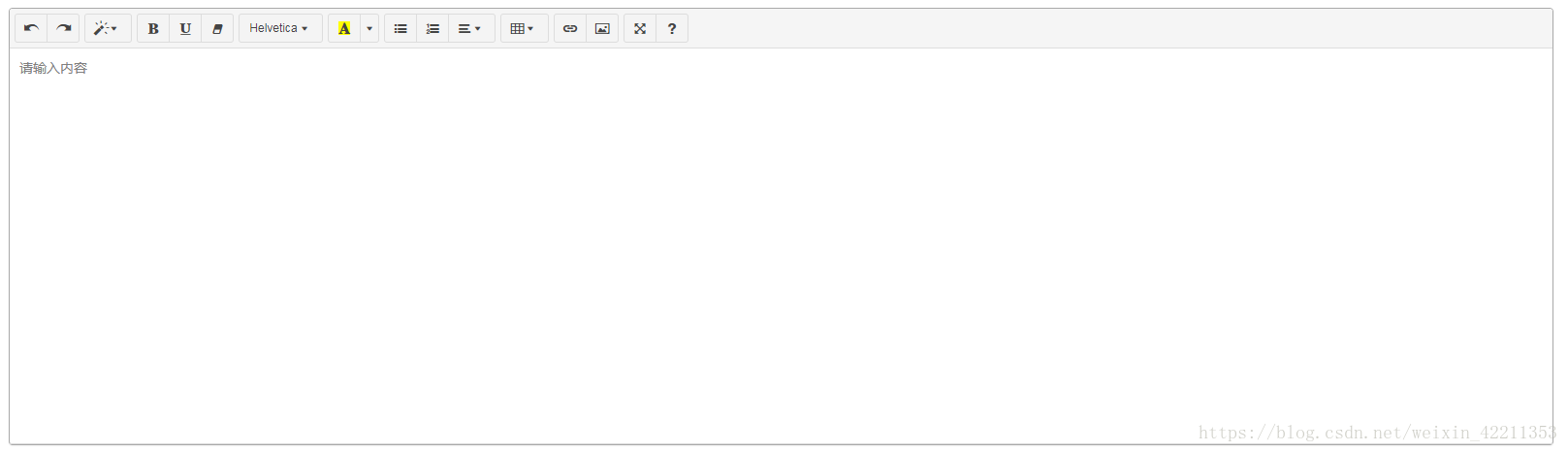https://blog.csdn.net/timsqin/article/details/80534669
首先是引入:
<link href="~/Content/summernote/dist/summernote.css" rel="stylesheet" />
<script src="~/Content/summernote/dist/summernote.js"></script>
<script src="~/Content/summernote/lang/summernote-zh-CN.js"></script> //中文包 使用:
<div>
<textarea id="Content"></textarea>
</div> 初始化:
<script>
$(document).ready(function () {
$('#Content').summernote({
height: 400,
minHeight: 400,
maxHeight: 400,
placeholder: "请输入内容",
lang: 'zh-CN',
dialogsFade: true, //模态框淡入淡出
toolbar: [
['history', ['undo', 'redo']],
['style', ['style']],
['font', ['bold', 'underline', 'clear']],
['fontname', ['fontname']],
['color', ['color']],
['para', ['ul', 'ol', 'paragraph']],
['table', ['table']],
['insert', ['link', 'picture']],
['view', ['fullscreen', 'help']],
]
});
});
</script> 修改过样式,去掉了下拉伸缩的功能
附上一些基本用法:
设置内容
$('#Content').summernote('code', '内容'); 清空
$('#Content').summernote('reset'); 隐藏/显示
$('#Content').summernote('disable');
$('#Content').summernote('enable'); 判断是否为空
if ($('#Content').summernote('isEmpty')) {
alert('editor content is empty');
}