如图所示
点击Other弹出如下图的框子,操作如下图
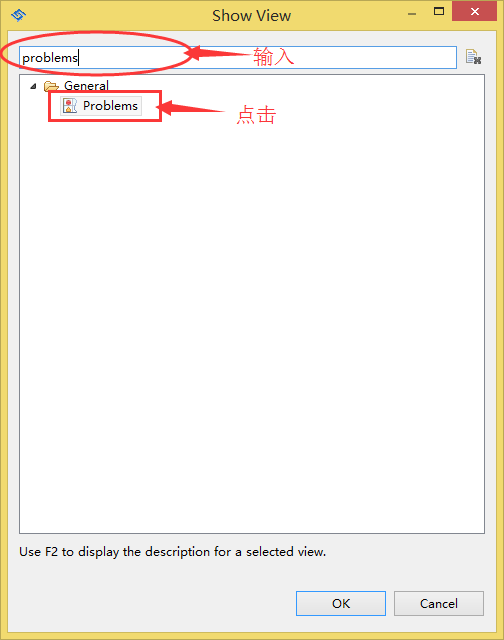
会出现一个 java compiler level does not match the version of the installed java project facet的错误。
解决如下:
操作:window--->Preferences--->java--->Compiler;如下图
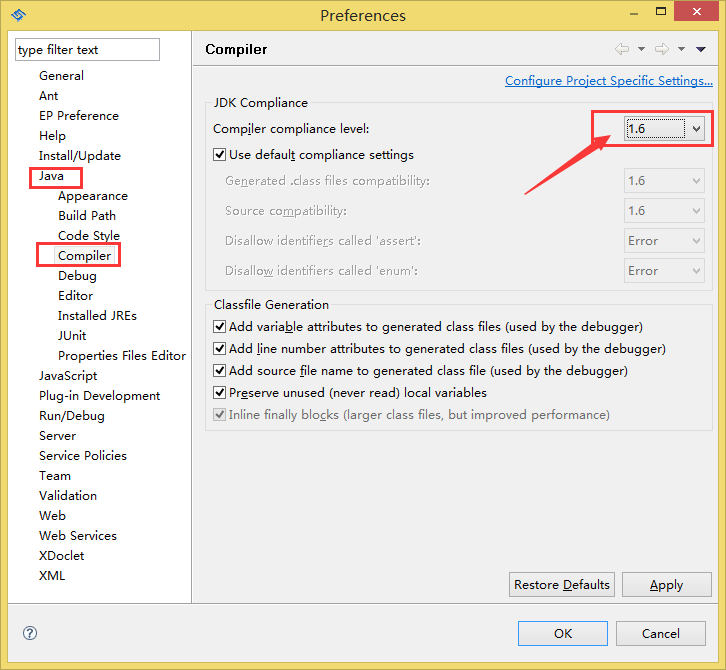
改为和JDK一致。
右击项目,点击Build path-->java Compiler;如下图
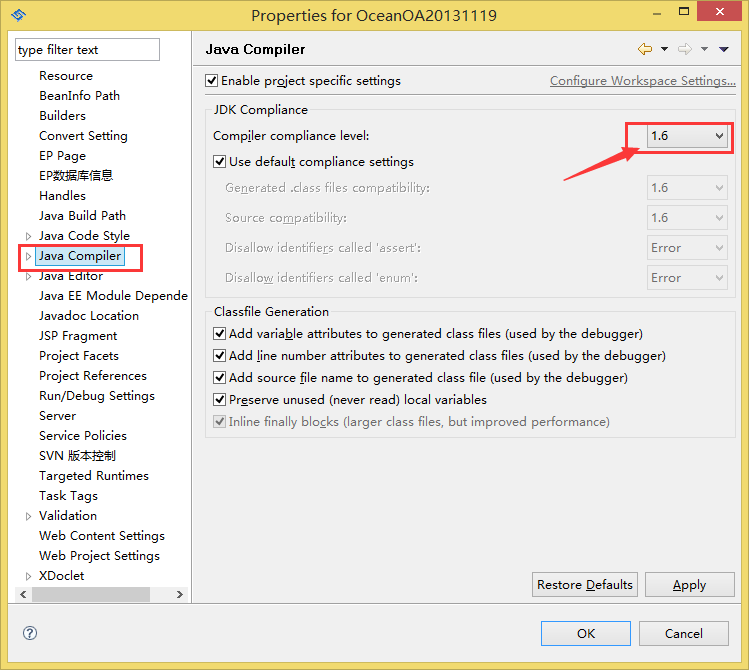
最重要的是检查工程目录下.setting文件夹内的org.eclipse.wst.common.project.facet.core.xml配置文件<installed facet="java" version="1.6"/>是不是JDK一致。
<?xml version="1.0" encoding="UTF-8"?>
<faceted-project>
<runtime name="com.genuitec.runtime.generic.jee60"/>
<fixed facet="wst.jsdt.web"/>
<fixed facet="java"/>
<fixed facet="jst.web"/>
<installed facet="java" version="1.6"/>
<installed facet="jst.web" version="3.0"/>
<installed facet="jst.web.jstl" version="1.2.1"/>
<installed facet="wst.jsdt.web" version="1.0"/>
</faceted-project>
修改完后应该解决了