转载请声明:本文来自 https://blog.csdn.net/shijianduan1/article/details/84791249
参考:
Tinker官方说明 Github:Tinker 接入指南
Android实战——Tinker的集成和使用
Demo路径:项目已经上传GitHub
前言
这里主要说下Tinker不适用的地方,这样万一完全不兼容自己项目的话,也好提前有个准备。
2、Tinker缺点
Tinker不支持修改AndroidManifest.xml,Tinker不支持新增四大组件(1.9.0支持新增非export的Activity);
由于Google Play的开发者条款限制,不建议在GP渠道动态更新代码;
在Android N上,补丁对应用启动时间有轻微的影响;
不支持部分三星android-21机型,加载补丁时会主动抛出”TinkerRuntimeException:checkDexInstall failed”;
对于资源替换,不支持修改remoteView。例如transition动画,notification icon以及桌面图标。
---------------------
作者:Hensen_
来源:CSDN
原文:https://blog.csdn.net/qq_30379689/article/details/78575473
版权声明:本文为博主原创文章,转载请附上博文链接!
本文Demo没有使用混淆,需要的话移步官网查看相关教程。
build.gradle
- 不知道从哪里说起,就先从build.gradle这个项目配置项说起吧。
- 这里 我使用 参考链接2 的方法,使用buildTinker.gradle 将Tinker的所有配置项都放在一个文件里面,方便修改(当然,这个文件就相对多了一层嵌套了)
- 下面的build.gradle是需要添加的
apply plugin: 'com.android.application'
//apply tinker插件
apply plugin: 'com.tencent.tinker.patch'
// 加入Tinker生成补丁包的gradle
apply from: "buildTinker.gradle"
android {
defaultConfig {
//使用注解
javaCompileOptions { annotationProcessorOptions { includeCompileClasspath = true } }
}
}
dependencies {
//tinker 添加
//可选,用于生成application类,不打包到最后的apk 生成
compileOnly('com.tencent.tinker:tinker-android-anno:1.9.1')
//tinker的核心库
implementation('com.tencent.tinker:tinker-android-lib:1.9.1')
implementation "com.android.support:multidex:1.0.3"
}
buildTinker.gradle
1.本文件是和 moudle的 builld.gradle同级
2.本文件是 Tinker的配置文件,相关配置均在这里
3.bakPath 此文件夹是用于存放老版本的apk和***.R.txt文件
4.需要打包patch的时候,需要修改 ext 中 tinkerOldApkPath 和 tinkerApplyResourcePath 这两个需要手动,修改,R.txt文件和apk文件需要一一对应,不然会报class not found 的错误
//指定生成apk文件的存放位置
def bakPath = file("${buildDir}/bakApk/")
//参数配置
ext {
//开启Tinker
tinkerEnable = true
//旧的apk位置,需要我们手动指定
tinkerOldApkPath = "${bakPath}/tinker-release.apk"
//旧的混淆映射位置,如果开启了混淆,则需要我们手动指定
tinkerApplyMappingPath = "${bakPath}/"
//旧的resource位置,需要我们手动指定
tinkerApplyResourcePath = "${bakPath}/tinker-release-2018-12-10-14-34-47-R.txt"
tinkerID = "1.0"
}
def buildWithTinker() {
return ext.tinkerEnable
}
def getOldApkPath() {
return ext.tinkerOldApkPath
}
def getApplyMappingPath() {
return ext.tinkerApplyMappingPath
}
def getApplyResourceMappingPath() {
return ext.tinkerApplyResourcePath
}
def getTinkerIdValue() {
return ext.tinkerID
}
if (buildWithTinker()) {
apply plugin: 'com.tencent.tinker.patch'
tinkerPatch {
oldApk = getOldApkPath() //指定old apk文件路径
ignoreWarning = false //不忽略tinker警告,出现警告则中止patch文件生成
useSign = true //patch文件必须是签名后的
tinkerEnable = buildWithTinker() //指定是否启用tinker
buildConfig {
applyMapping = getApplyMappingPath() //指定old apk打包时所使用的混淆文件
applyResourceMapping = getApplyResourceMappingPath() //指定old apk的资源文件
tinkerId = getTinkerIdValue() //指定TinkerID
keepDexApply = false
}
dex {
dexMode = "jar" //jar、raw
pattern = ["classes*.dex", "assets/secondary-dex-?.jar"] //指定dex文件目录
loader = ["com.handsome.thinker.AppLike.MyTinkerApplication"] //指定加载patch文件时用到的类
}
lib {
pattern = ["libs/*/*.so"] //指定so文件目录
}
res {
pattern = ["res/*", "assets/*", "resources.arsc", "AndroidManifest.xml"] //指定资源文件目录
ignoreChange = ["assets/sample_meta.txt"] //指定不受影响的资源路径
largeModSize = 100 //资源修改大小默认值
}
packageConfig {
configField("patchMessage", "fix the 1.0 version's bugs")
configField("patchVersion", "1.0")
}
}
/**
* 是否配置了多渠道
*/
List<String> flavors = new ArrayList<>();
project.android.productFlavors.each { flavor ->
flavors.add(flavor.name)
}
boolean hasFlavors = flavors.size() > 0
/**
* 复制apk包和其它必须文件到指定目录
*/
android.applicationVariants.all { variant ->
/**
* task type, you want to bak
*/
def taskName = variant.name
def date = new Date().format("yyyy-MM-dd-HH-mm-ss")
tasks.all {
if ("assemble${taskName.capitalize()}".equalsIgnoreCase(it.name)) {
it.doLast {
copy {
def fileNamePrefix = "${project.name}-${variant.baseName}"
def newFileNamePrefix = hasFlavors ? "${fileNamePrefix}" : "${fileNamePrefix}-${date}"
def destPath = hasFlavors ? file("${bakPath}/${project.name}-${date}/${variant.flavorName}") : bakPath
// from variant.outputs.outputFile
into destPath
rename {
// String fileName -
// fileName.replace("${fileNamePrefix}.apk", "${newFileNamePrefix}.apk")
// outputFileName = fileName
variant.outputs.all {
outputFileName = "${newFileNamePrefix}.apk"
}
}
from "${buildDir}/outputs/mapping/${variant.dirName}/mapping.txt"
into destPath
rename { String fileName ->
fileName.replace("mapping.txt", "${newFileNamePrefix}-mapping.txt")
}
from "${buildDir}/intermediates/symbols/${variant.dirName}/R.txt"
into destPath
rename { String fileName ->
fileName.replace("R.txt", "${newFileNamePrefix}-R.txt")
}
}
}
}
}
}
}
AndroidManifest.xml
- 这个文件要修改的是 指向的application,Tinker中的application是代码生成的,
2.需要添加读写存储卡的权限,无论是下载patch,保存patch,以及删除patch,都需要权限。
<manifest xmlns:android="http://schemas.android.com/apk/res/android"
package="hotfix.sjd.tinker">
<uses-permission android:name="android.permission.WRITE_EXTERNAL_STORAGE" />
<uses-permission android:name="android.permission.READ_EXTERNAL_STORAGE" />
<application
android:name=".MyTinkerApplication">
<activity android:name=".MainActivity">
<intent-filter>
<action android:name="android.intent.action.MAIN" />
<category android:name="android.intent.category.LAUNCHER" />
</intent-filter>
</activity>
</application>
</manifest>
CustomTinkerLike.java
1.上面AndroidManifest.xml 中定义的 application .name :MyTinkerApplication就是在这里定义的
@DefaultLifeCycle(application = ".MyTinkerApplication", flags = ShareConstants.TINKER_ENABLE_ALL, loadVerifyFlag = false)
public class CustomTinkerLike extends ApplicationLike {
public CustomTinkerLike(Application application, int tinkerFlags, boolean tinkerLoadVerifyFlag, long applicationStartElapsedTime, long applicationStartMillisTime, Intent tinkerResultIntent) {
super(application, tinkerFlags, tinkerLoadVerifyFlag, applicationStartElapsedTime, applicationStartMillisTime, tinkerResultIntent);
}
@Override
public void onBaseContextAttached(Context base) {
super.onBaseContextAttached(base);
MultiDex.install(base);
TinkerManager.installTinker(this);
}
}
CustomResultService.java
这个文件是 patch结束后的返回结果的接口
public class CustomResultService extends DefaultTinkerResultService {
private static final String TAG = "Tinker.SampleResultService";
/**
* patch文件的最终安装结果,默认是安装完成后杀掉自己进程
* 此段代码主要是复制DefaultTinkerResultService的代码逻辑
*/
@Override
public void onPatchResult(PatchResult result) {
if (result == null) {
TinkerLog.e(TAG, "DefaultTinkerResultService received null result!!!!");
return;
}
TinkerLog.i(TAG, "DefaultTinkerResultService received a result:%s ", result.toString());
//first, we want to kill the recover process
TinkerServiceInternals.killTinkerPatchServiceProcess(getApplicationContext());
// if success and newPatch, it is nice to delete the raw file, and restart at once
// only main process can load an upgrade patch!
if (result.isSuccess) {
//删除patch包
deleteRawPatchFile(new File(result.rawPatchFilePath));
//杀掉自己进程,如果不需要则可以注释,在这里做自己的逻辑
if (checkIfNeedKill(result)) {
android.os.Process.killProcess(android.os.Process.myPid());
} else {
TinkerLog.i(TAG, "I have already install the newly patch version!");
}
}
}
}
CustomPatchListener.java
这个文件是校验 下载的patch.apk 是否是完整的
public class CustomPatchListener extends DefaultPatchListener {
private String currentMD5;
public void setCurrentMD5(String md5Value) {
this.currentMD5 = md5Value;
}
public CustomPatchListener(Context context) {
super(context);
}
/**
* patch的检测
*
* @param path
* @return
*/
@Override
protected int patchCheck(String path, String patchMd5) {
//MD5校验的工具可以网上查找
//这里要求我们在初始化Tinker的时候加上MD5的参数
//增加patch文件的md5较验
if (!isFileMD5Matched(path, currentMD5)) {
return ShareConstants.ERROR_PATCH_DISABLE;
}
return super.patchCheck(path, patchMd5);
}
public static boolean isFileMD5Matched(String path, String currentMD5) {
String r = getFileMd5(new File(path));
return TextUtils.equals(r, currentMD5);
}
/**
* FileInputStream字节流方式
*
* @param file 文件
* @return 文件MD5
*/
public static String getFileMd5(File file) {
MessageDigest messageDigest;
FileInputStream fis = null;
try {
messageDigest = MessageDigest.getInstance("MD5");
if (file == null) {
return "";
}
if (!file.exists()) {
return "";
}
int len = 0;
fis = new FileInputStream(file);
//普通流读取方式
byte[] buffer = new byte[1024 * 1024 * 10];
while ((len = fis.read(buffer)) > 0) {
//该对象通过使用 update()方法处理数据
messageDigest.update(buffer, 0, len);
}
BigInteger bigInt = new BigInteger(1, messageDigest.digest());
String md5 = bigInt.toString(16);
while (md5.length() < 32) {
md5 = "0" + md5;
}
return md5;
} catch (NoSuchAlgorithmException | IOException e) {
e.printStackTrace();
} finally {
try {
if (fis != null) {
fis.close();
fis = null;
}
} catch (IOException e) {
e.printStackTrace();
}
}
return "";
}
}
TinkerManager.java
统一管理Tinker各个方法接口文件
public class TinkerManager {
private static boolean isInstalled = false;
// 这里的ApplicationLike可以理解为Application的载体
private static ApplicationLike mAppLike;
private static CustomPatchListener mPatchListener;
/**
* 默认初始化Tinker
*
* @param applicationLike
*/
public static void installTinker(ApplicationLike applicationLike) {
mAppLike = applicationLike;
if (isInstalled) {
return;
}
TinkerInstaller.install(mAppLike);
isInstalled = true;
}
/**
* 初始化Tinker,带有自定义模块
* <p>
* 1、CustomPatchListener
* 2、CustomResultService
*
* @param applicationLike
* @param md5Value 服务器下发的md5
*/
public static void installTinker(ApplicationLike applicationLike, String md5Value) {
mAppLike = applicationLike;
if (isInstalled) {
return;
}
mPatchListener = new CustomPatchListener(getApplicationContext());
mPatchListener.setCurrentMD5(md5Value);
// Load补丁包时候的监听
LoadReporter loadReporter = new DefaultLoadReporter(getApplicationContext());
// 补丁包加载时候的监听
PatchReporter patchReporter = new DefaultPatchReporter(getApplicationContext());
AbstractPatch upgradePatchProcessor = new UpgradePatch();
TinkerInstaller.install(applicationLike,
loadReporter,
patchReporter,
mPatchListener,
CustomResultService.class,
upgradePatchProcessor);
isInstalled = true;
}
/**
* 增加补丁包
*
* @param path
*/
public static void addPatch(String path) {
if (Tinker.isTinkerInstalled()) {
TinkerInstaller.onReceiveUpgradePatch(getApplicationContext(), path);
}
}
/**
* 获取上下文
*
* @return
*/
private static Context getApplicationContext() {
if (mAppLike != null) {
return mAppLike.getApplication().getApplicationContext();
}
return null;
}
}
实际调用
这里默认patch在 /sdcard/data/app/包名/cache下
public class MainActivity extends AppCompatActivity {
@Override
protected void onCreate(Bundle savedInstanceState) {
super.onCreate(savedInstanceState);
setContentView(R.layout.activity_main);
mPath = getExternalCacheDir().getAbsolutePath() + File.separatorChar;
}
private String mPath;
/**
* 加载Tinker补丁
*
* @param view
*/
public void Fix(View view) {
File patchFile = new File(mPath, "patch_signed.apk");
if (patchFile.exists()) {
TinkerManager.addPatch(patchFile.getAbsolutePath());
Toast.makeText(this, "File Exists,Please wait a moment ", Toast.LENGTH_SHORT).show();
} else {
Toast.makeText(this, "File No Exists", Toast.LENGTH_SHORT).show();
}
}
}
效果图
-
编译第一个版本,apk文件 和 R.txt文件
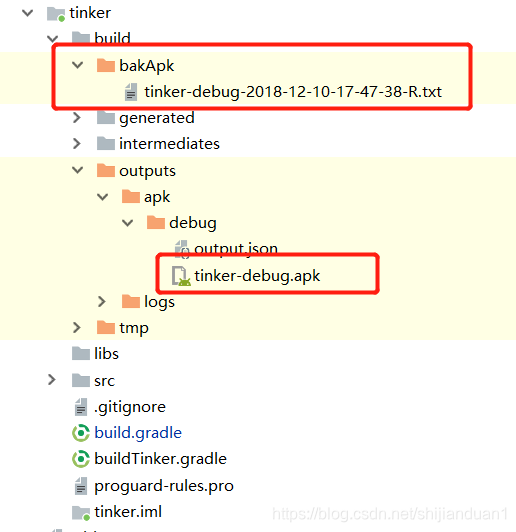
-
将apk文件 和 R.txt文件 均移到指定文件夹(buildTinker.gradle中配置的,需要完全对应)
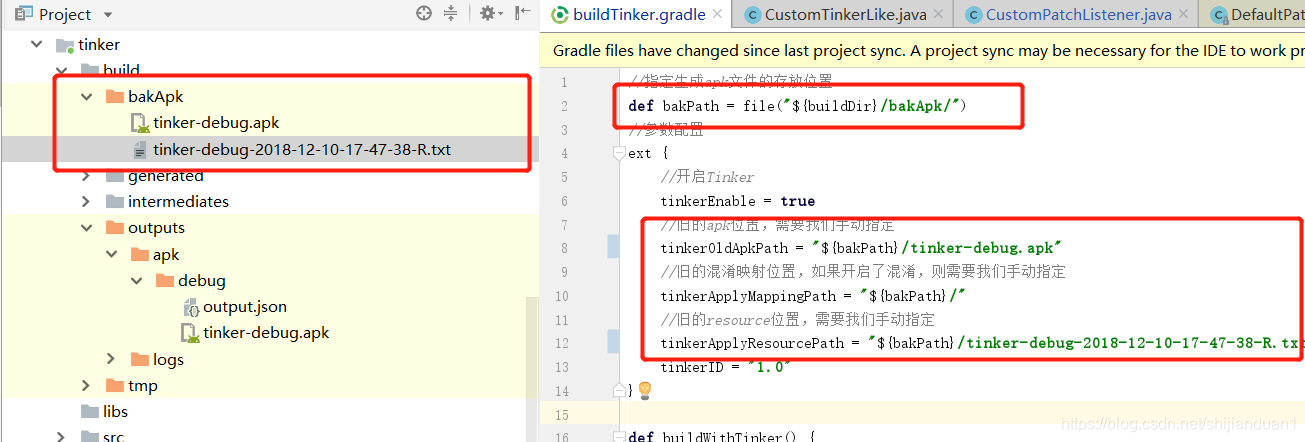
-
点击右侧gradle里的 tinker/tinkerPatchRelease脚本来生成patch
-
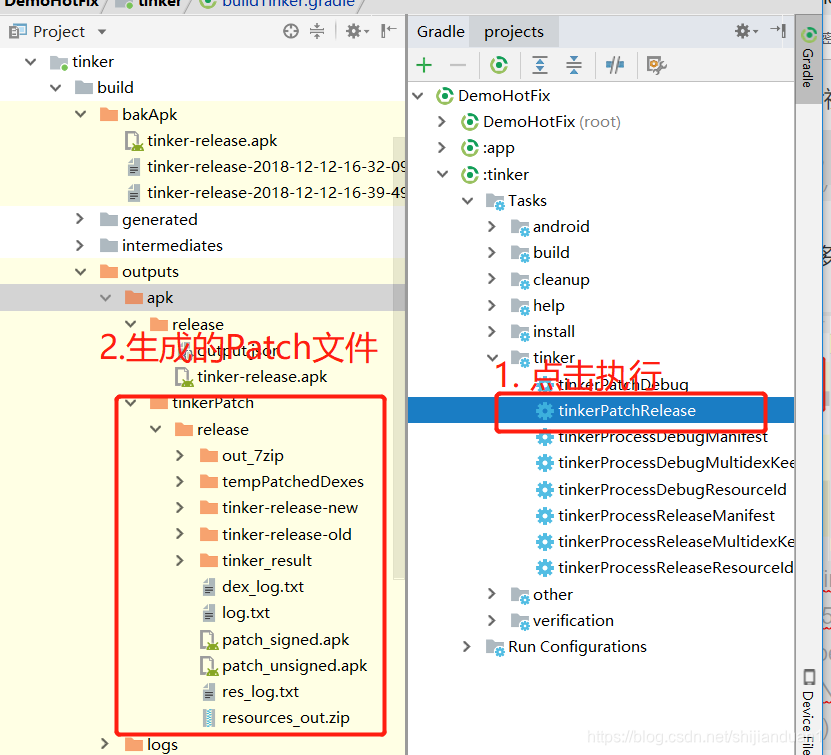
-
最后在 out/tinkerPatch路径 下面会有patch生成,patch有两个一个签名 一个未签名,看情况使用。
最后
- 注意: 我这边编译的是 release签名版本,然后打patch的时候也是release的;其他情况好像是失败的,具体还在摸索中。
- 看了下QZone的热更新,感觉像是Tinker的前身,而且很显然Tinker更成熟适用,所以QZone 就不学习了
好吧 感觉有点敷衍了事,仅仅将别人的方法实现了一遍,就结束了。
等后面熟悉了,再来回顾一下。
欢迎各位看官 解惑。