3.Spring boot入门
3.1.环境要求
开发环境JDK 1.8
项目管理工具( Maven )
开发工具(Eclipse)
3.2.入门
3.2.1.创建Maven项目



3.2.2.导入Spring Boot依赖
<!--
spring boot 父节点依赖,引入这个之后相关的引入就不需要添加version配置,spring boot会自动选择最合适的版本进行添加。
-->
<parent>
<groupId>org.springframework.boot</groupId>
<artifactId>spring-boot-starter-parent</artifactId>
<version>1.5.10.RELEASE</version>
</parent>
java.version 指定jdk版本号:
<java.version>1.8</java.version>
添加spring-boot-starter-web依赖
<dependency>
<groupId>org.springframework.boot</groupId>
<artifactId>spring-boot-starter-web</artifactId>
</dependency>
<!-- 可执行jar包 -->
<build>
<plugins>
<plugin>
<groupId>org.springframework.boot</groupId>
<artifactId>spring-boot-maven-plugin</artifactId>
</plugin>
</plugins>
</build>
3.2.3.编码测试
新建一个Controller类

新建启动类(App – Main方法)

测试代码
运行:App
浏览器:http://localhost:8080/hello
3.2.4.热部署
即使修改了输出内容也要重启APP,非常麻烦!可以使用spring-boot-devtools来实现!
1)介绍
spring-boot-devtools 是一个为开发者服务的一个模块,其中最重要的功能就是自动应用代码更改到最新的App上面去。原理是在发现代码有更改之后,重新启动应用,但是速度比手动停止后再启动还要更快,更快指的不是节省出来的手工操作的时间。
其深层原理是使用了两个ClassLoader,一个Classloader加载那些不会改变的类(第三方Jar包),另一个ClassLoader加载会更改的类,称为 restart ClassLoader
,这样在有代码更改的时候,原来的restart ClassLoader 被丢弃,重新创建一个restart ClassLoader,由于需要加载的类相比较少,所以实现了较快的重启时间(5秒以内)
2)使用
添加依赖包:
<dependency>
<groupId>org.springframework.boot</groupId>
<artifactId>spring-boot-devtools</artifactId>
<optional>true</optional>
</dependency>
3.3.小结
本节主要是SpringBoot的基本引入及热部署的集成
4.Spring boot web
4.1.引入
前面我们使用Spring Boot能往浏览器中输出一个字符串!实际上我们需要的是跳转到一个页面或者获取一个Json数据。那怎么实现呢?
4.2.跳转Jsp
步骤:
创建Maven web project
引入依赖
配置application.properties对jsp支持
编写测试Controller
编写JSP
编写启动App
4.2.1.创建Maven Web Project
使用Eclipse新建一个Maven Web Project ,项目取名为:spring-boot-jsp
4.2.2.导入Maven依赖
<properties>
<java.version>1.8</java.version>
</properties>
<!-- Inherit defaults from Spring Boot -->
<parent>
<groupId>org.springframework.boot</groupId>
<artifactId>spring-boot-starter-parent</artifactId>
<version>1.5.10.RELEASE</version>
</parent>
<!-- Add typical dependencies for a web application -->
<dependencies>
<dependency>
<groupId>org.springframework.boot</groupId>
<artifactId>spring-boot-starter-web</artifactId>
</dependency>
<dependency>
<groupId>org.springframework.boot</groupId>
<artifactId>spring-boot-devtools</artifactId>
<optional>true</optional> <!-- 表示依赖不会传递 -->
</dependency>
<!--必须有才能编译jsp -->
<dependency>
<groupId>org.apache.tomcat.embed</groupId>
<artifactId>tomcat-embed-jasper</artifactId>
<scope>provided</scope>
</dependency>
</dependencies>
<!-- Package as an executable jar -->
<build>
<plugins>
<plugin>
<groupId>org.springframework.boot</groupId>
<artifactId>spring-boot-maven-plugin</artifactId>
</plugin>
</plugins>
</build>
4.2.3.配置application.properties对jsp支持
添加src/main/resources/application.properties:
#tomcat server port
server.port=80
# 页面默认前缀目录
spring.mvc.view.prefix=/WEB-INF/jsp/
# 响应页面默认后缀
spring.mvc.view.suffix=.jsp
# 自定义属性,可以在Controller中读取
application.hello=Hello Angel From application
Yaml 方式
server:
port: 8080
name: kd
spring:
mvc:
view:
prefix: /WEB-INF/jsp/
suffix: .jsp
4.2.4.编写测试Controller
import org.springframework.stereotype.Controller;
import org.springframework.ui.Model;
import org.springframework.web.bind.annotation.RequestMapping;
@Controller
public class HelloController {
@RequestMapping("/hello")
public String helloJsp(Model model){
System.out.println("HelloController.helloJsp().hello=hello");
model.addAttribute("hello", "你好");
return "hello";
}
}
4.2.5. 编写JSP
在 src/main 下面创建 webapp/WEB-INF/jsp 目录用来存放我们的jsp页面:helloJsp.jsp:
<%@ page language="java" contentType="text/html; charset=UTF-8"
pageEncoding="UTF-8"%>
<!DOCTYPE html PUBLIC "-//W3C//DTD HTML 4.01 Transitional//EN" "http://www.w3.org/TR/html4/loose.dtd">
<html>
<head>
<meta http-equiv="Content-Type" content="text/html; charset=UTF-8">
<title>Insert title here</title>
</head>
<body>
helloJsp
<hr>
${hello}
</body>
</html>
4.2.6.编写启动App

4.2.7.启动App并测试
4.3.获取Json数据
要把Java对象转换为Json框架,使用的是JackSon,maven依赖的jar也有
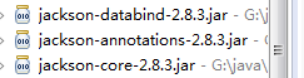
@RequestMapping("/json")
@ResponseBody
public Person json(){
return new Person(1L,"kd");
}
4.4.小结
SpringBoot搭建web项目非常简单,和原SpringMVC的使用方式类似,但启动方式和配置方式有区别。
5.Spring boot 持久化
5.1.引入
Spring Boot就数据库持久化支持,支持原生Jdbc,也支持Mybatis和JPA。
5.2.Spring boot JdbcTemplate
引入spring-boot-starter-jdbc
那么只需要在需要使用的类中加入:
@Resource
private JdbcTemplate jdbcTemplate;
5.2.1.引入Maven依赖-mysql,jdbc
<dependency>
<groupId>mysql</groupId>
<artifactId>mysql-connector-java</artifactId>
</dependency>
<dependency>
<groupId>org.springframework.boot</groupId>
<artifactId>spring-boot-starter-jdbc</artifactId>
</dependency>
<dependency>
<groupId>org.springframework.boot</groupId>
<artifactId>spring-boot-starter-test</artifactId>
</dependency>
5.2.2.数据库信息配置
在application.properties文件中配置mysql连接配置文件
########################################################
###datasource
########################################################
spring.datasource.driverClassName = com.mysql.jdbc.Driver
spring.datasource.url = jdbc:mysql://localhost:3306/test
spring.datasource.username = root
spring.datasource.password = root
Yaml 方式
spring:
datasource:
driverClassName: com.mysql.jdbc.Driver
url : jdbc:mysql://localhost:3306/spring-boot-demo?useUnicode=true&characterEncoding=utf-8
username : root
password : root
5.2.3.代码示例
- Dao
声明为:@Repository,引入JdbcTemplate
public Demo getById(long id){
String sql = "select *from Demo where id=?";
RowMapper<Demo> rowMapper = new BeanPropertyRowMapper<Demo>(Demo.class);
return jdbcTemplate.queryForObject(sql, rowMapper,id);
}
2)Service
声明为:@Service 引入dao
@Resource
private DemoDao demoDao;
public void getById(Long id){
demoDao.getById(id);
}
3)Controller
@Resource
private DemoService demoService;
@RequestMapping("/getById")
public Demo getById(long id){
return demoService.getById(id);
}

Springboot 测试

5.3.Spring boot-spring data Jpa
5.3.1.Spring data jpa简介
1)Spring data
Spring Data是一个用于简化数据库访问,并支持云服务的开源框架。其主要目标是使得数据库的访问变得方便快捷,并支持map-reduce框架和云计算数据服务。此外,它还支持基于关系型数据库的数据服务,如Oracle RAC等。对于拥有海量数据的项目,可以用Spring Data来简化项目的开发,就如Spring Framework对JDBC、ORM的支持一样,Spring Data会让数据的访问变得更加方便。
2)Jpa
“规范”: 所谓的规范意指明文规定或约定俗成的标准。如:道德规范、技术规范,公司管理规范。那么“持久化规范”就是Sun针对持久化这一层操作指定的规范,如果没有指定JPA规范,那么新起的框架就随意按照自己的标准来了,那我们开发人员就没法把我们的经历全部集中在我们的业务层上,而是在想如何进行兼容,这种情况有点像Android开发,Android本身有官方的SDK,但是由于SDK过于开源了,结果导致很多厂商基于SDK二次开发,但是兼容性就不是很好,最好的例子就是Android的头像上传,就是一件很烦人的事情。好了,JPA就介绍到这里。
3)Hibernate
JPA是一种规范,而Hibernate是它的一种实现。除了Hibernate,还有EclipseLink(曾经的 toplink),OpenJPA等可供选择,所以使用Jpa的一个好处是,可以更换实现而不必改动太多代码。
4)Spring data Jpa
Spring Data JPA能干什么
可以极大的简化JPA的写法,可以在几乎不用写实现的情况下,实现对数据的访问和操作。除了CRUD外,还包括如分页、排序等一些常用的功能。
首先我们需要清楚的是Spring Data是一个开源框架,在这个框架中Spring Data JPA只是这个框架中的一个模块,所以名称才叫Spring Data JPA。如果单独使用JPA开发,你会发现这个代码量和使用JDBC开发一样有点烦人,所以Spring Data JPA的出现就是为了简化JPA的写法,让你只需要编写一个接口继承一个类就能实现CRUD操作了
5)Spirng data jpa常用接口或类
Spring Data 的一个核心接口为我们提供了常用的接口
Repository 接口是 Spring Data 的一个核心接口,它不提供任何方法,开发者需要在自己定义的接口中声明需要的方法 :
public interface Repository<T, ID extends Serializable> { }
- Repository是一个空接口,即是一个标记接口;
- 若我们定义的接口继承了Repository,则该接口会被IOC容器识别为一个Repository Bean纳入到IOC容器中,进而可以在该接口中定义满足一定规范的方法。
- 实际上也可以通过@RepositoryDefinition,注解来替代继承Repository接口。
- 查询方法以find | read | get开头;
- 涉及查询条件时,条件的属性用条件关键字连接,要注意的是条件属性以首字母大写。
6.使用@Query注解可以自定义JPQL语句实现更灵活的查询。
List getByNameOrAge(String name,Integer age);
select * from t_user where name=? or age=?
CrudRepository 接口提供了最基本的对实体类的添删改查操作
–T save(T entity);//保存单个实体
–Iterable save(Iterable<? extends T> entities);//保存集合
–T findOne(ID id);//根据id查找实体
–boolean exists(ID id);//根据id判断实体是否存在
–Iterable findAll();//查询所有实体,不用或慎用!
–long count();//查询实体数量
–void delete(ID id);//根据Id删除实体
–void delete(T entity);//删除一个实体
–void delete(Iterable<? extends T> entities);//删除一个实体的集合
–void deleteAll();//删除所有实体,不用或慎用!
PagingAndSortingRepository接口
该接口提供了分页与排序功能
–Iterable findAll(Sort sort); //排序
–Page findAll(Pageable pageable); //分页查询(含排序功能)
JpaRepository:查找所有实体,排序、查找所有实体,执行缓存与数据库同步
JpaSpecificationExecutor:不属于Repository体系,实现一组 JPA Criteria 查询相关的方法,封装 JPA Criteria 查询条件。通常使用匿名内部类的方式来创建该接口的对象。
自定义 Repository:可以自己定义一个MyRepository接口 extends JpaRepository。
5.3.2.引入Maven依赖-mysql,springdatajpa
<dependency>
<groupId>mysql</groupId>
<artifactId>mysql-connector-java</artifactId>
</dependency>
<dependency>
<groupId>org.springframework.boot</groupId>
<artifactId>spring-boot-starter-data-jpa</artifactId>
</dependency>
5.3.3.配置jdbc spring data jpa
在application.properties文件中配置mysql连接配置文件
#tomcat server port
server.port=80
########################################################
###datasource
########################################################
spring.datasource.url = jdbc:mysql://localhost:3306/test
spring.datasource.username = root
spring.datasource.password = root
spring.datasource.driverClassName = com.mysql.jdbc.Driver
spring.datasource.max-active=20
spring.datasource.max-idle=8
spring.datasource.min-idle=8
spring.datasource.initial-size=10
########################################################
### Java Persistence Api (可以不设置,用默认的)
########################################################
# Specify the DBMS
spring.jpa.database = MYSQL
# Show or not log for each sql query
spring.jpa.show-sql = true
# Hibernate ddl auto (create, create-drop, update)
spring.jpa.hibernate.ddl-auto = update
# Naming strategy
#[org.hibernate.cfg.ImprovedNamingStrategy #org.hibernate.cfg.DefaultNamingStrategy]
spring.jpa.hibernate.naming-strategy = org.hibernate.cfg.ImprovedNamingStrategy
# stripped before adding them to the entity manager)
spring.jpa.properties.hibernate.dialect = org.hibernate.dialect.MySQL5Dialect
5.3.4.代码示例
(1)创建实体类User。
package cn.itsource.springboot.datajpa.domain;
import java.io.Serializable;
import javax.persistence.Column;
import javax.persistence.Entity;
import javax.persistence.GeneratedValue;
import javax.persistence.Id;
import javax.persistence.Table;
import com.fasterxml.jackson.annotation.JsonIgnoreProperties;
@Entity
@Table(name="t_user")
//加上json转换时忽略的属性,否则出错
@JsonIgnoreProperties(value={"hibernateLazyInitializer","handler"})
public class User implements Serializable{
@Id
@GeneratedValue
private Long id;
@Column
private String name;
//Getter/setter
}
(2) 创建repository操作持久化接口(继承自JpaRepository)。
import org.springframework.data.jpa.repository.JpaRepository;
import cn.itsource.springboot.datajpa.domain.User;
public interface UserRepository extends JpaRepository<User, Long>{
public User getByName(String name);
}
(3)创建service类。
package cn.itsource.springboot.datajpa.service;
import org.springframework.beans.factory.annotation.Autowired;
import org.springframework.stereotype.Service;
import cn.itsource.springboot.datajpa.dao.UserRepository;
import cn.itsource.springboot.datajpa.domain.User;
@Service
public class UserService {
@Autowired
private UserRepository userRepository;
public User get(Long id){
return userRepository.getOne(id);
}
public User getByName(String name){
return userRepository.getByName(name);
}
public User save(User user){
return userRepository.save(user);
}
public User update(User user) {
return userRepository.save(user);
}
public void delete(Long id){
userRepository.delete(id);
}
}
(4)创建restful controller。
package cn.itsource.springboot.datajpa.controller;
import org.springframework.beans.factory.annotation.Autowired;
import org.springframework.web.bind.annotation.PathVariable;
import org.springframework.web.bind.annotation.RequestMapping;
import org.springframework.web.bind.annotation.RequestMethod;
import org.springframework.web.bind.annotation.ResponseBody;
import org.springframework.web.bind.annotation.RestController;
import cn.itsource.springboot.datajpa.domain.User;
import cn.itsource.springboot.datajpa.service.UserService;
@RestController
public class UserController {
@Autowired
private UserService userService;
@RequestMapping(value = "/user/{id}", method = RequestMethod.GET)
@ResponseBody
public User get(@PathVariable Long id) {
User user = userService.get(id);
System.out.println("user=" + user);
return user;
}
@RequestMapping(value = "/user/name/{name}", method = RequestMethod.GET)
@ResponseBody
public User get(@PathVariable String name) {
User user = userService.getByName(name);
System.out.println("user=" + user);
return user;
}
@RequestMapping(value = "/user/add", method = RequestMethod.GET)
@ResponseBody
public User add() {
User user = new User();
user.setName("itsource");
user = userService.save(user);
return user;
}
@RequestMapping(value = "/user/update", method = RequestMethod.GET)
@ResponseBody
public User update() {
User user = new User();
user.setId(2L);
user.setName("源码时代");
user = userService.update(user);
return user;
}
@RequestMapping(value = "/user/delete", method = RequestMethod.GET)
@ResponseBody
public String delete() {
userService.delete(2L);
return "success";
}
}
(5)启动类
package cn.itsource.springboot.datajpa;
import org.springframework.boot.SpringApplication;
import org.springframework.boot.autoconfigure.SpringBootApplication;
@SpringBootApplication
public class App {
public static void main(String[] args) {
SpringApplication.run(App.class, args);
}
}
(6)测试;
启动项目分别测试对应的Restful接口功能。
(7)注意事项
JSON转换异常处理:
① 在Domain类中排除注入的特殊属性hibernateLazyInitializer和handler
@Entity
@Table(name=“t_user”)
//加上json转换时忽略的属性,否则出错
@JsonIgnoreProperties(value={“hibernateLazyInitializer”,“handler”})
public class User implements Serializable{…}
② 增加Jackson配置类
package cn.itsource.springboot.datajpa.config;
import com.fasterxml.jackson.databind.ObjectMapper;
import com.fasterxml.jackson.datatype.hibernate4.Hibernate4Module;
import org.springframework.context.annotation.Configuration;
import org.springframework.http.converter.HttpMessageConverter;
import org.springframework.http.converter.json.MappingJackson2HttpMessageConverter;
import org.springframework.web.servlet.config.annotation.WebMvcConfigurerAdapter;
import java.util.List;
/**
* 防止在使用jpa/hibernate,如果实体字段上加有FetchType.LAZY,并使用jackson序列化为json串时,
* 会遇到SerializationFeature.FAIL_ON_EMPTY_BEANS异常
* @author nixianhua
*
*/
@Configuration
public class JacksonConfiguration extends WebMvcConfigurerAdapter {
@Override
public void configureMessageConverters(List<HttpMessageConverter<?>> converters) {
converters.add(jacksonMessageConverter());
super.configureMessageConverters(converters);
}
private MappingJackson2HttpMessageConverter jacksonMessageConverter() {
MappingJackson2HttpMessageConverter messageConverter = new MappingJackson2HttpMessageConverter();
ObjectMapper mapper = new ObjectMapper();
mapper.registerModule(new Hibernate4Module());
messageConverter.setObjectMapper(mapper);
return messageConverter;
}
}
5.4.Spring boot-mybatis
5.4.1.集成Mybatis
(1)新建maven project;
新建一个maven project,取名为:spring-boot-mybatis
(2)在pom.xml文件中引入相关依赖;
(1)基本依赖,jdk版本号;
(2)mysql驱动,mybatis依赖包,mysql分页PageHelper:
<dependency>
<groupId>org.springframework.boot</groupId>
<artifactId>spring-boot-starter-web</artifactId>
</dependency>
<!-- mysql 数据库驱动. -->
<dependency>
<groupId>mysql</groupId>
<artifactId>mysql-connector-java</artifactId>
</dependency>
<!-- spring-boot mybatis依赖 -->
<dependency>
<groupId>org.mybatis.spring.boot</groupId>
<artifactId>mybatis-spring-boot-starter</artifactId>
<version>1.3.0</version>
</dependency>
<!-- spring boot mybatis 分页插件 -->
<dependency>
<groupId>com.github.pagehelper</groupId>
<artifactId>pagehelper-spring-boot-starter</artifactId>
<version>1.2.2</version>
</dependency>
(3)创建启动类App.java
@SpringBootApplication
@MapperScan("cn.itsource.springboot.mybatis.mapper")
public class App
{
public static void main( String[] args )
{
SpringApplication.run(App.class, args);
}
}
//这里和以往不一样的地方就是MapperScan的注解,这个是会扫描该包下的接口
(4)在application.properties添加配置文件;
#tomcat server port
server.port=80
########################################################
###datasource
########################################################
spring.datasource.url = jdbc:mysql://localhost:3306/test
spring.datasource.username = root
spring.datasource.password = root
spring.datasource.driverClassName = com.mysql.jdbc.Driver
spring.datasource.max-active=20
spring.datasource.max-idle=8
spring.datasource.min-idle=8
spring.datasource.initial-size=10
(5)编写User测试类;
package cn.itsource.springboot.mybatis.domain;
import java.io.Serializable;
public class User implements Serializable {
private static final long serialVersionUID = -2107513802540409419L;
private Long id;
private String name;
getter/setter...
}
(6)编写UserMapper;
注解方式 :
package cn.itsource.springboot.mybatis.mapper;
import java.util.List;
import org.apache.ibatis.annotations.Select;
import cn.itsource.springboot.mybatis.domain.User;
@Mapper
public interface UserMapper {
@Select("select * from t_user t_user name = #{name}")
List<User> likeName(String name);
@Select("select * from t_user where id = #{id}")
User getById(long id);
@Select("select name from t_user where id = #{id}")
String getNameById(long id);
}
XML方式:
package cn.itsource.springboot.mybatis.mapper;
import java.util.List;
import cn.itsource.springboot.mybatis.domain.User;
public interface UserMapper {
List<User> likeName(String name);
User getById(long id);
String getNameById(long id);
}
然后在resources下增加mapper.xml文件
/cn/itsource/springboot/mybatis/mapper/UserMapper.xml
<?xml version="1.0" encoding="UTF-8" ?>
<!DOCTYPE mapper
PUBLIC "-//mybatis.org//DTD Mapper 3.0//EN"
"http://mybatis.org/dtd/mybatis-3-mapper.dtd">
<mapper namespace="cn.itsource.springboot.mybatis.mapper.UserMapper">
<select parameterType="string" resultType="User" id="likeName">
select * from t_user where name like concat('%',#{name},'%')
</select>
<select parameterType="long" resultType="User" id="getById">
select * from t_user where id = #{id}
</select>
<select parameterType="long" resultType="string" id="getNameById">
select name from t_user where id = #{id}
</select>
<insert parameterType="User" id="save" keyColumn="id"
keyProperty="id" useGeneratedKeys="true">
insert into t_user(name) values(#{name})
</insert>
</mapper>
最后需要在application.properties中增加别名包和mapper xml扫描包的配置
## Mybatis config
mybatis.typeAliasesPackage=cn.itsource.springboot.mybatis.domain
mybatis.mapperLocations=classpath:mapper/*.xml
#Yaml 配置
# Mybatis配置
mybatis:
typeAliasesPackage: cn.itsource.domain
mapperLocations: classpath:cn/itsource/dao/mapper/*.xml
(7)编写UserService
package cn.itsource.springboot.mybatis.service;
import org.springframework.beans.factory.annotation.Autowired;
import org.springframework.stereotype.Service;
import cn.itsource.springboot.mybatis.domain.User;
import cn.itsource.springboot.mybatis.mapper.UserMapper;
@Service
public class UserService {
@Autowired
private UserMapper userMapper;
public User get(Long id){
return userMapper.getById(id);
}
}
(8)编写UserController;
package cn.itsource.springboot.mybatis.controller;
import org.springframework.beans.factory.annotation.Autowired;
import org.springframework.web.bind.annotation.PathVariable;
import org.springframework.web.bind.annotation.RequestMapping;
import org.springframework.web.bind.annotation.ResponseBody;
import org.springframework.web.bind.annotation.RestController;
import cn.itsource.springboot.mybatis.domain.User;
import cn.itsource.springboot.mybatis.service.UserService;
@RestController
public class UserController {
@Autowired
private UserService userService;
@RequestMapping("/user/{id}")
@ResponseBody
public User get(@PathVariable Long id) {
return userService.get(id);
}
}
//运行访问:http://127.0.0.1/user/1 就可以看到返回的数据了
5.4.2.使用PageHelper分页
在application.properties中配置分页插件
#pagehelper.
pagehelper.autoDialect=true
pagehelper.closeConn=true
在调用mapper的前面开启分页功能
package cn.itsource.springboot.mybatis.service;
import java.util.List;
import org.springframework.beans.factory.annotation.Autowired;
import org.springframework.stereotype.Service;
import com.github.pagehelper.PageHelper;
import com.github.pagehelper.PageInfo;
import cn.itsource.springboot.mybatis.domain.User;
import cn.itsource.springboot.mybatis.mapper.UserMapper;
@Service
public class UserService {
@Autowired
private UserMapper userMapper;
public User get(Long id){
return userMapper.getById(id);
}
public PageInfo<User> likeName(String name,Integer p) {
PageHelper.startPage(p, 1);
List<User> users = userMapper.likeName(name);
return new PageInfo<>(users);
}
}
5.4.3.完成CRUD
略…
5.5.事务控制
只需要在需要事务控制的方法或类(全部方法有效)上增加 @Transactional注解
5.6.JUnit测试
① 添加spring-boot-starter-test
<dependency>
<groupId>org.springframework.boot</groupId>
<artifactId>spring-boot-starter-test</artifactId>
</dependency>
② 添加测试类,类似于spring的测试,增加spring-boot的测试环境注解
//Spring测试环境
@RunWith(SpringJUnit4ClassRunner.class)
//SpringBoot测试,并指定启动类
@SpringBootTest(classes = App.class)
public class UserServiceTest {
@Autowired
private UserService userService;
@Test
public void testGet() throws Exception {
User user = userService.get(1L);
System.out.println(user.getName());
}
}
注意:在spring-boot-jpa的测试中,如果测试方法中使用的是 Repository.getOne方法,那么会报no Session异常,解决方法是在测试方法上增加@Transactional注解,如果使用的是findOne方法,那么不会有问题。 所以,一般建议都在test方法上增加 @Transactional注解。
注意:如果在测试方法执行完后要恢复测试前的数据,请在测试方法上增加@Rollback注解。