下面记录了几种数据绑定时的场景,以供之后自己参考。
一、Path=.的Binding
这是数据绑定中的特殊情况,Binding源本身就数据且不需要Path来指明,string、int等基本数据。
<Window x:Class="WpfApplication1.MainWindow"
xmlns="http://schemas.microsoft.com/winfx/2006/xaml/presentation"
xmlns:x="http://schemas.microsoft.com/winfx/2006/xaml"
xmlns:d="http://schemas.microsoft.com/expression/blend/2008"
xmlns:mc="http://schemas.openxmlformats.org/markup-compatibility/2006"
xmlns:local="clr-namespace:WpfApplication1"
xmlns:sys="clr-namespace:System;assembly=mscorlib"
mc:Ignorable="d"
Title="MainWindow" Height="250" Width="359">
<StackPanel Margin="0,0,0,0">
<StackPanel.Resources>
<sys:String x:Key="myString">
学习WPF
</sys:String>
</StackPanel.Resources>
<TextBlock Name="textBlock1" Text="{Binding Path=.,Source={StaticResource ResourceKey=myString}}">
</TextBlock>
</StackPanel>
</Window>
等效成C#代码
string myString = “学习WPF”;
this.textBlock1.SetBinding(TextBlock.TextProperty, new Binding(".") { Source = myString });
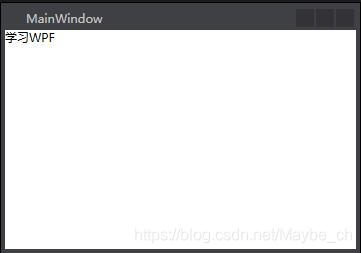
二、DataContext作为Binding的源
我们这里先声明一个类
public class Student
{
public int Id { get; set; }
public int Age { get; set; }
}
然后创建程序的UI
<Window x:Class="WpfApplication1.MainWindow"
xmlns="http://schemas.microsoft.com/winfx/2006/xaml/presentation"
xmlns:x="http://schemas.microsoft.com/winfx/2006/xaml"
xmlns:d="http://schemas.microsoft.com/expression/blend/2008"
xmlns:mc="http://schemas.openxmlformats.org/markup-compatibility/2006"
xmlns:local="clr-namespace:WpfApplication1"
xmlns:sys="clr-namespace:System;assembly=mscorlib"
mc:Ignorable="d"
Title="MainWindow" Height="250" Width="359">
<StackPanel Margin="0,0,0,0">
<StackPanel.DataContext>
<local:Student Age="11" Id="3" ></local:Student>
</StackPanel.DataContext>
<TextBlock Name="textBlock1">
<TextBox Text="{Binding Age}"></TextBox>
<TextBox Text="{Binding Id}"></TextBox>
</TextBlock>
</StackPanel>
</Window>
我们可以看下绑定后的结果
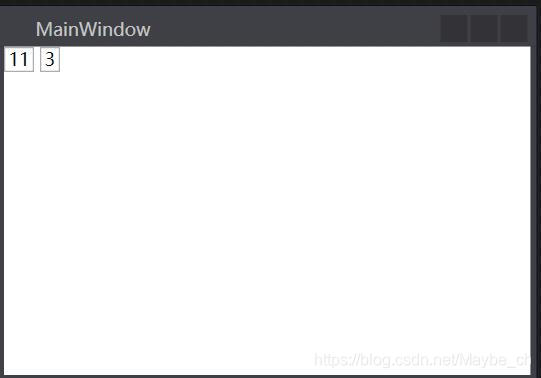
在UI元素的每个结点都有DataContext,当一个binding只知道自己的Path不知道自己的Source时,它会沿着UI元素树一路向树的根部寻找。