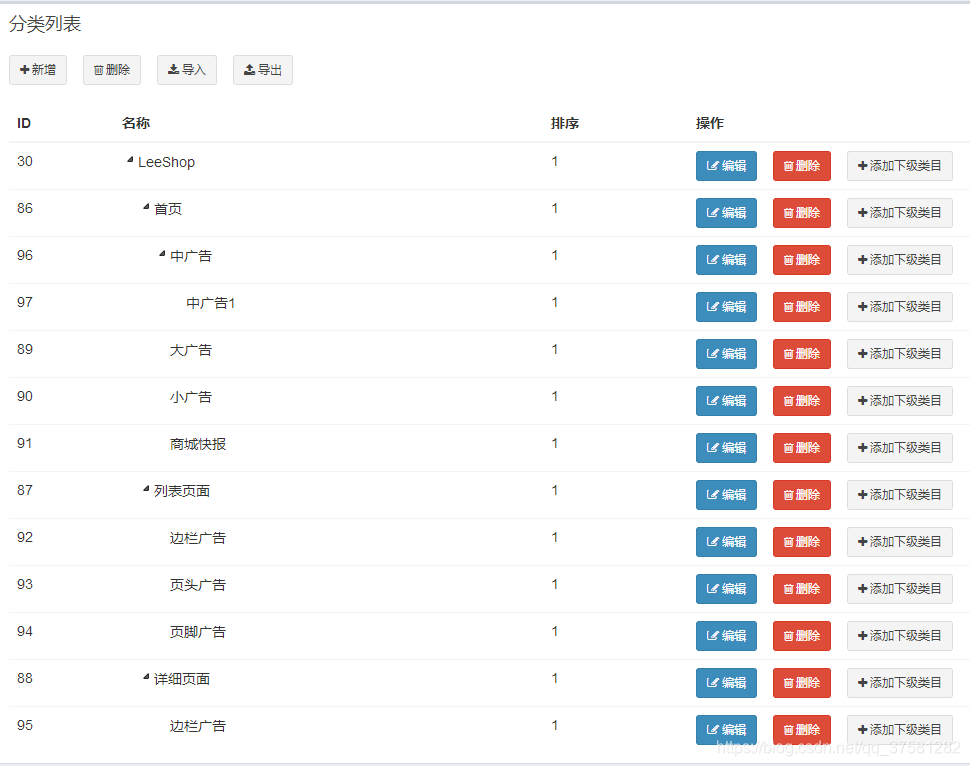TreeTable
treeTable 是跨浏览器、性能很高的 jQuery 的树表组件,它使用非常简单,只需要引用 jQuery 库和一个 js 文件,接口也很简单。
优点:
- 兼容主流浏览器:支持 IE6 和 IE6+, Firefox, chrome, Opera, Safari
- 接口简洁:在普通表格的基础上增加父子关系的自定义标签就可以
- 组件性能高:内部实现了只绑定了 table 的事件、使用了 css sprite 合并图片等
- 提供两种风格:通过参数来设置风格
页面引用
CSS 部分
<link rel="stylesheet" href="/static/assets/plugins/treeTable/themes/vsStyle/treeTable.min.css" />
JS 部分
<script src="/static/assets/plugins/treeTable/jquery.treeTable.min.js"></script>
接口
配置参数
- theme: string 主题,有两个选项:default、vsStyle. 默认:default
- expandLevel: int 树表的展开层次. 默认:1
- column: int 可控制列的序号. 默认:0,即第一列
- onSelect: function 拥有 controller 自定义属性的元素的点击事件,return false 则中止展开
- beforeExpand: 展开子节点前触发的事件
属性说明
- id: string 行的 id
- pId: string 父行的 id
- controller: bool 指定某一个元素是否可以控制行的展开
- hasChild: bool 指定某一个 tr 元素是否有孩子(动态加载需用到)
- isFirstOne: bool 指定某一个 tr 元素是否是第一个孩子(自动生成属性,只读)
- isLastOne: bool 指定某一个 tr 元素是否是最后一个孩子(自动生成属性,只读)
- prevId: string 前一个兄弟节点的 id(自动生成属性,只读)
- depth: string 当前行的深度(自动生成属性,只读)
使用方法
$(function () {
$("#treeTable").treeTable({
expandLevel: 2,
column: 1
});
});
HTML 结构代码
<table id="treeTable1" style="width:100%">
<tr>
<td style="width:200px;">标题</td>
<td>内容</td>
</tr>
<tr id="1">
<td><span controller="true">1</span></td>
<td>内容</td></tr>
<tr id="2" pId="1">
<td><span controller="true">2</span></td>
<td>内容</td></tr>
<tr id="3" pId="2">
<td>3</td>
<td>内容</td>
</tr>
<tr id="4" pId="2">
<td>4</td>
<td>内容</td>
</tr>
<tr id="5" pId="4">
<td>4.1</td>
<td>内容</td>
</tr>
<tr id="6" pId="1" hasChild="true">
<td>5</td>
<td>注意这个节点是动态加载的</td>
</tr>
<tr id="7">
<td>8</td>
<td>内容</td>
</tr>
</table>
注意事项
这里的 HTML 结构是经过排序的,每行数据必须紧跟其子类目的数据项,结构类似于:
-
类目 1
- 类目 1-1
- 类目 1-2
- …
-
类目 2
- 类目 2-1
-
类目 3
-
类目 4
服务端排序代码如下:
// 调用方法,0 为约定好的根节点
sortList(sourceList, targetList, 0L);
/**
* 排序
* @param sourceList 数据源集合
* @param targetList 排序后的集合
* @param parentId 当前的父级类目 ID
*/
private void sortList(List<TbContentCategory> sourceList, List<TbContentCategory> targetList, Long parentId) {
for (TbContentCategory sourceContentCategory : sourceList) {
if (sourceContentCategory.getParentId().equals(parentId)) {
targetList.add(sourceContentCategory);
// 判断有没有子节点,有则继续追加
if (sourceContentCategory.getParent()) {
for (TbContentCategory tbContentCategory : sourceList) {
if (tbContentCategory.getParentId().equals(sourceContentCategory.getId())) {
sortList(sourceList, targetList, sourceContentCategory.getId());
break;
}
}
}
}
}
}
演示效果