1、简介
TextView 加载第三方字体文件
2、文件结构
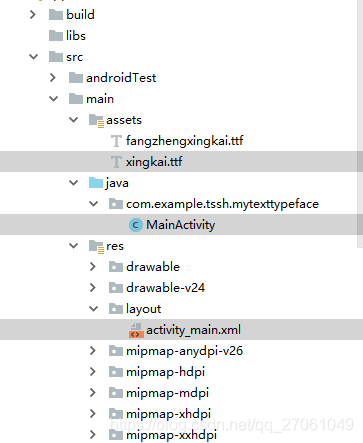
3、xingkai.ttf
就是放在assets 资源文件下的第三方的 字体文件
4、activity_main.xml
就是布局文件
<?xml version="1.0" encoding="utf-8"?>
<LinearLayout xmlns:android="http://schemas.android.com/apk/res/android"
xmlns:app="http://schemas.android.com/apk/res-auto"
xmlns:tools="http://schemas.android.com/tools"
android:layout_width="match_parent"
android:layout_height="match_parent"
tools:context=".MainActivity">
<LinearLayout
android:layout_width="wrap_content"
android:layout_height="wrap_content"
android:layout_marginTop="30dp"
android:layout_marginLeft="50dp"
android:orientation="vertical">
<TextView
android:layout_width="wrap_content"
android:layout_height="wrap_content"
android:id="@+id/text_one_id"
android:text="这是自带的字体"
android:textSize="30dp"
android:typeface="sans"/>
<TextView
android:layout_width="wrap_content"
android:layout_height="wrap_content"
android:layout_marginTop="40dp"
android:id="@+id/text_two_id"
android:text="这是第三方字体"
android:textSize="30dp"/>
</LinearLayout>
</LinearLayout>
5、Maniactivity 功能文件
package com.example.tssh.mytexttypeface;
import android.graphics.Typeface;
import android.support.v7.app.AppCompatActivity;
import android.os.Bundle;
import android.widget.TextView;
import org.w3c.dom.Text;
public class MainActivity extends AppCompatActivity {
private TextView textViewOwn;
private Typeface typeface;
@Override
protected void onCreate(Bundle savedInstanceState) {
super.onCreate(savedInstanceState);
setContentView(R.layout.activity_main);
textViewOwn = (TextView) findViewById(R.id.text_two_id);
typeface = Typeface.createFromAsset(getAssets(),"xingkai.ttf"); //加载第三方字体
textViewOwn.setTypeface(typeface); //设置第三方字体
}
}
6、现象展示
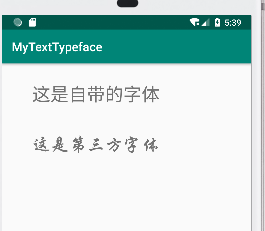
字体资源下载连接: