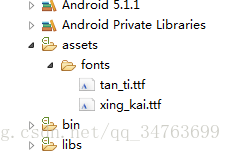很多时候,Android系统自带的字体可能和我们的APP风格不符。这时候,我们就需要下载并使用第三方字体了。
Android中使用第三方字体,需先下载字体库,一般后缀名为 .ttf (百度上可以找到很多)
Android开发中使用方法:
1.在 asset 目录下,新建fonts文件夹,用于存放字体文件,并将需要使用的字体文件放入该文件夹
2. 给TextView设置字体
TextView tv1 = (TextView) findViewById(R.id.textView1); Typeface typeFace = Typeface.createFromAsset(getAssets(),"fonts/xing_kai.ttf"); tv1.setTypeface(typeFace);
3.自定义控件中,给paint设置字体
(context 一般在构造方法中传入)
AssetManager mgr=context.getAssets();//得到AssetManager Typeface typeface=Typeface.createFromAsset(mgr, "fonts/xing_kai.ttf");//根据路径得到Typeface paint.setTypeface(typeface);
用法很简单,就不上传项目了