1.绘制图像

var canvas = document.getElementById("demoCanvas");
var pencil = canvas.getContext("2d");
var img = document.querySelector('img');
/*
* pencil.drawImage()
* 绘制图象, 有三种使用方式。
* */
/**
*1.三参数版本:将图象绘制到指定的坐标
* 必须在img 图象加载完毕之后使用
* img.onload = function(){
* pencil.drawImage(img, 10, 10)
* }
* */
/**
* 2.五参数版本:
* 把图象绘制到指定的坐标,并指定其大小
* img.onload = function(){
* pencil.drawImage(img, 10, 10, 200, 200)
* }
* */
/**
* 3.九参数版本:
* 把裁剪到的部分图象绘制到指定的坐标, 并制定其大小
* */
img.onload =function () {
pencil.drawImage(img, 10, 120, 400, 400, 10, 10, 200, 200);
}2.帧动画

var canvas = document.getElementById("demoCanvas");
var pencil = canvas.getContext("2d");
var img = document.querySelector('img');
img.onload =function () {
// pencil.drawImage(img, 10, 120, 400, 400, 10, 10, 200, 200);
var i = 0;
setInterval(function () {
//绘制新的图象时需要先清除画布
pencil.clearRect(0, 0, canvas.width, canvas.height);
//绘制每一帧
/**
* 裁剪的x轴, 用来控制每一排不同的帧,
* 裁剪的y轴, 用来控制当前行走的方向(绘制的那一排)*/
pencil.drawImage(img, img.width/4 *i, img.height/4 * 3, img.width/4, img.height/4,
10, 10, 200, 200 );
if(++i >= 4){
i = 0;
}
}, 200);
}3.对象版帧动画

<!DOCTYPE html>
<html lang="en">
<head>
<meta charset="UTF-8">
<title>Title</title>
<style>
canvas{
border:1px solid red;
}
img{
display:none;
}
</style>
</head>
<body>
<canvas id="demoCanvas" width="500" height="500">
<p>你的浏览器不支持Canvas</p>
</canvas>
<img src = "./image/NPC5.png"/>
<script>
var canvas = document.getElementById("demoCanvas");
var pencil = canvas.getContext("2d");
var img = document.querySelector('img');
//混入式继承(copy)
function extend(o1, o2){
for(let key in o2){
if(o2.hasOwnProperty(key)){
o1[key] = o2[key];
}
}
}
/**
* constructor{ person } 构造函数
* param{ pencil: context} 绘制环境
* param{ img: Image} 绘制的图象
* param{ widthFrame:number } 图象一排有多少人
* param{ heightFrame:number}图象一列有多少人
* param{ x:number}指定人物绘制的x轴坐标
* param{ y:number}指定人物绘制的y轴坐标
* param{ renderWidth: number }人物绘制时的宽
* param{ renderHeight: number}人物绘制时的高
* */
function Person(pencil, img, widthFrame, heightFrame, x, y, renderWidth, renderHeight){
this.pencil = pencil;
this.img = img;
this.widthFrame = widthFrame;
this.heightFrame = heightFrame;
//图象绘制时的坐标和大小
this.x = x;
this.y = y;
this.renderWidth = renderWidth;
this.renderHeight = renderHeight;
//求一个人的宽和高
this.width = this.img.width/ this.widthFrame;
this.height = this.img.height/ this.heightFrame;
//当前绘制某个方向的第几帧
this.currentFrame = 0;
//当前行走的方向,默认是第一排
this.direction = 0;
}
/**
* drawImage(img, sx, sy, swidth, sheight, x, y, width, height)
* 参数说明:
* img 规定要使用的图象或视频
* sx 开始剪切的x坐标位置
* sy 开始剪切的y坐标位置
* swidth 被剪切图象的宽度
* sheight 被剪切图像的高度
* x 在画布上放置图象的位置
* y 在画布上放置图象的位置
* */
extend( Person.prototype,{
draw :function(){
this.pencil.drawImage(this.img,
this.width * this.currentFrame, this.height * this.direction, this.width, this.height,
this.x, this.y, this.renderWidth, this.renderHeight);
}
});
img.onload =function () {
var person = new Person(pencil, img, 4, 4, 50, 50, 50, 50);
//修改小人的行走方向
person.direction = 0;
setInterval(function () {
pencil.clearRect(0, 0, canvas.width, canvas.height);
person.draw();
person.currentFrame = ++person.currentFrame >= person.widthFrame ?0:person.currentFrame;
}, 200);
}
</script>
</body>
</html>上下左右可以控制小人移动方向

var canvas = document.getElementById("demoCanvas");
var pencil = canvas.getContext("2d");
var img = document.querySelector('img');
//混入式继承(copy)
function extend(o1, o2){
for(let key in o2){
if(o2.hasOwnProperty(key)){
o1[key] = o2[key];
}
}
}
/**
* constructor{ person } 构造函数
* param{ pencil: context} 绘制环境
* param{ img: Image} 绘制的图象
* param{ widthFrame:number } 图象一排有多少人
* param{ heightFrame:number}图象一列有多少人
* param{ x:number}指定人物绘制的x轴坐标
* param{ y:number}指定人物绘制的y轴坐标
* param{ renderWidth: number }人物绘制时的宽
* param{ renderHeight: number}人物绘制时的高
* */
function Person(pencil, img, widthFrame, heightFrame, x, y, renderWidth, renderHeight){
this.pencil = pencil;
this.img = img;
this.widthFrame = widthFrame;
this.heightFrame = heightFrame;
//图象绘制时的坐标和大小
this.x = x;
this.y = y;
this.renderWidth = renderWidth;
this.renderHeight = renderHeight;
//求一个人的宽和高
this.width = this.img.width/ this.widthFrame;
this.height = this.img.height/ this.heightFrame;
//当前绘制某个方向的第几帧
this.currentFrame = 0;
//当前行走的方向,默认是第一排
this.direction = 0;
}
/**
* drawImage(img, sx, sy, swidth, sheight, x, y, width, height)
* 参数说明:
* img 规定要使用的图象或视频
* sx 开始剪切的x坐标位置
* sy 开始剪切的y坐标位置
* swidth 被剪切图象的宽度
* sheight 被剪切图像的高度
* x 在画布上放置图象的位置
* y 在画布上放置图象的位置
* */
extend( Person.prototype,{
draw :function(){
this.pencil.drawImage(this.img,
this.width * this.currentFrame, this.height * this.direction, this.width, this.height,
this.x, this.y, this.renderWidth, this.renderHeight);
},
bind:function () {
var self = this;
document.addEventListener('keydown', function (e) {
switch(e.keyCode){
case 37:
self.direction =1;break;
case 38:
self.direction =3;break;
case 39:
self.direction =2;break;
case 40:
self.direction =0;break;
}
})
},
// 更新小人下一阵绘制时的数据
update:function () {
switch (this.direction){
/**
* 向下走y轴加, 向左走x轴减, 向上走y轴减, 向右走x轴加*/
case 0:
this.y += 2;
this.y = this.y > this.pencil.canvas.height? -this.height:this.y;
break;
case 1:
this.x -= 2;
this.x = this.x < -this.width ? this.pencil.canvas.width: this.x;
break;
case 2:
this.x += 2;
this.x = this.x < -this.width? this.pencil.canvas.width: this.x;
break;
case 3:
this.y -= 2;
this.y = this.y < -this.height? this.pencil.canvas.height: this.y;
break;
}
}
});
img.onload =function () {
var person = new Person(pencil, img, 4, 4, 50, 50, 50, 50);
person.bind();
//修改小人的行走方向
person.direction = 0;
setInterval(function () {
pencil.clearRect(0, 0, canvas.width, canvas.height);
person.draw();
person.currentFrame = ++person.currentFrame >= person.widthFrame ? 0:person.currentFrame;
//计算下一次绘制时, 小人的位置
person.update()
}, 200);
}4.平移

var canvas = document.getElementById("demoCanvas");
var pencil = canvas.getContext("2d");
/*平移坐标轴:
* pencil.translate(x轴平移量, y轴平移量)
* pencil.fillRext(x, y, width, height)
* 备注:这个平移相当于是复制一份出来*/
pencil.fillRect(10,10,50,50);
pencil.translate(100, 100);
pencil.fillRect(10,10,50,50);
pencil.translate(100, 100);
pencil.fillRect(10,10,50,50);
5.旋转

var canvas = document.getElementById("demoCanvas");
var pencil = canvas.getContext("2d");
/**
* 旋转坐标轴:
* pencil。rotate(旋转的弧度)
* 备注:已绘制的不会受到影响
* */
pencil.translate(100, 100);
pencil.fillRect(0, 0, 50, 50);
//旋转坐标轴,在按照同样的坐标绘制填充矩形
pencil.rotate(Math.PI/6);
pencil.fillStyle = 'pink';
pencil.fillRect(0, 0, 50, 50);
//旋转坐标轴,在按照同样的坐标绘制填充矩形
pencil.rotate(Math.PI/6);
pencil.fillStyle = 'skyBlue';
pencil.fillRect(0, 0, 50, 50);6.缩放

var canvas = document.getElementById("demoCanvas");
var pencil = canvas.getContext("2d");
/**
* 缩放坐标轴:
* pencil.scale(x轴缩放的比值, y轴缩放到的比值
* 备注:已绘制的不会受到影响
* */
pencil.translate(100, 100);
pencil.fillRect(0, 0, 50, 50);
//缩放坐标轴,在按照同样的坐标绘制填充矩形
pencil.scale(0.5, 0.5);
pencil.fillStyle = 'pink';
pencil.fillRect(0, 0, 50, 50);
//缩放坐标轴,在按照同样的坐标绘制填充矩形
pencil.scale(0.5, 0.5);
pencil.fillStyle = 'skyBlue';
pencil.fillRect(0, 0, 50, 50);7.绘制一个旋转矩形

var canvas = document.getElementById("demoCanvas");
var pencil = canvas.getContext("2d");
// 在100,100点绘制一个宽50,高50的矩形(旋转45度)。
// 这样会有问题,
// 因为旋转的中心是坐标轴的0,0点,
// 如果能够让旋转的中心是图形的中心,
// 那么就可以完成旋转图形的绘制。
/* ctx.rotate( Math.PI / 180 * 45 );
ctx.fillRect( 100, 100, 50, 50 );*/
/*
* 绘制一个旋转图形的步骤:
* 1、先平移坐标轴到图形的中心
* 2、旋转坐标轴
* 3、绘制图形( 需要注意,平移旋转之后,坐标体系变化,不能按照之前定好的坐标来绘制旋转图形 )
* */
// 正常情况下的参考矩形
pencil.fillStyle = 'pink';
pencil.fillRect( 100, 100, 50, 50 );
// 平移到矩形的中心
pencil.translate( 125, 125 );
// 旋转坐标系
pencil.rotate( Math.PI / 180 * 45 );
// 绘制图形
pencil.fillStyle = 'skyBlue';
pencil.fillRect( -25, -25, 50, 50 );8.旋转矩形
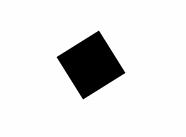
var canvas = document.getElementById("demoCanvas");
var pencil = canvas.getContext("2d");
pencil.translate(125, 125);
setInterval(function () {
pencil.clearRect(-50, -50, canvas.width, canvas.height);
//旋转坐标系
pencil.rotate(Math.PI/ 180*4);
//绘制图形
pencil.fillRect(-25, -25, 50, 50);
}, 50);