一、Thymeleaf模版引擎的使用
为了能够热部署,我们要做一些前置操作。比例引入依赖与关闭缓存。
<dependency>
<groupId>org.springframework.boot</groupId>
<artifactId>spring-boot-starter-thymeleaf</artifactId>
</dependency>关闭缓存。properties 的 spring.thymeleaf.cache=false 是关闭 Thymeleaf 的缓存,不然在开发过程中修改页面不会立刻生效需要重启,生产可配置为 true。
在 application.properties 中添加配置:
spring.thymeleaf.cache=false(1)解析后台字符串
@RequestMapping("/")
public String index(ModelMap map) {
map.put("message", "小大宇");
return "hello";
}使用Thymeleaf模版的HTML,需要在 HTML 标签声明 Thymeleaf。就好比引入JSTL一样。
<html xmlns:th="http://www.thymeleaf.org">
<!DOCTYPE html>
<html lang="en" xmlns:th="http://www.thymeleaf.org">
<head>
<meta charset="UTF-8"></meta>
<title>Hello</title>
</head>
<body>
<h1 th:text="${message}">Hello World</h1>
</body>
</html>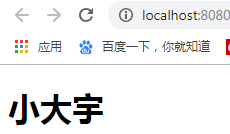
(2)拼接字符串
第一种用一对 "| string |" 来拼接字符串。后台一样在ModelMap中存储 userName的属性值。
<span th:text="|Welcome to our application, ${userName}!|"></span>
第二种就是传统的使用 "+" 号进行拼接。
<span th:text="welcome + ${userName}"/>
注:<span th:text="welcome, + ${userName}"/> 是报错的,原因是逗号解析不出来。所以要把逗号放入引号内才能成功。
<span th:text="'welcome,' + ${userName}"/>
(3)条件判断 If/Unless
Thymeleaf 中使用 th:if 和 th:unless 属性进行条件判断。标签只有在 th:if 中条件成立时才显示,th:unless 与 th:if 恰好相反,只有表达式中的条件不成立,才会显示其内容。
语法呢,稍微有点与以前不一样。 注意引号的使用。另外值得注意的是 th:href = " @{}" 这个语法。
<a th:if="${flag == 'yes'}" th:href="@{http://www.baidu.com}" }>百度</a>
<a th:unless="${flag == 'no'}" th:href="@{http://www.baidu.com}">百度2</a>(4)FOR循环迭代
@RequestMapping("/list")
public String list(ModelMap map) {
map.addAttribute("users", getUserList());
return "list";
}
private List<User> getUserList() {
List<User> list = new ArrayList<User>();
User user1 = new User("userA", 20, "123222");
User user2 = new User("userB", 21, "123333");
User user3 = new User("userC", 22, "123444");
list.add(user1);
list.add(user2);
list.add(user3);
return list;
}其语法也就是使用 th:each标签属性,逗号之前为这次迭代的对象,iterStat 的值是后台传递的list集合。
<table>
<tr th:each="user,iterStat : ${users}">
<td th:text="${user.name}">neo</td>
<td th:text="${user.age}">6</td>
<td th:text="${user.pass}">213</td>
<td th:text="${iterStat.index}">index</td>
</tr>
</table>(5)解析URL路径
Thymeleaf 对于 URL 的处理是通过语法@{ ... }来处理的。如果需要 Thymeleaf 对 URL 进行渲染,那么务必使用 th:href、th:src 等属性
<a th:href="@{http://www.ityouknow.com/{type}(type=${type})}">link1</a>
<a th:href="@{http://www.ityouknow.com/{pageId}/can-use-springcloud.html(pageId=${pageId})}">view</a>上例中 URL 最后的
(type=${type})表示将括号内的内容作为 URL 参数处理,该语法避免使用字符串拼接,大大提高了可读性。${type}的值从后台服务器获取。
@{/order}是 Context 相关的相对路径,在渲染时会自动添加上当前 Web 应用的 Context 名字,假设 context 名字为 app,那么结果应该是/app/order。
以前在JSP中,为了访问服务器的根目录,一般情况下使用的是<c:url>标签。现在可以直接使用@{/oder}就能访问到/projectRoot/order。
@RequestMapping("/url")
public String url(ModelMap map) {
map.addAttribute("type", "mytype");
return "url";
}
<body>
<a th:href="@{/order}">/order</a>
<a th:href="@{/order/{type}(type=${type})}">/order</a>
</body>![]()
![]()
(6)三目运算符
三目运算符可以使用在 th:value中,也可以使用在 th:if 中。
- gt:great than(大于)
- ge:great equal(大于等于)
- eq:equal(等于)
- lt:less than(小于)
- le:less equal(小于等于)
- ne:not equal(不等于)
@RequestMapping("/eq")
public String eq(ModelMap map) {
map.addAttribute("name", "neo");
map.addAttribute("age", 30);
map.addAttribute("flag", "yes");
return "eq";
} <input th:value="${name}"/>
<input th:value="${age gt 30 ? '中年':'年轻'}"/>
<a th:if="${flag eq 'yes'}" th:href="@{http://www.baidu.com}">百度</a> ![]()
(7)SWITCH CASE 选择
@RequestMapping("/switch")
public String switchcase(ModelMap map) {
map.addAttribute("sex", "woman");
return "switch";
}<div th:switch="${sex}">
<p th:case="'woman'">她是一个姑娘...</p>
<p th:case="'man'">这是一个爷们!</p>
<!-- *: case的默认的选项 -->
<p th:case="*">未知性别的一个家伙。</p>
</div> ![]()