版权声明:随意转载。 https://blog.csdn.net/dengjili/article/details/85270793
maven 插件
mavn插件地址
https://maven.apache.org/plugins/
http://www.mojohaus.org/plugins.html
tomcat
官网教程:https://tomcat.apache.org/maven-plugin-2.2/run-mojo-features.html
use: mvn tomcat7:run
<plugin>
<groupId>org.apache.tomcat.maven</groupId>
<artifactId>tomcat7-maven-plugin</artifactId>
<!-- or if you want to use tomcat 6.x
<artifactId>tomcat6-maven-plugin</artifactId>
-->
<version>2.2</version>
<configuration>
<!-- http port -->
<port>9090</port>
<!-- application path always starts with /-->
<path>/</path>
<!-- optional path to a context file -->
<contextFile>${tomcatContextXml}</contextFile>
<!-- optional system propoerties you want to add -->
<systemProperties>
<appserver.base>${project.build.directory}/appserver-base</appserver.base>
<appserver.home>${project.build.directory}/appserver-home</appserver.home>
<derby.system.home>${project.build.directory}/appserver-base/logs</derby.system.home>
<java.io.tmpdir>${project.build.directory}</java.io.tmpdir>
</systemProperties>
<!-- if you want to use test dependencies rather than only runtime -->
<useTestClasspath>false</useTestClasspath>
<!-- optional if you want to add some extra directories into the classloader -->
<additionalClasspathDirs>
<additionalClasspathDir></additionalClasspathDir>
</additionalClasspathDirs>
</configuration>
<!-- For any extra dependencies needed when running embedded Tomcat (not WAR dependencies) add them below -->
<dependencies>
<dependency>
<groupId>org.apache.derby</groupId>
<artifactId>derby</artifactId>
<version>\${derbyVersion}</version>
</dependency>
<dependency>
<groupId>javax.mail</groupId>
<artifactId>mail</artifactId>
<version>1.4</version>
</dependency>
</dependencies>
</plugin>
实际工程运行配置
<build>
<plugins>
<plugin>
<groupId>org.apache.tomcat.maven</groupId>
<artifactId>tomcat7-maven-plugin</artifactId>
<version>2.2</version>
<configuration>
<port>9090</port>
<path>/web</path>
</configuration>
</plugin>
</plugins>
</build>
运行
mvn tomcat7:run

测试
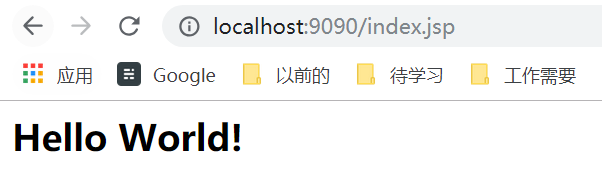
常用的命令:
tomcat:deploy --部署一个web war包
tomcat:reload --重新加载web war包
tomcat:start --启动tomcat
tomcat:stop --停止tomcat
tomcat:undeploy--停止一个war包
tomcat:run 启动嵌入式tomcat ,并运行当前项目
统一版本号
<plugin>
<groupId>org.codehaus.mojo</groupId>
<artifactId>versions-maven-plugin</artifactId>
<version>2.7</version>
</plugin>
统一设置命令
mvn versions:set -DnewVersion=0.0.1-SNAPSHOT
提示命令
versions:help
source命令
<plugin>
<groupId>org.apache.maven.plugins</groupId>
<artifactId>maven-source-plugin</artifactId>
<version>3.0.1</version>
<configuration>
<attach>true</attach>
</configuration>
<executions>
<execution>
<phase>package</phase>
<goals>
<goal>jar-no-fork</goal>
</goals>
</execution>
</executions>
</plugin>
package阶段执行goals命令jar-no-fork