mongodb官网下载
mongodb安装命令比较简单,如下
tar zxvf mongodb-linux-x86_64-4.0.4.tgz
ln -s mongodb-linux-x86_64-4.0.4 mongodb
配置bash_profile
MONGODB_HOME=/application/mongodb
export PATH=$PATH:$MONGODB_HOME/bin
关于mongo集群搭建,参考MongoDB4.0.2集群搭建,不过MongoDB 高可用集群搭建(3.4)写的更为清晰
我有三台机器192.168.5.97、98、99
端口定义为:mongos为 20000, config server 为 21000, shard1为 22001 , shard2为22002, shard3为22003.
#建立mongos及日志目录
mkdir -p /data/mongodb/mongos/log
#建立config server 数据文件存放目录
mkdir -p /data/mongodb/config/data
#建立config server 日志文件存放目录
mkdir -p /data/mongodb/config/log
#建立shard1 数据文件存放目录
mkdir -p /data/mongodb/shard1/data
#建立shard1 日志文件存放目录
mkdir -p /data/mongodb/shard1/log
#建立shard2 数据文件存放目录
mkdir -p /data/mongodb/shard2/data
#建立shard2 日志文件存放目录
mkdir -p /data/mongodb/shard2/log
#建立shard3 数据文件存放目录
mkdir -p /data/mongodb/shard3/data
#建立shard3 日志文件存放目录
mkdir -p /data/mongodb/shard3/log
1 Config server配置
执行cd /data/mongodb/config,vi config.conf
# config.conf
# where to write logging data.
systemLog:
destination: file
logAppend: true
path: /data/mongodb/config/log/config.log
# Where and how to store data.
storage:
dbPath: /data/mongodb/config/data
journal:
enabled: true
# how the process runs
processManagement:
fork: true
pidFilePath: /data/mongodb/config/log/configsrv.pid
# network interfaces
net:
port: 21000
bindIp: 0.0.0.0
#operationProfiling:
replication:
replSetName: configs
sharding:
clusterRole: configsvr
2 Shard server配置
可以看出来下面shared1、shared2、shared3三个配置并没有特别的差异的地方。
Shard 1副本集
# shared1.conf
systemLog:
destination: file
logAppend: true
path: /data/mongodb/shard1/log/shared1.log
# Where and how to store data.
storage:
dbPath: /data/mongodb/shard1/data
journal:
enabled: true
# how the process runs
processManagement:
fork: true
pidFilePath: /data/mongodb/shard1/log/shard1.pid
# network interfaces
net:
port: 27001
bindIp: 0.0.0.0
#operationProfiling:
replication:
replSetName: shard1
sharding:
clusterRole: shardsvr
Shard 2副本集
# shared2.conf
systemLog:
destination: file
logAppend: true
path: /data/mongodb/shard2/log/shared2.log
# Where and how to store data.
storage:
dbPath: /data/mongodb/shard2/data
journal:
enabled: true
# how the process runs
processManagement:
fork: true
pidFilePath: /data/mongodb/shard2/log/shard2.pid
# network interfaces
net:
port: 27002
bindIp: 0.0.0.0
#operationProfiling:
replication:
replSetName: shard2
sharding:
clusterRole: shardsvr
# shared3.conf
systemLog:
destination: file
logAppend: true
path: /data/mongodb/shard3/log/shared3.log
# Where and how to store data.
storage:
dbPath: /data/mongodb/shard3/data
journal:
enabled: true
# how the process runs
processManagement:
fork: true
pidFilePath: /data/mongodb/shard3/log/shard3.pid
# network interfaces
net:
port: 27003
bindIp: 0.0.0.0
#operationProfiling:
replication:
replSetName: shard3
sharding:
clusterRole: shardsvr
3 mongos server路由服务器
# mongo.conf
systemLog:
destination: file
logAppend: true
path: /data/mongodb/mongos/log/mongodbmongos.log
processManagement:
fork: true
# network interfaces
net:
port: 20000
bindIp: 0.0.0.0
#监听的配置服务器,只能有1个或者3个 configs为配置服务器的副本集名字
sharding:
configDB: configs/test97:21000,test98:21000,test99:21000
4 启动服务
4.1 config server
注意97、98、99三台机器都要启动。
mongod -f /data/mongodb/config/config.conf
在任何一台config server执行命令mongo --port 21000,进入配置窗口,注意host要改成你自己的
config = {
_id : "configs",
members : [
{_id : 0, host : "host97:21000" },
{_id : 1, host : "host98:21000" },
{_id : 2, host : "host99:21000" }
]
}
执行下面命令
#初始化副本集
rs.initiate(config)
#查看分区状态
rs.status();
4.2 shard server分片服务器
在三台机器上都执行
mongod -f /data/mongodb/shard1/shard1.conf
在任意一台机器上执行mongo --port 27001,接着输入.需要注意的是我在test99上执行,那么就不能在test99上设置arbiterOnly :true,否则就会报章节5.2的错误。
config = {
_id : "shard1",
members : [
{_id : 0, host : "test97:27001", priority : 2 },
{_id : 1, host : "test98:27001" , arbiterOnly :true},
{_id : 2, host : "test99:27001", priority : 1 }
]
}
rs.initiate(config)
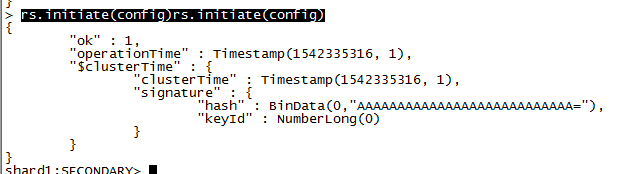
另外两个副本按此模式执行,就可以。这样就实现三个仲裁节点的shard
mongod -f /data/mongodb/shard2/shard2.conf
# 在test99中执行
mongo --port 27002
config = {
_id : "shard2",
members : [
{_id : 0, host : "hbbw97:27002",arbiterOnly :true },
{_id : 1, host : "hbbw98:27002" , priority : 2},
{_id : 2, host : "hbbw99:27002", priority : 1 }
]
}
rs.initiate(config)
mongod -f /data/mongodb/shard3/shard3.conf
# 在test98中执行,这个地方不是在test99的机器上,需要注意
mongo --port 27003
config = {
_id : "shard3",
members : [
{_id : 0, host : "hbbw97:27003", priority : 2 },
{_id : 1, host : "hbbw98:27003" , priority : 1},
{_id : 2, host : "hbbw99:27003", arbiterOnly :true }
]
}
rs.initiate(config)
4.3 mongos server
注意:启动mongodb时,先启动配置服务器和分片服务器,最后启动路由服务器
mongos -f /data/mongodb/mongos/mongos.conf
# 在任意一台路由服务器执行
mongo --port 20000
use admin
sh.addShard("shard1/test97:27001,test98:27001,test99:27001")
sh.addShard("shard2/test97:27002,test98:27002,test99:27002")
sh.addShard("shard3/test97:27003,test98:27003,test99:27003")
#查看集群状态
sh.status()
# 新建数据manpower
sh.enableSharding('manpower')
查看分区状态
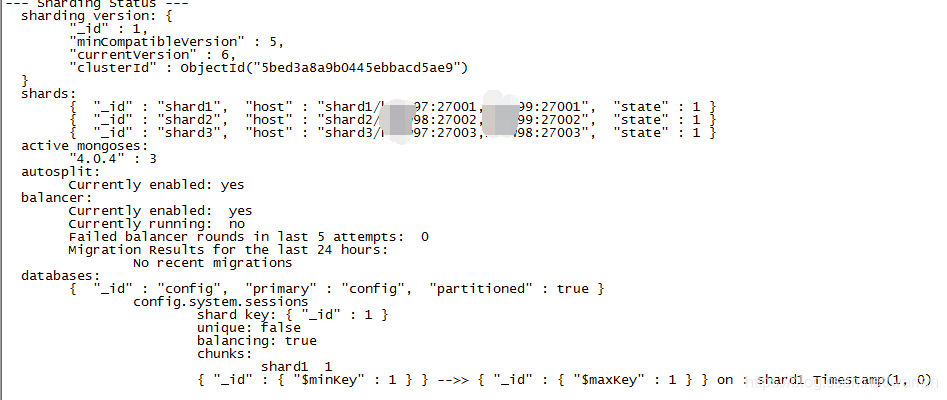
4.4 mongodb访问
配置mongodb集群后,访问端口不是27017,而是路由服务器的端口20000
4.4 启动命令汇总
mongod -f /data/mongodb/config/config.conf
mongod -f /data/mongodb/shard1/shard1.conf
mongod -f /data/mongodb/shard2/shard2.conf
mongod -f /data/mongodb/shard3/shard3.conf
mongos -f /data/mongodb/mongos/mongos.conf
5 异常信息
5.1 replSetInitiate quorum check failed because not all proposed set members responded affirmatively
这个错误是我在执行rs.initiate(config),三台config server我都起来了,端口也都正确,那么错误在哪儿呢?关闭防火墙后ok了
# 停止firewall
systemctl stop firewalld.service
# 禁止firewall开机启动
systemctl disable firewalld.service
# 查看防火墙状态
firewall-cmd --state
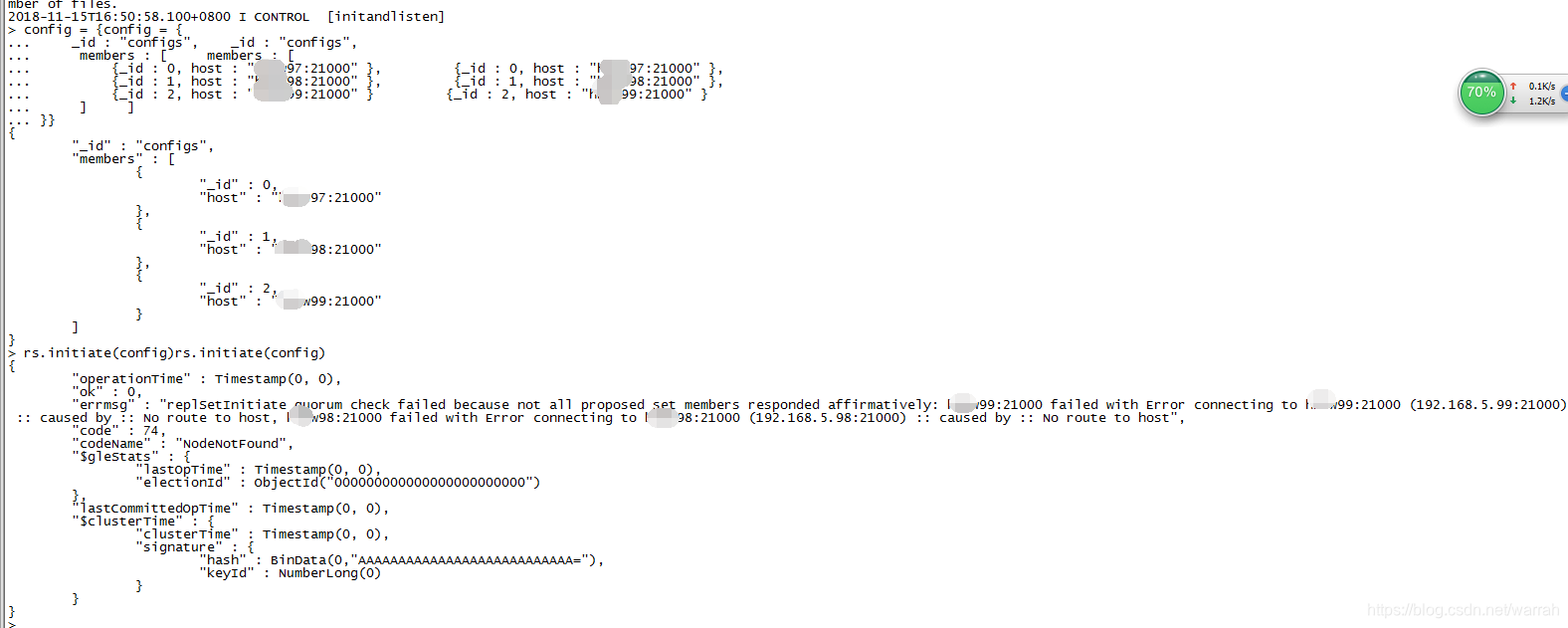
5.2 This node, test99:27001, with _id 2 is not electable under the new configuration version 1 for replica set shard1
导致出现这个问题的是,设置shard配置的节点,与arbiterOnly :true不应该是一台机器,在一台机器就不对了
5.3 No host described in new configuration 1 for replica set shard2 maps to this node
这个错误的原因是shard2与下面对应的端口不匹配。
config = {
_id : "shard2",
members : [
{_id : 0, host : "test97:27001",arbiterOnly :true },
{_id : 1, host : "test98:27001" , priority : 2},
{_id : 2, host : "test99:27001", priority : 1 }
]
}
5.4 Unrecognized option: sharding.configDB
当我执行mongod -f /data/mongodb/mongos/mongos.conf出现了标题的错误,这篇MongoDB4.0.2集群搭建误导我了,应该使用mongos而不是mongod
mongos -f /data/mongodb/mongos/mongos.conf