主要功能
- 升、降按钮class相互排斥,这里使用了三目运算符进行处理,代码如下:
<span v-on:click="upclick(index)" :class="[list.classes==='shang'?'open':'',]">上升</span><span v-on:click="downclick(index)" :class="[list.classes==='xia'? 'open' :'',]">下降</span>
2.模板中存在多重的引号,故使用了模板字符串`` 代码如下:
template:`<table><thead><tr><th v-for="(list,index) in currentcolumn" v-if="list.sortable===false">{{list.title}}</th><th v-else>{{list.title}}<span v-on:click="upclick(index)" :class="[list.classes==='shang'?'open':'',]">上升</span><span v-on:click="downclick(index)" :class="[list.classes==='xia'? 'open' :'',]">下降</span></th></tr></thead>`
另外需要注意的是vue2之后的版本,index索引是位于list之后的也就是(list,index)
3.模板操作的数据不应该是父元素的数据,需要把这些数据赋予组件所以应用了mounted()函数:
mounted(){
this.makeColumn();
this.makeRow();
},
4.应用watch函数实时监听数据row的变化,改变则立即进行排序:
watch:{
row: function(){
this.makeRow();
var _this=this
this.currentcolumn.forEach(function(item){
if(item.biaoji==='up'){
// console.log('上升')
_this.upclick(item.indexs)
}else if(item.biaoji==='down'){
_this.downclick(item.indexs)
}else{
return false;
}
})
}
},
功能图:
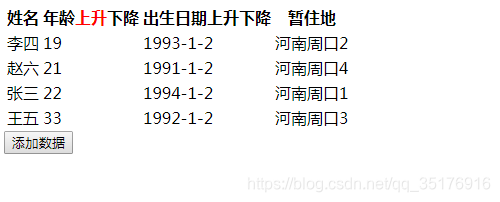
完整代码如下:
<!DOCTYPE html>
<html lang="en">
<head>
<meta charset="UTF-8">
<meta name="viewport" content="width=device-width, initial-scale=1.0">
<meta http-equiv="X-UA-Compatible" content="ie=edge">
<title>可排序的表格组件</title>
<style>
.open{
color: red;
}
</style>
</head>
<body>
<div id="app">
<ele :column='column' :row='row'></ele>
<button @click="add()">添加数据</button>
</div>
<script>
Vue.component('ele',{
//第一行使用了模板字符串``。这样引号包含问题就可以解决了
template:`<table><thead><tr><th v-for="(list,index) in currentcolumn" v-if="list.sortable===false">{{list.title}}</th><th v-else>{{list.title}}<span v-on:click="upclick(index)" :class="[list.classes==='shang'?'open':'',]">上升</span><span v-on:click="downclick(index)" :class="[list.classes==='xia'? 'open' :'',]">下降</span></th></tr></thead>`+
'<tr v-for="(lists,index) in currentrow"><td v-for="list in lists">{{list}}</td></tr>'+
'</table>',
props:['column','row'],
data: function(){
return {
currentcolumn:[],
currentrow:[]
}
},
methods:{
makeColumn: function(){
this.currentcolumn = this.column.map(function(item,index){
// 这里给元素添加属性indexs是为了watch监听到row 发生变化后,给点击事件传参。
item.indexs=index;
//classes属性的作用是控制'上升','下降'按钮的class,他么两个的class是相反的,所以使用了三目运算符
item.classes='';
return item;
})
},
makeRow: function(){
this.currentrow = this.row.map(function(item){
return item
})
},
upclick: function(index){
this.currentcolumn.forEach(function(item,indexs){
if(indexs===index){
item.biaoji='up'
item.classes='shang'
}else{
item.biaoji='normal'
item.classes=''
}
});
this.currentrow.sort(function(a,b){
return a[index]>b[index]? 1: -1;
})
},
downclick: function(index){
this.currentcolumn.forEach(function(item,indexs){
if(indexs===index){
//这里给元素添加标记的原因是新增数据后,根据这个标记来自动排一次序。
item.biaoji='down';
item.classes='xia'
}else{
item.biaoji='normal'
item.classes=''
}
})
this.currentrow.sort(function(a,b){
return b[index]>a[index]?1:-1
})
},
},
mounted(){
this.makeColumn();
this.makeRow();
},
watch:{
row: function(){
this.makeRow();
var _this=this
this.currentcolumn.forEach(function(item){
if(item.biaoji==='up'){
// console.log('上升')
_this.upclick(item.indexs)
}else if(item.biaoji==='down'){
_this.downclick(item.indexs)
}else{
return false;
}
})
}
},
})
var app = new Vue({
el: '#app',
data:{
column:[
{title:'姓名',sortable: false},{title: '年龄',sortable: true},{title: '出生日期',sortable: true},{title: '暂住地',sortable: false}
],
row:[
['张三',22,'1994-1-2','河南周口1'],['李四',19,'1993-1-2','河南周口2'],['王五',33,'1992-1-2','河南周口3'],['赵六',21,'1991-1-2','河南周口4']
]
},
methods: {
add: function(){
this.row.push(['新增',100,'1952-01-01','河南周口001'])
}
}
})
</script>
</body>
</html>