版权声明:《==study hard and make progress every day==》 https://blog.csdn.net/qq_38225558/article/details/85696611
Nexus下载 :https://blog.sonatype.com/
或下载我分享的 https://pan.baidu.com/s/1mEwkrTfg0dp3D7gJSEvueA
![]()
解压: 
破解:
将 ![]() 拷贝到 ..\nexus-professional-2.14.10-01\nexus\WEB-INF\lib下替换
拷贝到 ..\nexus-professional-2.14.10-01\nexus\WEB-INF\lib下替换

安装:bin目录下cmd执行命令 nexus install 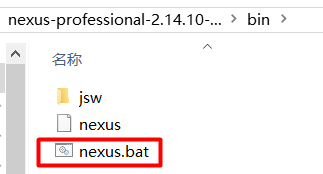

温馨小提示:
nexus install 安装Nexus服务安装到Windows系统
nexus start 启动服务
nexus stop 停止服务
nexus uninstall 卸载服务
cmd执行命令nexus start启动服务 或 在服务中启动

如果遇见nexus服务启动不了或如下错误
可查看nexus无法启动服务解决方法: https://blog.csdn.net/qq_38225558/article/details/85707407
浏览器输入 http://localhost:8081/nexus 访问设置

登录 --> 默认用户名:admin 密码:admin123


项目访问私服:
在自己maven安装包的settings.xml 里配置

最后就是自己工具的配置(我这里是idea的设置)

