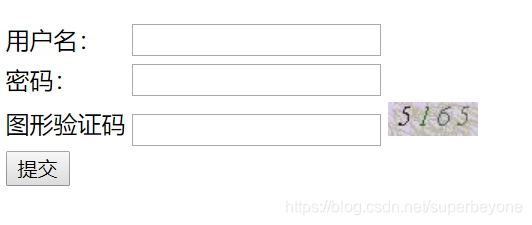版权声明:士,不可以不弘毅,任重而道远 https://blog.csdn.net/superbeyone/article/details/84718888
文章目录
图形验证码生成器简单示例
- 根据随机数生成图片
- 将随机数存到Session中
- 将生成的图片写到接口的响应中
- 验证码实体类
import java.awt.image.BufferedImage;
import java.time.LocalDateTime;
/**
* @Project: tdt-security
* @ClassName: ImageCode
* @Author: Mr.superbeyone
* @Time: 2018-12-02 16:11
* @Description: 图形验证码封装
**/
public class ImageCode {
private BufferedImage image;
private String code;
private LocalDateTime expireTime;//过期时间
public ImageCode(BufferedImage image, String code, int expireIn) {
this.image = image;
this.code = code;
this.expireTime = LocalDateTime.now().plusSeconds(expireIn);
}
public ImageCode(BufferedImage image, String code, LocalDateTime expireTime) {
this.image = image;
this.code = code;
this.expireTime = expireTime;
}
public BufferedImage getImage() {
return image;
}
public void setImage(BufferedImage image) {
this.image = image;
}
public String getCode() {
return code;
}
public void setCode(String code) {
this.code = code;
}
public LocalDateTime getExpireTime() {
return expireTime;
}
public void setExpireTime(LocalDateTime expireTime) {
this.expireTime = expireTime;
}
}
- 图形验证码生成器
import org.apache.catalina.servlet4preview.http.HttpServletRequest;
import org.springframework.social.connect.web.HttpSessionSessionStrategy;
import org.springframework.social.connect.web.SessionStrategy;
import org.springframework.web.bind.annotation.GetMapping;
import org.springframework.web.bind.annotation.RestController;
import org.springframework.web.context.request.ServletWebRequest;
import javax.imageio.ImageIO;
import javax.servlet.http.HttpServletResponse;
import java.awt.*;
import java.awt.image.BufferedImage;
import java.io.IOException;
import java.util.Random;
/**
* @Project: tdt-security
* @ClassName: ValidateCodeController
* @Author: Mr.superbeyone
* @Time: 2018-12-02 16:16
* @Description: 图形验证码Controller
**/
@RestController
public class ValidateCodeController {
private static final String SESSION_KEY = "SESSION_KEY_IMAGE_CODE";
//Spring 提供的操作Session的工具类
private SessionStrategy sessionStrategy = new HttpSessionSessionStrategy();
@GetMapping("/code/image")
public void createCode(HttpServletRequest request, HttpServletResponse response) throws IOException {
ImageCode imageCode = createImageCode(request);
sessionStrategy.setAttribute(new ServletWebRequest(request), SESSION_KEY, imageCode);
//将图片写出到响应中
ImageIO.write(imageCode.getImage(), "JPEG", response.getOutputStream());
}
private ImageCode createImageCode(HttpServletRequest request) {
int width = 60;
int height = 23;
BufferedImage image = new BufferedImage(width, height, BufferedImage.TYPE_INT_RGB);
Graphics g = image.getGraphics();
Random random = new Random();
g.setColor(getRandColor(200, 250));
g.fillRect(0, 0, width, height);
g.setFont(new Font("Times New Roman", Font.ITALIC, 20));
g.setColor(getRandColor(160, 200));
for (int i = 0; i < 155; i++) {
int x = random.nextInt(width);
int y = random.nextInt(height);
int xl = random.nextInt(12);
int yl = random.nextInt(12);
g.drawLine(x, y, x + xl, y + yl);
}
String sRand = "";
for (int i = 0; i < 4; i++) {
String rand = String.valueOf(random.nextInt(10));
sRand += rand;
g.setColor(new Color(20 + random.nextInt(110), 20 + random.nextInt(110), 20 + random.nextInt(110)));
g.drawString(rand, 13 * i + 6, 16);
}
g.dispose();
return new ImageCode(image, sRand, 60);
}
/**
* 生成随机背景条纹
*
* @param fc
* @param bc
* @return
*/
private Color getRandColor(int fc, int bc) {
Random random = new Random();
if (fc > 255) {
fc = 255;
}
if (bc > 255) {
bc = 255;
}
int r = fc + random.nextInt(bc - fc);
int g = fc + random.nextInt(bc - fc);
int b = fc + random.nextInt(bc - fc);
return new Color(r, g, b);
}
}
- 页面请求
<!DOCTYPE html>
<html lang="en">
<head>
<meta charset="UTF-8">
<title>登录</title>
</head>
<body>
<form action="/authentication/form" method="post">
<table>
<tr>
<td>用户名:</td>
<td><input type="text" name="username" id="username"></td>
</tr>
<tr>
<td>密码:</td>
<td><input type="password" name="password" id="password"></td>
</tr>
<tr>
<td>图形验证码</td>
<td><input type="text" name="imageCode" id="imageCode">
<img src="/code/image" alt="">
</td>
</tr>
<tr>
<td colspan="2">
<button type="submit">提交</button>
</td>
</tr>
</table>
</form>
</body>
</html>
简单效果展示: