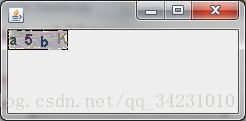版权声明:本文为博主原创文章,未经博主允许不得转载。 https://blog.csdn.net/qq_34231010/article/details/81409303
验证码是一种区分用户是计算机还是人的公共全自动程序。可以防止:恶意破解密码、刷票、论坛灌水,有效防止某个黑客对某一个特定注册用户用特定程序暴力破解方式进行不断的登陆尝试的操作。
图形验证码是最传统的一种的验证码形式,都是由后台进行生成绘制的,生成过程要考虑到机器识别的可能性,因此要添加干扰线来扰乱机器的识别。下面贴下生成图形验证码的Java代码(该代码运行后会生成JFrame窗口显示验证码,若要传到前台通过ImageIO.write()方法实现)。
import java.awt.*;
import java.util.Random;
import javax.swing.JFrame;
import javax.swing.JPanel;
public class ToolVerificationCode extends JPanel {
final private int width = 60; // 图片的宽度
final private int height = 20; // 图片的高度
final private int codeCount = 4; // 验证码字符个数
final private int lineCount = 200; // 验证码干扰线数
final private static char[] charCode = {
// 去掉 'O'、'o'、'0'、'I'、'i'、'L'、'l'、'1'
'A', 'B', 'C', 'D', 'E', 'F', 'G', 'H', 'J', 'K', 'M', 'N', 'P', 'Q', 'R', 'S', 'T', 'U', 'V', 'W','X', 'Y', 'Z',
'a', 'b', 'c', 'd', 'e', 'f', 'g', 'h', 'j', 'k', 'm', 'n', 'p', 'q', 'r', 's', 't', 'u', 'v', 'w','x', 'y', 'z',
'2', '3', '4', '5', '6', '7', '8', '9'
};
private static final long serialVersionUID = 1L;
/**
* 生成码
*/
public ToolVerificationCode createCode(Graphics g) {
// 创建画笔
Graphics2D graphics2D = (Graphics2D) g;
// 填充矩形
graphics2D.setColor(genRandColor(200, 250));
graphics2D.fillRect(0, 0, width, height);
// 画边框
graphics2D.setColor(genRandColor(0, 20));
graphics2D.drawRect(0, 0, width - 1, height - 1);
// 设置字体
graphics2D.setFont(new Font(Font.SANS_SERIF, Font.BOLD, 15));
// 干扰线
Random random = new Random();
int lineWidth = 2; // 干扰线长度
for (int i = 0; i < lineCount; i++) {
graphics2D.setColor(genRandColor(150, 200));
int x1 = random.nextInt(width - lineWidth - 1) + 1;
int y1 = random.nextInt(height - lineWidth - 1) + 1;
int x2 = random.nextInt(lineWidth);
int y2 = random.nextInt(lineWidth);
graphics2D.drawLine(x1, y1, x1 + x2, y1 + y2);
}
// 生成码
for (int i = 0; i < codeCount; i++) {
String str = String.valueOf(charCode[random.nextInt(charCode.length)]);
graphics2D.setColor(genRandColor(20, 130));
graphics2D.drawString(str, 15 * i + random.nextInt(5), random.nextInt(5) + 13);
}
graphics2D.dispose();
return this;
}
// 随机颜色范围
private Color genRandColor(int fc, int bc) {
Random random = new Random();
fc = fc > 255 ? 255 : fc;
bc = bc > 255 ? 255 : bc;
int r = fc + random.nextInt(bc - fc);
int g = fc + random.nextInt(bc - fc);
int b = fc + random.nextInt(bc - fc);
return new Color(r, g, b);
}
@Override
public void paint(Graphics g) {
super.paint(g);
createCode(g);
}
public static void main(String[] args) {
JFrame jFrame = new JFrame();
jFrame.add(new ToolVerificationCode());
jFrame.setBounds(0, 0, 200, 100);
jFrame.setDefaultCloseOperation(JFrame.EXIT_ON_CLOSE);
jFrame.setVisible(true);
}
}注:可根据自身需要修改代码。