效果图:
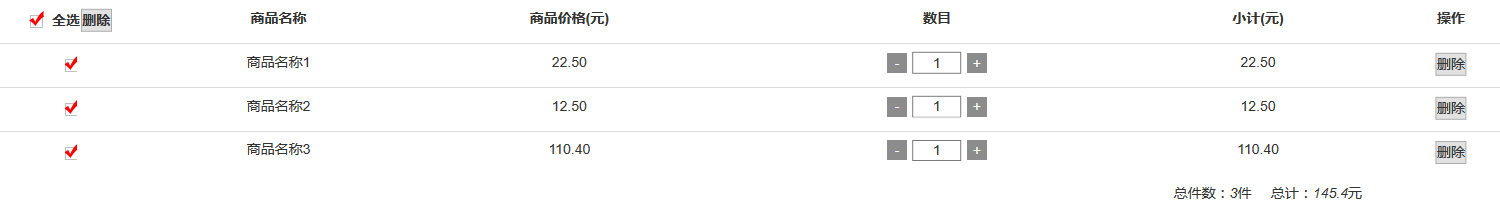
html:
<!DOCTYPE html> <html lang="en"> <head> <meta charset="UTF-8"> <title>模拟购物车功能-jq</title> <link rel="stylesheet" href="bootstrap-3.3.7-dist/css/bootstrap.min.css" /> <link rel="stylesheet" href="css/shopCart.css" /> <script type="text/javascript" src="js/jquery-2.1.0.js" ></script> </head> <body> <table class="table"> <tr> <th id="checkAll"><label><input type="checkbox" checked />全选</label><button>删除</button></th> <th>商品名称</th> <th>商品价格(元)</th> <th>数目</th> <th>小计(元)</th> <th>操作</th> </tr> <tr> <td class="check"><label><input type="checkbox" checked /></label></td> <td>商品名称1</td> <td class="price">22.50</td> <td><span class="sub">-</span><input type="text" value="1" class="num"/><span class="add">+</span></td> <td class="subtotal">22.50</td> <td class="del"><button>删除</button></td> </tr> <tr> <td class="check"><label><input type="checkbox" checked /></label></td> <td>商品名称2</td> <td class="price">12.50</td> <td><span class="sub">-</span><input type="text" value="1" class="num"/><span class="add">+</span></td> <td class="subtotal">12.50</td> <td class="del"><button>删除</button></td> </tr> <tr> <td class="check"><label><input type="checkbox" checked /></label></td> <td>商品名称3</td> <td class="price">110.40</td> <td><span class="sub">-</span><input type="text" value="1" class="num"/><span class="add">+</span></td> <td class="subtotal">110.40</td> <td class="del"><button>删除</button></td> </tr> <tr> <td colspan="5" style="text-align: right;">总件数:<i id="numAll">0</i>件 总计:<i id="total">0.00</i>元</td> </tr> </table> <script src="js/jquery-2.1.0.js" type="text/javascript" charset="utf-8"></script> <script src="js/shopCart.js" type="text/javascript" charset="utf-8"></script> </body> </html>
css样式:
*{ margin:0; padding: 0; } table th,table td,input{ text-align: center; } table #checkAll{ width: 150px; } table #checkAll label{ cursor: pointer; background: url(../img/confirm.png) no-repeat center left; padding-left:10px; } table .check label{ cursor: pointer; background: url(../img/confirm.png) no-repeat center; } table #checkAll input, table .check input{ visibility: hidden; } table input[type="text"]{ width: 50px; overflow: hidden; } table span{ display: inline-block; width: 20px; background: #8C8C8C; margin:0px 5px ; color: #FFFFFF; cursor: pointer; }
js:
$(function() { // 全选 $("#checkAll input").click(function() { var flag = $(this).prop("checked"); if(flag) { $(".check label input").prop("checked", true); $("#checkAll label").css("background", "url(img/confirm.png) no-repeat center left"); $(".check label").css("background", "url(img/confirm.png) no-repeat center"); } else { $(".check label input").prop("checked", false); $("#checkAll label").css("background", "url(img/confirm_no.png) no-repeat center left"); $(".check label").css("background", "url(img/confirm_no.png) no-repeat center"); } counts(); totalPrice(); }); //单选 $(".check input").click(function() { var flag = $(this).prop("checked"); //获取当前input的状态 var CL = $(".check input").length; //列表长度; var CH = $(".check input:checked").length; //列表中被选中的长度 if(flag) { $(this).parent("label").css("background", "url(img/confirm.png) no-repeat center"); } else { $(this).parent("label").css("background", "url(img/confirm_no.png) no-repeat center"); } if(CL == CH) { $("#checkAll input").prop("checked", true); $("#checkAll label").css("background", "url(img/confirm.png) no-repeat center left"); } else { $("#checkAll input").prop("checked", false); $("#checkAll label").css("background", "url(img/confirm_no.png) no-repeat center left"); } counts(); totalPrice(); }) //数目加 $(".add").click(function() { var num = $(this).prev().val(); var price = parseFloat($(this).parent().siblings(".price").text()); num++; $(this).prev().val(num); // 小计 $(this).parent().siblings(".subtotal").text((price * num).toFixed(2)); counts(); totalPrice(); }) //数目减 $(".sub").click(function() { var num = $(this).next().val(); var price = parseFloat($(this).parent().siblings(".price").text()); num--; if(num <= 0) { num = 0 } $(this).next().val(num); // 小计 $(this).parent().siblings(".subtotal").text((price * num).toFixed(2)); counts(); totalPrice(); }) //文本框脱里焦点处理 $('.num').each(function(i) { $(this).blur(function() { let p = parseFloat($(this).parents('tr').find(".subtotal").text()); let c = parseFloat(this.value); console.log(p*c); $(this).parents('tr').find(".subtotal").text((c * p).toFixed(2)); counts(); totalPrice(); }) }) //单行删除 $(".del button").click(function() { var flag = $(this).parent().siblings().find("input").prop("checked"); if(flag) { if(confirm("是否确定删除")) { $(this).parents("tr").remove(); var CL = $(".check input").length; //列表长度; if(CL == 0) { $("#checkAll label input").prop("checked", false); $("#checkAll label").css("background", "url(img/confirm_no.png) no-repeat center left"); } counts(); totalPrice(); } } }) //全删除 $("#checkAll button").click(function() { var flag = $(this).prev().children().prop("checked"); // console.log(flag); if(flag) { if(confirm("是否确定删除")) { $(".check").parent().remove(); var CL = $(".check input").length; //列表长度; if(CL == 0) { $("#checkAll label input").prop("checked", false); $("#checkAll label").css("background", "url(img/confirm_no.png) no-repeat center left"); } counts(); totalPrice(); } } }) //总价格 totalPrice(); function totalPrice() { var prices = 0; $('.check input:checked').each(function(i) { console.log() prices += parseFloat($(this).parents("tr").find('.subtotal').text()); }) $('#total').text(prices); } //总数目 counts(); function counts() { var sum = 0; $('.check input:checked').each(function(i) { sum += parseInt($(this).parents("tr").find('.num').val()); }) $('#numAll').text(sum); } })