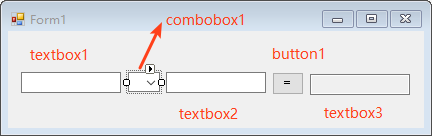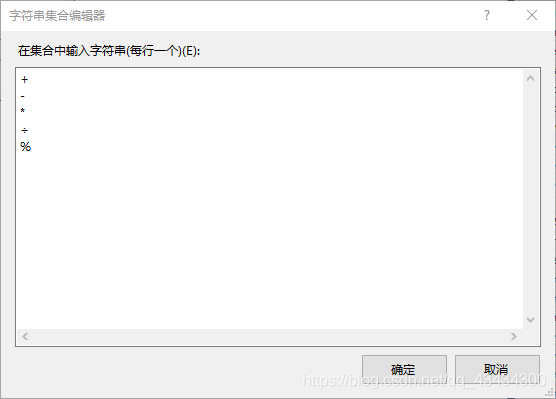①在视图的工具箱中给form1窗口添加如下:
②combobox1的属性ltems赋值
并页面加载时设置combobox1无法编辑,只读;
③button1的text属性赋值"=";
④textbox3设置readonly属性,赋值true,让textbox3为只读;
⑤代码:
using System;
using System.Collections.Generic;
using System.ComponentModel;
using System.Data;
using System.Drawing;
using System.Linq;
using System.Text;
using System.Threading.Tasks;
using System.Windows.Forms;
namespace _02计算器
{
public partial class Form1 : Form
{
public Form1()
{
InitializeComponent();
}
private void button1_Click(object sender, EventArgs e)
{
//分别获取textbox1,textbox2;combobox1的内容用变量接收
int a = int.Parse(textBox1.Text);
int b = int.Parse(textBox2.Text);
int fun = comboBox1.SelectedIndex;
int res = 0;//定义一个变量用来接收计算的结果,并设置初始值为0;
//根据索引判断combobox中选择的内容进行计算
if (fun==0)
{
res = a + b;
}
if (fun==1)
{
res = a - b;
}
if (fun == 2)
{
res = a * b;
}
if (fun == 3)
{
res = a / b;
}
if (fun == 4)
{
res = a % b;
}
textBox3.Text = res.ToString();//将计算的结果给textbox3
}
private void Form1_Load(object sender, EventArgs e)
{
comboBox1.DropDownStyle = ComboBoxStyle.DropDownList;//设置combobox1无法编辑,只读
}
}
}