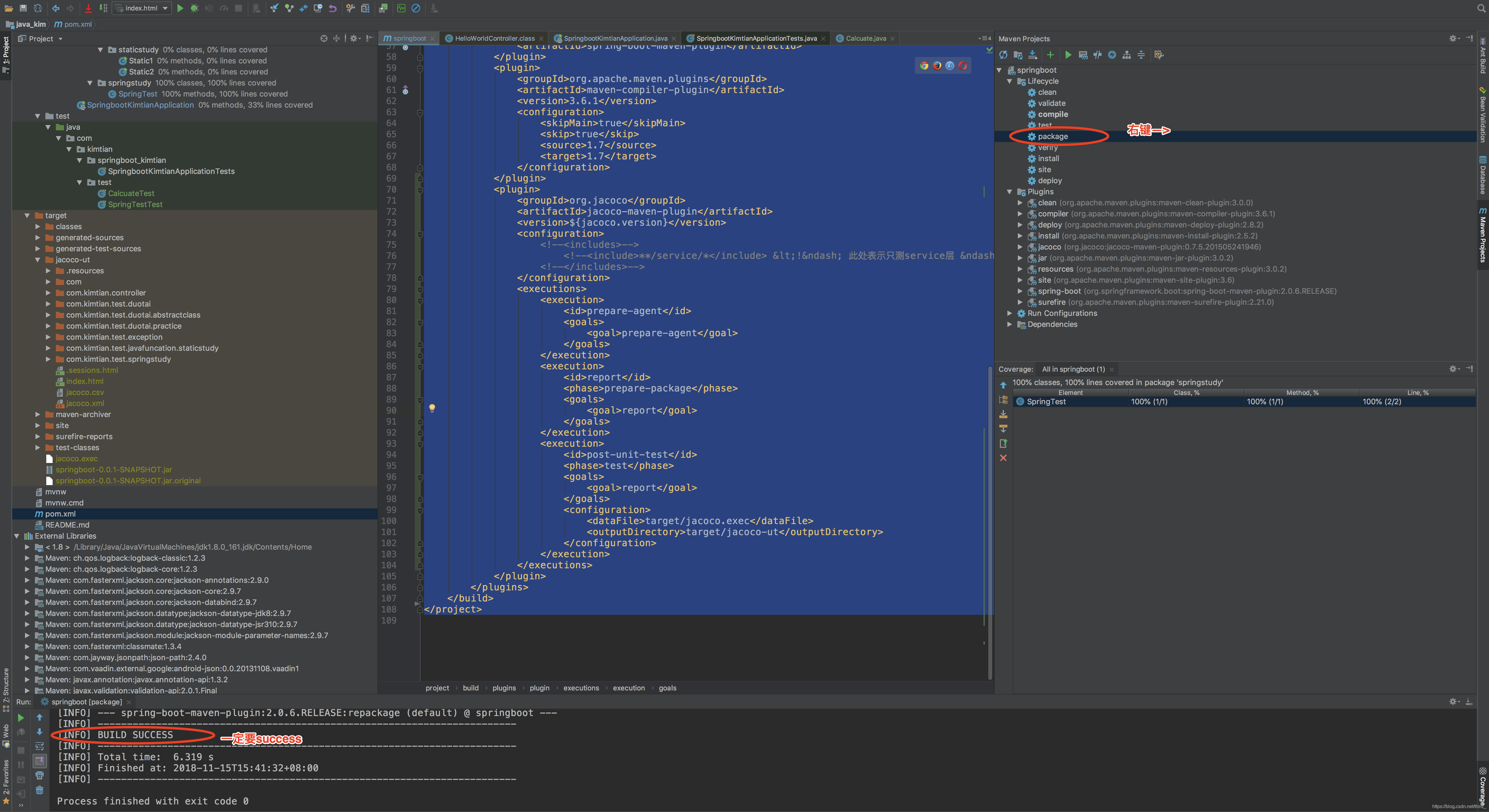最近项目在重构。对未来的规划就是测试驱动开发。
先写单元测试,再开发代码。以单元测试的结果来判断代码实现的可用性。
因为大批量的补充之前的代码的单元测试,是一件产出大于收入的事情。
所以目前是在日常的需求周迭代中,补充了每次改动部分的单元测试。
为了客观展示单元测试补充情况,决定接入jacoco展示覆盖情况。
一.自己用maven搭建了一个springboot项目
见之前的博客:https://blog.csdn.net/third_/article/details/83659658
二.修改项目的pom.xml文件。增加对jacoco的依赖。
增加如下配置:
include部分表示查看单元测试覆盖的范围。
<plugin>
<groupId>org.jacoco</groupId>
<artifactId>jacoco-maven-plugin</artifactId>
<version>${jacoco.version}</version>
<configuration>
<!--<includes>-->
<!--<include>**/service/*</include> <!– 此处表示只测service层 –>-->
<!--</includes>-->
</configuration>
<executions>
<execution>
<id>prepare-agent</id>
<goals>
<goal>prepare-agent</goal>
</goals>
</execution>
<execution>
<id>report</id>
<phase>prepare-package</phase>
<goals>
<goal>report</goal>
</goals>
</execution>
<execution>
<id>post-unit-test</id>
<phase>test</phase>
<goals>
<goal>report</goal>
</goals>
<configuration>
<dataFile>target/jacoco.exec</dataFile>
<outputDirectory>target/jacoco-ut</outputDirectory>
</configuration>
</execution>
</executions>
</plugin> <jacoco.version>0.7.5.201505241946</jacoco.version>
<junit.version>4.12</junit.version>完整的pom文件如下:
<?xml version="1.0" encoding="UTF-8"?>
<project xmlns="http://maven.apache.org/POM/4.0.0" xmlns:xsi="http://www.w3.org/2001/XMLSchema-instance"
xsi:schemaLocation="http://maven.apache.org/POM/4.0.0 http://maven.apache.org/xsd/maven-4.0.0.xsd">
<modelVersion>4.0.0</modelVersion>
<groupId>com.kimtian</groupId>
<artifactId>springboot</artifactId>
<version>0.0.1-SNAPSHOT</version>
<packaging>jar</packaging>
<name>springboot</name>
<description>Demo project for Spring Boot</description>
<parent>
<groupId>org.springframework.boot</groupId>
<artifactId>spring-boot-starter-parent</artifactId>
<version>2.0.6.RELEASE</version>
<relativePath/> <!-- lookup parent from repository -->
</parent>
<properties>
<project.build.sourceEncoding>UTF-8</project.build.sourceEncoding>
<project.reporting.outputEncoding>UTF-8</project.reporting.outputEncoding>
<java.version>1.8</java.version>
<jacoco.version>0.7.5.201505241946</jacoco.version>
<junit.version>4.12</junit.version>
</properties>
<dependencies>
<dependency>
<groupId>org.springframework.boot</groupId>
<artifactId>spring-boot-starter</artifactId>
</dependency>
<dependency>
<groupId>org.springframework.boot</groupId>
<artifactId>spring-boot-starter-web</artifactId>
</dependency>
<dependency>
<groupId>org.springframework.boot</groupId>
<artifactId>spring-boot-starter-test</artifactId>
<scope>test</scope>
</dependency>
<dependency>
<groupId>org.apache.commons</groupId>
<artifactId>commons-lang3</artifactId>
<version>3.0</version>
</dependency>
</dependencies>
<build>
<defaultGoal>compile</defaultGoal>
<plugins>
<plugin>
<groupId>org.springframework.boot</groupId>
<artifactId>spring-boot-maven-plugin</artifactId>
</plugin>
<plugin>
<groupId>org.apache.maven.plugins</groupId>
<artifactId>maven-compiler-plugin</artifactId>
<version>3.6.1</version>
<configuration>
<skipMain>true</skipMain>
<skip>true</skip>
<source>1.7</source>
<target>1.7</target>
</configuration>
</plugin>
<plugin>
<groupId>org.jacoco</groupId>
<artifactId>jacoco-maven-plugin</artifactId>
<version>${jacoco.version}</version>
<configuration>
<!--<includes>-->
<!--<include>**/service/*</include> <!– 此处表示只测service层 –>-->
<!--</includes>-->
</configuration>
<executions>
<execution>
<id>prepare-agent</id>
<goals>
<goal>prepare-agent</goal>
</goals>
</execution>
<execution>
<id>report</id>
<phase>prepare-package</phase>
<goals>
<goal>report</goal>
</goals>
</execution>
<execution>
<id>post-unit-test</id>
<phase>test</phase>
<goals>
<goal>report</goal>
</goals>
<configuration>
<dataFile>target/jacoco.exec</dataFile>
<outputDirectory>target/jacoco-ut</outputDirectory>
</configuration>
</execution>
</executions>
</plugin>
</plugins>
</build>
</project>
运行maven test。则在target文件下生成jacoco-ut文件夹,在文件夹下可以看到index.html文件。用浏览器打开就是单元覆盖率报告。
 浏览器打开的单元测试覆盖率报告:
浏览器打开的单元测试覆盖率报告:

我最开始一直未找到这个单元测试报告,在pom.xml配置中一定要加report部分的依赖,并指定report的位置。
另外要执行的是maven test。
执行方式可以选择package右键Run maven build。
注意:一定要BUILD SUCCESS成功。