一:使用IDEA自带的代码覆盖率工具
1.查看配置(因为都是默认的,所以不用修改)
点击Edit Configurations

点击上方的设置图标用以修改整个Junit的配置,或者也可以点击具体的单元测试文件来修改该文件的配置

默认方式是IntelliJ IDEA

2.测试
选择想要测试的单元测试文件或者文件夹,右键Run with Coverage

成功后会出现统计信息
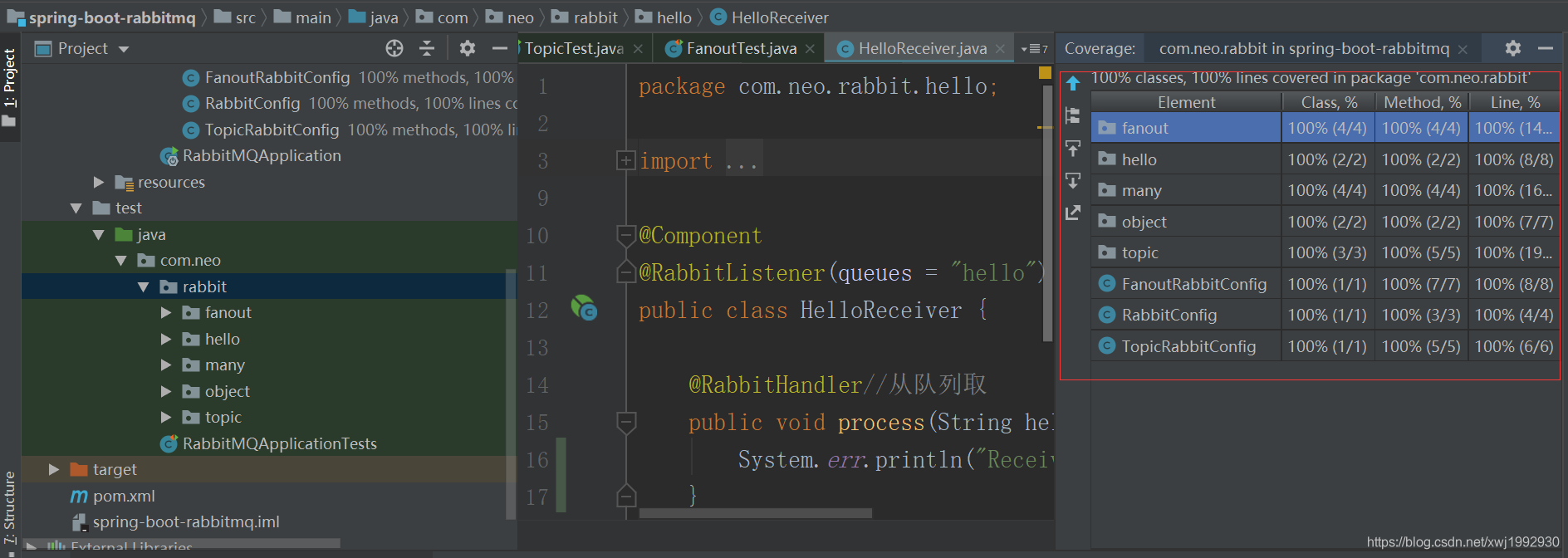
3.重要!!!
单元测试的结构目录必须与源码的工程目录相同,例如:

否则,可能会出不来统计信息

二:使用IDEA集成Jacoco(IDEA版本可能会有不同)
1.pom文件增加
<dependency>
<groupId>org.jacoco</groupId>
<artifactId>jacoco-maven-plugin</artifactId>
<version>0.8.2</version>
</dependency>
<build>
<plugins>
<plugin>
<groupId>org.springframework.boot</groupId>
<artifactId>spring-boot-maven-plugin</artifactId>
</plugin>
<plugin>
<groupId>org.jacoco</groupId>
<artifactId>jacoco-maven-plugin</artifactId>
<version>0.8.2</version>
<configuration>
<destFile>target/coverage-reports/jacoco-unit.exec</destFile>
<dataFile>target/coverage-reports/jacoco-unit.exec</dataFile>
</configuration>
<executions>
<execution>
<id>jacoco-initialize</id>
<goals>
<goal>prepare-agent</goal>
</goals>
</execution>
<!--这个report:对代码进行检测,然后生成index.html在 target/site/index.html中可以查看检测的详细结果-->
<execution>
<id>jacoco-site</id>
<phase>package</phase>
<!--<phase>test</phase>写上test的时候会自动出现site文件夹,而不需执行下面的jacoco:report步骤,推荐-->
<goals>
<goal>report</goal>
</goals>
</execution>
</executions>
</plugin>
</plugins>
</build>
刷新maven,会发现多了一个插件

2.运行测试用例
在插件中选择test或者是命令行运行mvn test

成功后target文件夹中会出现以下文件夹

此时.exec文件无法打开,需要使用jacoco插件打开。点击右侧jacoco插件

target文件夹中会多出一个site文件夹

点击里面的index.html文件,用浏览器打开即可看到测试报告

3.一个遇到的坑
工程目录最好不要有中文,如果有中文生成的.exec文件夹会包含乱码,然后生成到其他文件夹中(C/D盘根目录),此时jacoco插件在target文件夹中就找不到.exec文件,导致测试结果一直出不来
