版权声明:未经同意,不得随意转载转载 https://blog.csdn.net/lucky541788/article/details/85109494
上传前
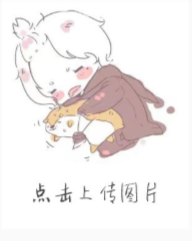
上传后
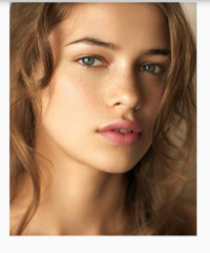
html
<v-img
:src="photoSrc?photoSrc:`${baseUrl}images/photoFile.jpg`"
aspect-ratio="0.8"
v-if="change"
>
<!-- 上传(这个按钮我设置了透明,美观一些) -->
<!-- 切记事件触发用 @change,因为它才可以检测到文件选择是否成功了 -->
<input
type="file"
class="photoFileIn my-0 py-0"
@change="previewImg($event)"
accept="image/*"
v-if="change"
>
</v-img>
部分 data
data() {
return {// 这里用到了 vuex
name: this.$store.state.name,
sex: this.$store.state.sex,
phone: this.$store.state.phone,
address: this.$store.state.address,
img: this.$store.state.photo
}
}
js
previewImg: function (e) {
var files = e.target.files[0];
var that = this;
// 判断浏览器是否支持 FileReader
if (!e || !window.FileReader) {
alert("您的设备不支持图片预览功能,如需该功能请升级您的设备!");
return;
}
let reader = new FileReader();
// 这里是最关键的一步,转换就在这里
if (files) {
reader.readAsDataURL(files);
}
reader.onload = function () {
that.photoSrc = this.result
};
// 设置文件
this.img = files;
},
conRev() {
// 判断图片是否有上传,减轻后台工作量
var photo = null;
if (this.img === this.$store.state.photo) {
photo = false;
} else {
photo = this.img
}
// 数据转换 FormData 形式
var form = new FormData();
form.append('name', this.name);
form.append('phone', this.phone);
form.append('sex', this.sex);
form.append('photo', photo);
form.append('user_address', this.address);
//添加请求头
let config = {
headers: {'Content-Type': 'multipart/form-data'}
};
// 发送请求
if (this.$refs.person.validate()) {
this.$http.post('url', form, config)
.then(response => {
alert(response.data);
})
}
},