什么是页面静态化
在访问 新闻。活动,商品 详情页面,路径可是是xx[id].html,服务器端根据请求id,动态生成html网页,下次访问数据时,无需在查询数据,直接将html静态页面返回=====减少数据库交互,提高查询性能,结合Freemarker模板技术----生成html
FreeMarker的使用
freemark实现自定义标签模板
模板文件+java数据对象====输出(任何格式文本)
freemark模板文件 通常扩展名为.ftl
FreeMarker的入门
首先要引入FreeMarker的jar包
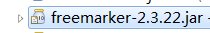
测试
hello.ftl
<html>
<title>
${title}
</title>
<body>
${msg}
</body>
</html>
测试用例
//配置对象,配置模板位置
Configuration configuration = new Configuration(Configuration.VERSION_2_3_22);
//获取模板文件w位置
configuration.setDirectoryForTemplateLoading(new File("src/main/webapp/WEB-INF/template"));
//获取模板对象
Template template = configuration.getTemplate("hello.ftl");
//动态数据对象
Map<String, Object> paramterMap = new HashMap<String,Object>();
paramterMap.put("title","测试");
paramterMap.put("msg", "demo");
//合并输出到控制台
template.process(paramterMap, new PrintWriter(System.out));
结果
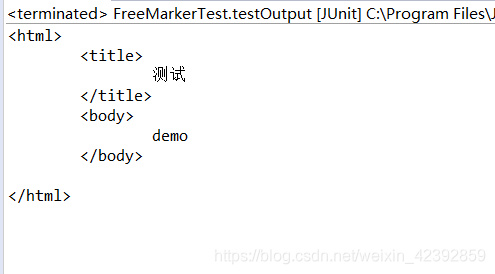
总结
FreeMarker可以实现页面静态化,减少数据库的查询,提高查询效率