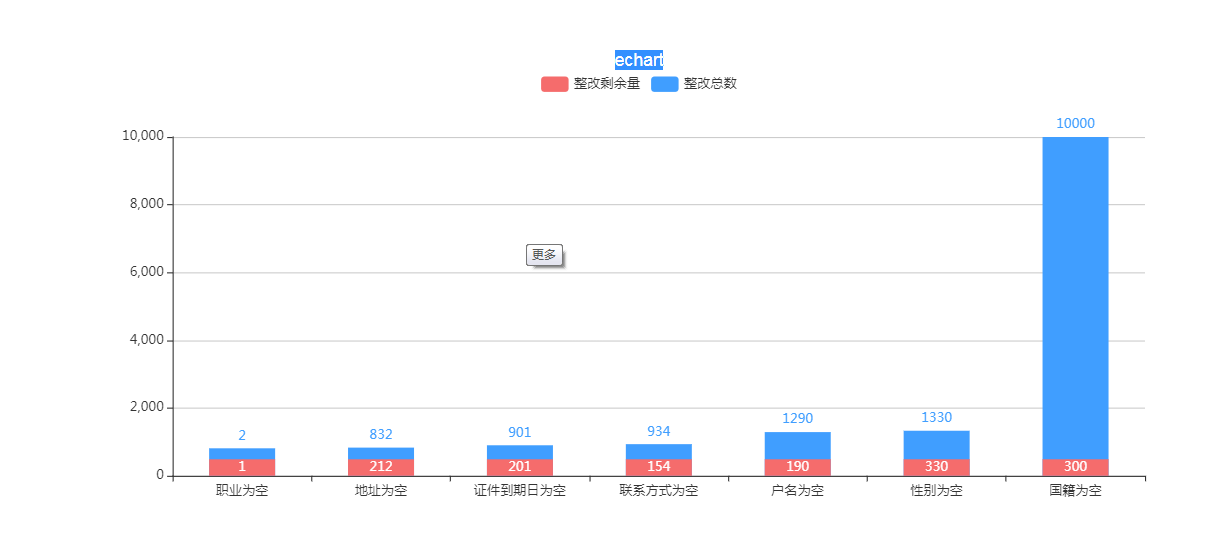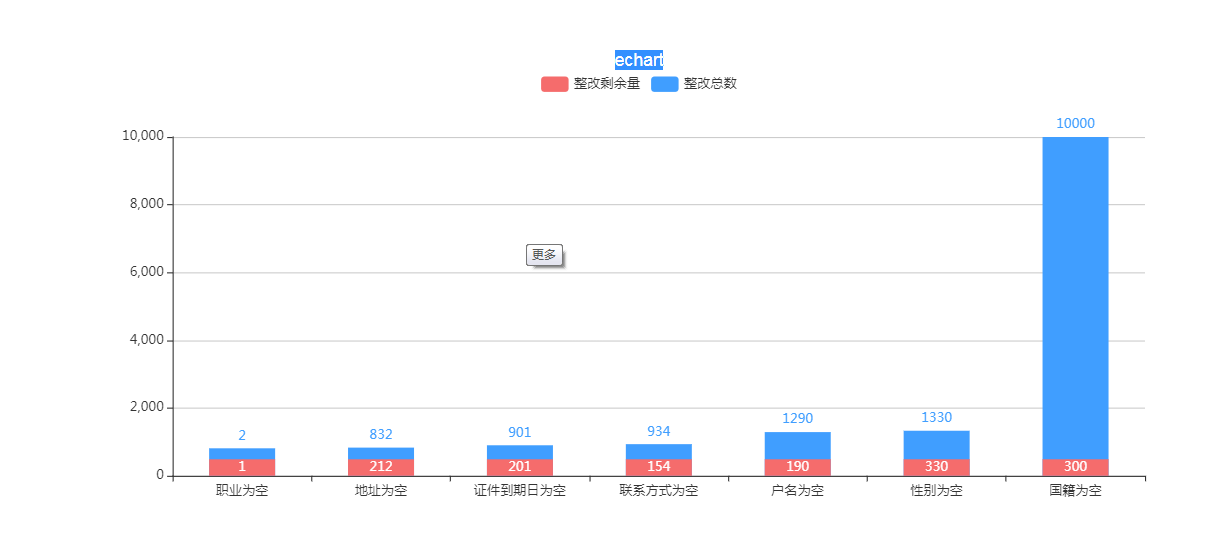<template>
<div>
echart
<div id="id" style="width: 1000px;height:400px;margin:0 auto;">
</div>
</div>
</template>
<script>
import Vue from 'vue'
import echarts from 'echarts'
export default {
name: 'echart',
data () {
return {
}
},
methods: {
echart(){
let myChart = echarts.init(document.getElementById('id'));
let option = {
tooltip : {
trigger: 'axis',
axisPointer : { // 坐标轴指示器,坐标轴触发有效
type : 'shadow' // 默认为直线,可选为:'line' | 'shadow'
}
},
legend: {
data: ['整改剩余量', '整改总数']
},
grid: {
left: '3%',
right: '4%',
bottom: '3%',
containLabel: true
},
yAxis: {
type: 'value'
},
xAxis: {
type: 'category',
data: ['职业为空','地址为空','证件到期日为空','联系方式为空','户名为空','性别为空','国籍为空']
},
series: [
{
name: '整改剩余量',
type: 'bar',
// stack: '1',
barGap: '-100%',
z: 10,
barWidth:60,
barMinHeight:15,
color:'#F56C6C',
label: {
normal: {
show: true,
position: 'inside',
}
},
data: [1, 212, 201, 154, 190, 330, 300]
},
{
name: '整改总数',
type: 'bar',
barWidth:60,
// stack: '1',
barMinHeight:25,
color:'#409EFF',
label: {
normal: {
show: true,
position: 'top'
}
},
data: [2, 832, 901, 934, 1290, 1330, 10000]
}
]
};
myChart.setOption(option);
}
},
mounted() {
this.echart()
},
}
</script>
<!-- Add "scoped" attribute to limit CSS to this component only -->
<style scoped>
</style>