版权声明:本文为博主原创文章,未经博主允许不得转载。 https://blog.csdn.net/ALONE_WORK/article/details/70144712
1. 新建窗体
2. 属性设置
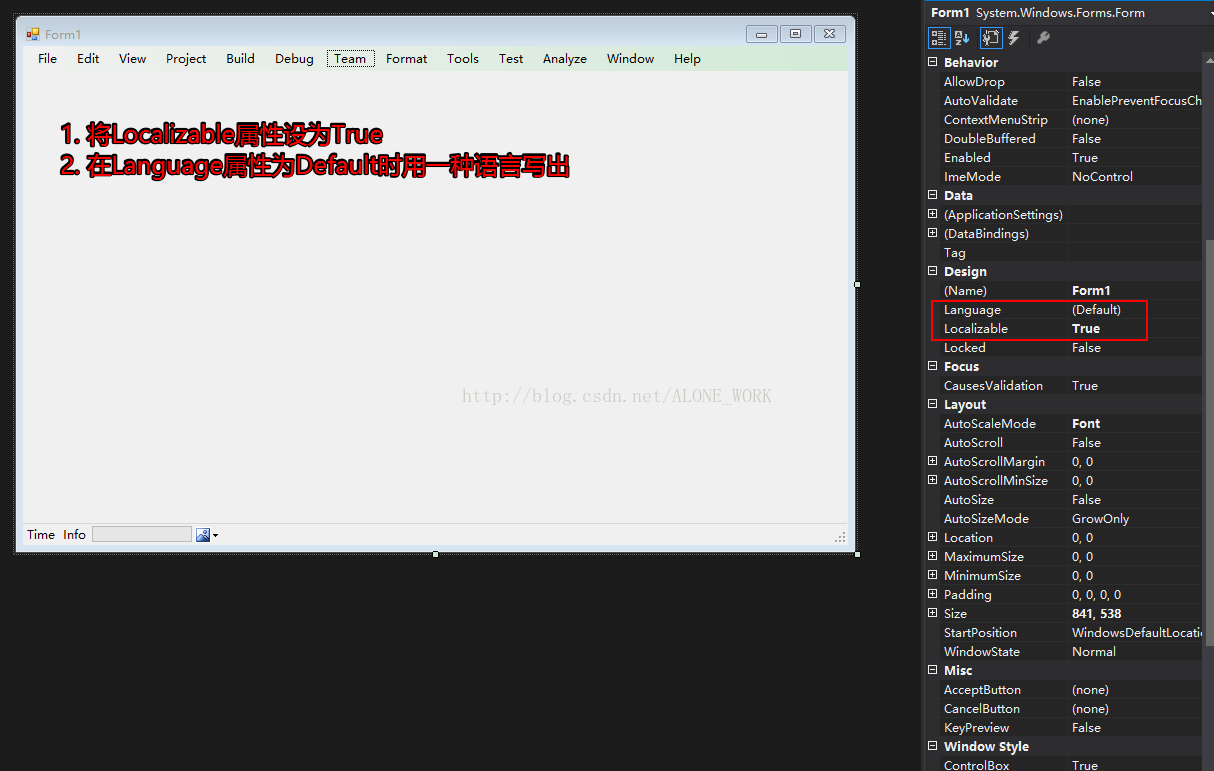
3. 设置中文
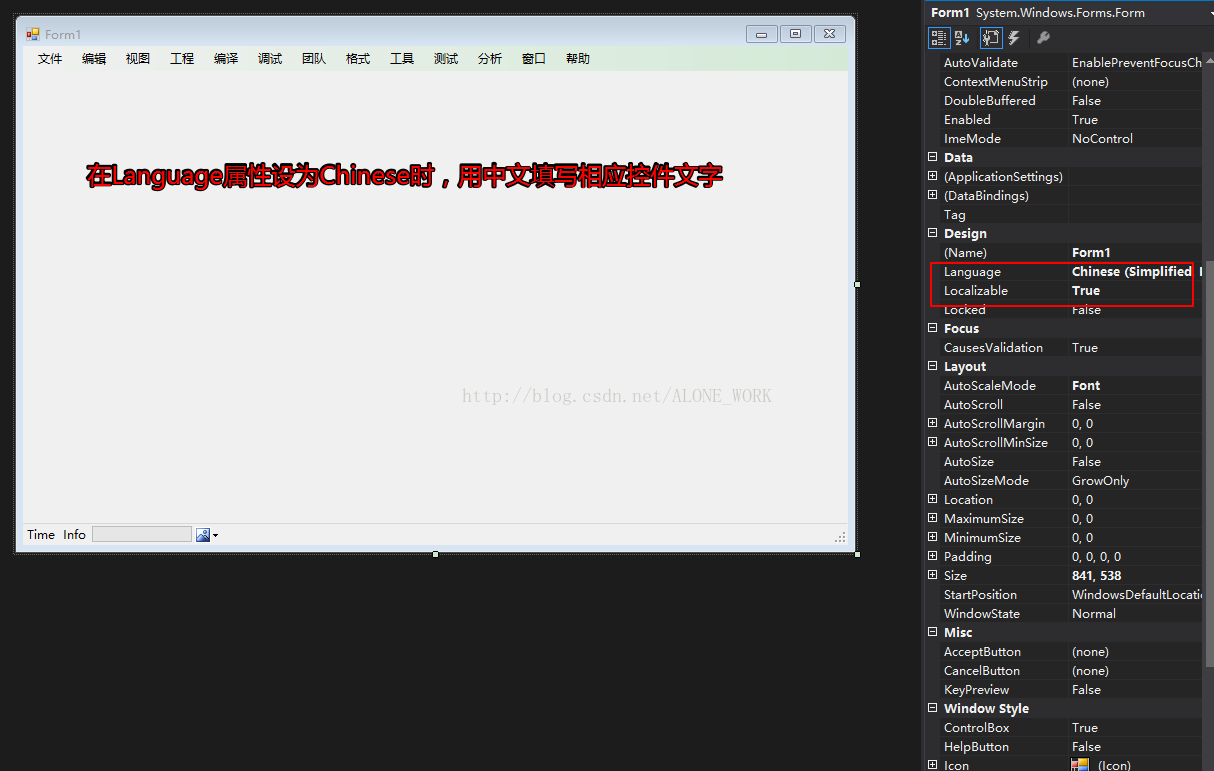
注:设置完成后会生成一个配置文件
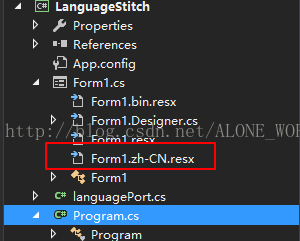
4. 事件设置,双击如图语言进行事件编辑
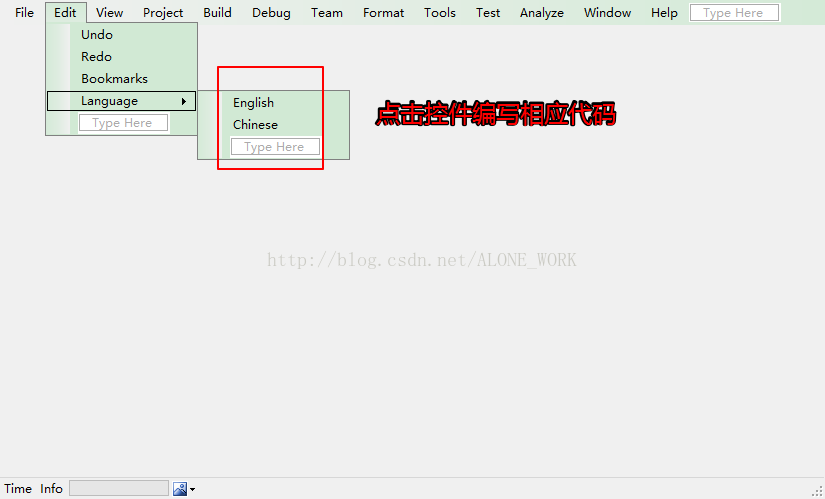
5. 代码实现
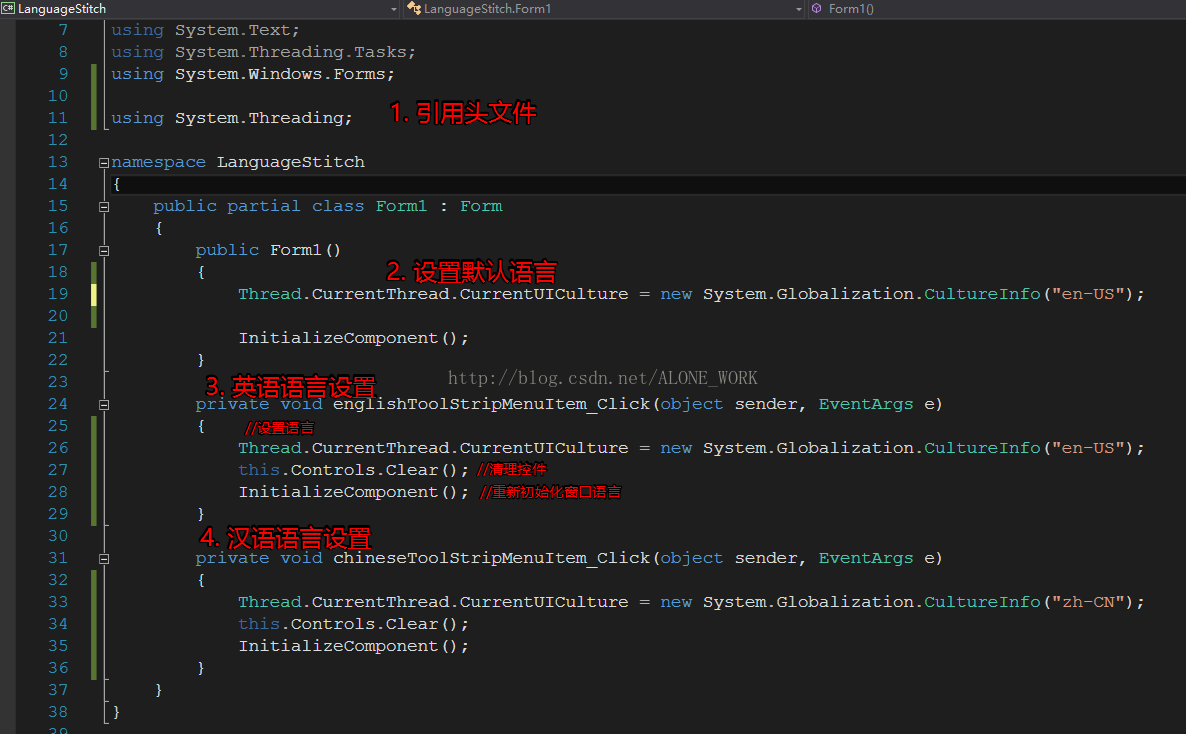
using System;
using System.Collections.Generic;
using System.ComponentModel;
using System.Data;
using System.Drawing;
using System.Linq;
using System.Text;
using System.Threading.Tasks;
using System.Windows.Forms;
using System.Threading;
namespace LanguageStitch
{
public partial class Form1 : Form
{
public Form1()
{
Thread.CurrentThread.CurrentUICulture = new System.Globalization.CultureInfo("en-US");
InitializeComponent();
}
private void englishToolStripMenuItem_Click(object sender, EventArgs e)
{
Thread.CurrentThread.CurrentUICulture = new System.Globalization.CultureInfo("en-US");
this.Controls.Clear();
InitializeComponent();
}
private void chineseToolStripMenuItem_Click(object sender, EventArgs e)
{
Thread.CurrentThread.CurrentUICulture = new System.Globalization.CultureInfo("zh-CN");
this.Controls.Clear();
InitializeComponent();
}
}
}