最近项目要实现语言切换功能,大概实现了一下,先上效果图:

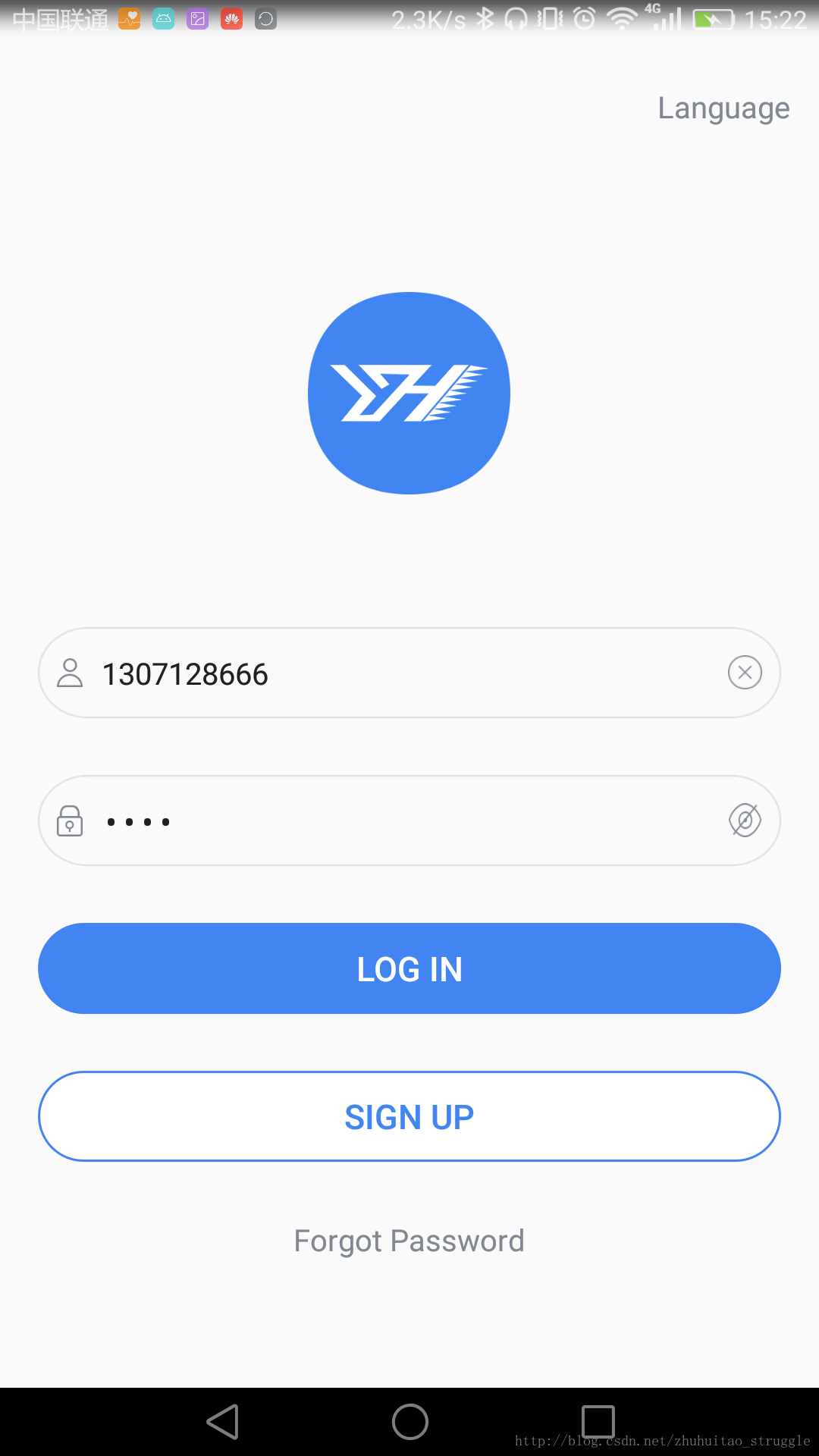
记下来主要是为了以后方便查看,下面来看下主要实现步骤。
先在res资源文件下新建两个文件夹,values-zh,values-en,然后文件夹下新建各建一个strings.xml文件,如果要实现其他语言操作步骤一样,项目里只用到中文和英文,所以就实现了这两种语言,实际文件资源视图:
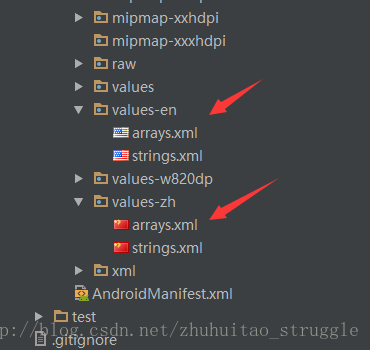
由于英语水平有限借助了谷歌翻译。。。
接下来就是主要代码:
1,Dialog主要代码
public class DialogLanguage {
private Dialog mDialog;
private int mLanguage;
private static DialogLanguage instance;
public static DialogLanguage getInstance() {
if (instance == null) {
synchronized (CustomDialog.class) {
if (null == instance) {
instance = new DialogLanguage();
}
}
}
return instance;
}
public void ShowLanguageDialog(final Context context, int type, final LanguageListener callBack) {
View view = LayoutInflater.from(context).inflate(R.layout.layout_language_select, null);
RadioGroup rg = (RadioGroup) view.findViewById(R.id.radioGroup);
final RadioButton ch = (RadioButton) view.findViewById(R.id.radioButtonCh);
final RadioButton en = (RadioButton) view.findViewById(R.id.radioButtonEn);
switch (type) {
case 1:
ch.setChecked(true);
en.setChecked(false);
ch.setTextColor(context.getResources().getColor(R.color.colorThem));
en.setTextColor(context.getResources().getColor(R.color.textDark));
break;
case 2:
en.setChecked(true);
ch.setChecked(false);
ch.setTextColor(context.getResources().getColor(R.color.textDark));
en.setTextColor(context.getResources().getColor(R.color.colorThem));
break;
default:
break;
}
mLanguage = 1;
rg.setOnCheckedChangeListener(new RadioGroup.OnCheckedChangeListener() {
@Override
public void onCheckedChanged(RadioGroup group, int checkedId) {
switch (checkedId) {
case R.id.radioButtonCh:
mLanguage = 1;
ch.setTextColor(context.getResources().getColor(R.color.colorThem));
en.setTextColor(context.getResources().getColor(R.color.textDark));
break;
case R.id.radioButtonEn:
ch.setTextColor(context.getResources().getColor(R.color.textDark));
en.setTextColor(context.getResources().getColor(R.color.colorThem));
mLanguage = 2;
break;
}
}
});
View.OnClickListener listener = new View.OnClickListener() {
@Override
public void onClick(View v) {
switch (v.getId()) {
case R.id.tv_confirm:
callBack.languageListener(mLanguage);
mDialog.dismiss();
break;
}
}
};
view.findViewById(R.id.tv_confirm).setOnClickListener(listener);
mDialog = new Dialog(context, R.style.MyDialogStyle);
mDialog.setOnKeyListener(new DialogInterface.OnKeyListener() {
@Override
public boolean onKey(DialogInterface dialog, int keyCode, KeyEvent event) {
return true;
}
});
mDialog.setContentView(view);
Window window = mDialog.getWindow();
WindowManager.LayoutParams p = window.getAttributes();
p.width = ScreenUtils.getScreenWidth(context) - DensityUtils.dp2px(context, 70f);
window.setAttributes(p);
mDialog.show();
}
public interface LanguageListener {
void languageListener(int number);
}
}2,布局xml文件
<?xml version="1.0" encoding="utf-8"?>
<LinearLayout xmlns:android="http://schemas.android.com/apk/res/android"
android:layout_width="match_parent"
android:layout_height="wrap_content"
android:background="@color/dialog_bg"
android:padding="@dimen/activity_margin_20"
android:orientation="vertical">
<TextView
android:layout_width="match_parent"
android:layout_height="@dimen/activity_title_height"
android:text="@string/language"
android:gravity="center"
android:textColor="@color/textMiddleDark"
android:textSize="@dimen/activity_size_them"/>
<RadioGroup
android:id="@+id/radioGroup"
android:layout_width="match_parent"
android:layout_height="wrap_content"
android:orientation="vertical">
<RadioButton
android:id="@+id/radioButtonCh"
android:layout_width="match_parent"
android:layout_height="wrap_content"
android:text="@string/CHINESE"
android:textSize="@dimen/size_16"
android:background="@null"
android:layout_marginTop="@dimen/activity_margin_15"
android:button="@null"
android:textColor="@color/textDark"
android:drawablePadding="0dp"
android:gravity="center"/>
<RadioButton
android:id="@+id/radioButtonEn"
android:layout_width="match_parent"
android:layout_height="wrap_content"
android:text="@string/ENGLISH"
android:layout_marginTop="@dimen/activity_margin_20"
android:textSize="@dimen/size_16"
android:background="@null"
android:button="@null"
android:textColor="@color/textDark"
android:drawablePadding="0dp"
android:gravity="center"/>
</RadioGroup>
<TextView
android:id="@+id/tv_confirm"
android:layout_width="match_parent"
android:layout_height="wrap_content"
android:gravity="center"
android:text="@string/confirm"
android:textColor="@color/colorThem"
android:textSize="@dimen/activity_size_them"
android:layout_marginTop="@dimen/activity_margin_25"/>
</LinearLayout>
3,调用Dialog部分
SharedPreferences sp = getSharedPreferences("language", MODE_PRIVATE);
int type = sp.getInt("language", 0);
DialogLanguage.getInstance().ShowLanguageDialog(this, type, new DialogLanguage.LanguageListener() {
@RequiresApi(api = Build.VERSION_CODES.JELLY_BEAN_MR1)
@Override
public void languageListener(int num) {
//将选中项存入SharedPreferences,以便重启应用后读取设置
SharedPreferences preferences = getSharedPreferences("language", Context.MODE_PRIVATE);
SharedPreferences.Editor editor = preferences.edit();
editor.putInt("language", num);
editor.apply();
/* Intent intent = new Intent(Login.this, Login.class);
intent.setFlags(Intent.FLAG_ACTIVITY_CLEAR_TOP);
startActivity(intent);*/
Resources resources = getResources();
DisplayMetrics displayMetrics = resources.getDisplayMetrics();
Configuration configuration = resources.getConfiguration();
switch (num) {
case 1:
configuration.locale = Locale.SIMPLIFIED_CHINESE;
break;
case 2:
configuration.locale = Locale.ENGLISH;
break;
default:
break;
}
resources.updateConfiguration(configuration, displayMetrics);
Login.this.finish();
//重新在新的任务栈开启新应用
App.getInstance().finishAllActivity();
Intent intent = new Intent(Login.this, Login.class);
intent.setFlags(Intent.FLAG_ACTIVITY_NEW_TASK | Intent.FLAG_ACTIVITY_CLEAR_TASK);
startActivity(intent);
// android.os.Process.killProcess(android.os.Process.myPid());
}
});4,在启动页读取已保存的语言种类,然后进行设置
private void setLanguage() {
//读取SharedPreferences数据,默认选中第一项
SharedPreferences preferences = getSharedPreferences("language", Context.MODE_PRIVATE);
int language = preferences.getInt("language", 1);
//根据读取到的数据,进行设置
Resources resources = getResources();
DisplayMetrics displayMetrics = resources.getDisplayMetrics();
Configuration configuration = resources.getConfiguration();
switch (language) {
case 1:
configuration.locale = Locale.SIMPLIFIED_CHINESE;
break;
case 2:
configuration.locale = Locale.ENGLISH;
break;
default:
break;
}
resources.updateConfiguration(configuration, displayMetrics);
//setLanguage();
}至此已经完成了中英文语言切换功能。
