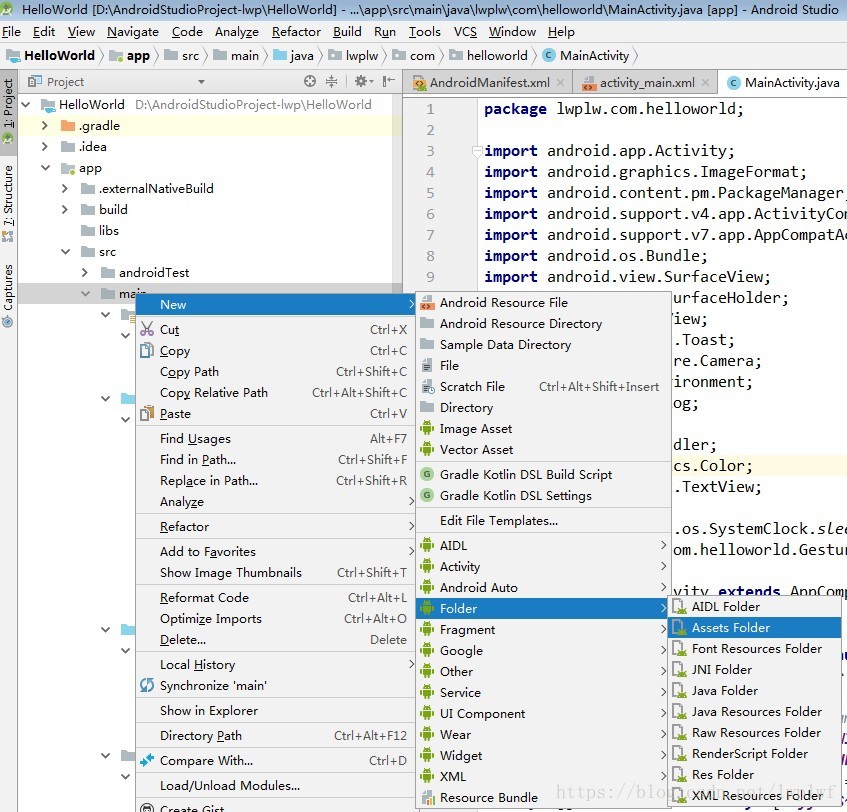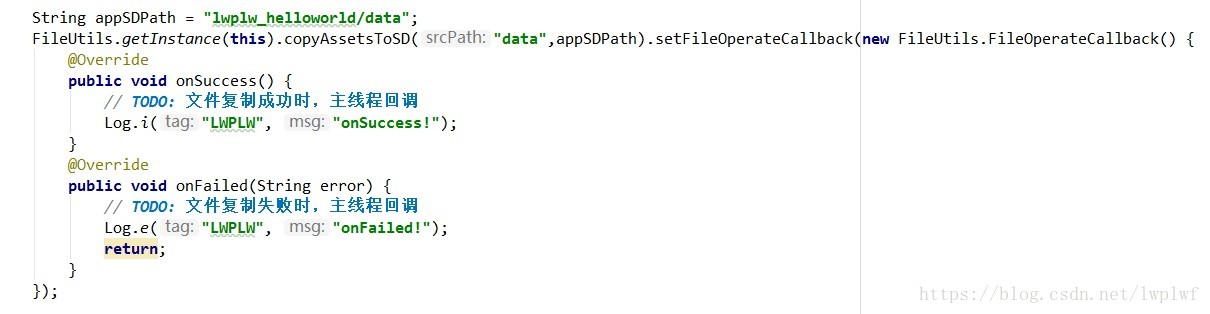版权声明:本文为博主原创文章,未经博主允许不得转载。 https://blog.csdn.net/lwplwf/article/details/83149349
在开发中需要引用程序资源,比如项目中assets和res目录下的图片、layout、values等或者需要系统内置的资源。
资源分为两种:
第一种:res目录下的资源(不会被编译,但是会生成id)
第二种:assets文件夹下的资源文件,又叫原始资源文件(不会被编译,也不会生成id)
1、创建Assets文件夹
右键目标文件夹进行创建
2、获取Assets文件夹的管理类
AssetManager assets = getAssets();
3、遍历文件夹下的资源列表
String[] list = assets.list();
在app/src/main/java/lwplw.com.helloworld/FileUtils.java文件中有:
String fileNames[] = context.getAssets().list(srcPath);
这句就相当于一次实现了上面的2和3。
4、获取Assets文件夹的资源
5、示例程序
package lwplw.com.helloworld;
import android.content.Context;
import android.os.Environment;
import android.os.Handler;
import android.os.Looper;
import android.os.Message;
import java.io.File;
import java.io.FileOutputStream;
import java.io.InputStream;
public class FileUtils {
private static FileUtils instance;
private static final int SUCCESS = 1;
private static final int FAILED = 0;
private Context context;
private FileOperateCallback callback;
private volatile boolean isSuccess;
private String errorStr;
public static FileUtils getInstance(Context context) {
if (instance == null)
instance = new FileUtils(context);
return instance;
}
private FileUtils(Context context) {
this.context = context;
}
private Handler handler = new Handler(Looper.getMainLooper()) {
@Override
public void handleMessage(Message msg) {
super.handleMessage(msg);
if (callback != null) {
if (msg.what == SUCCESS) {
callback.onSuccess();
}
if (msg.what == FAILED) {
callback.onFailed(msg.obj.toString());
}
}
}
};
public FileUtils copyAssetsToSD(final String srcPath, final String sdPath) {
new Thread(new Runnable() {
@Override
public void run() {
copyAssetsToDst(context, srcPath, sdPath);
if (isSuccess)
handler.obtainMessage(SUCCESS).sendToTarget();
else
handler.obtainMessage(FAILED, errorStr).sendToTarget();
}
}).start();
return this;
}
public void setFileOperateCallback(FileOperateCallback callback) {
this.callback = callback;
}
private void copyAssetsToDst(Context context, String srcPath, String dstPath) {
try {
String fileNames[] = context.getAssets().list(srcPath);
if (fileNames.length > 0) {
File file = new File(Environment.getExternalStorageDirectory(), dstPath);
if (!file.exists()) file.mkdirs();
for (String fileName : fileNames) {
if (!srcPath.equals("")) { // assets 文件夹下的目录
copyAssetsToDst(context, srcPath + File.separator + fileName, dstPath + File.separator + fileName);
} else { // assets 文件夹
copyAssetsToDst(context, fileName, dstPath + File.separator + fileName);
}
}
} else {
File outFile = new File(Environment.getExternalStorageDirectory(), dstPath);
InputStream is = context.getAssets().open(srcPath);
FileOutputStream fos = new FileOutputStream(outFile);
byte[] buffer = new byte[1024];
int byteCount;
while ((byteCount = is.read(buffer)) != -1) {
fos.write(buffer, 0, byteCount);
}
fos.flush();
is.close();
fos.close();
}
isSuccess = true;
} catch (Exception e) {
e.printStackTrace();
errorStr = e.getMessage();
isSuccess = false;
}
}
public interface FileOperateCallback {
void onSuccess();
void onFailed(String error);
}
}
6、使用举例
见app/src/main/java/lwplw.com.helloworld/MainActivity.java文件
函数功能:
(1)在手机存储卡创建目录结构lwplw_helloworld/data
(2)把assets文件夹中的资源,全部copy倒sd卡lwplw_helloworld/data目录
7、注意事项
(1)assets文件是压缩在apk中的,apk运行时无法直接访问该目录,需要copy出来。
(2)需要等到assets文件中资源全部copy完成后,回调到 onSuccess(),再执行后续操作。