
简介:
Thymeleaf是一款用于渲染XML/XHTML/HTML5内容的模板引擎。类似JSP,
Velocity,FreeMaker等,它也可以轻易的与Spring MVC等Web框架进行集成
作为Web应用的模板引擎。与其它模板引擎相比,Thymeleaf最大的特点是能够
直接在浏览器中打开并正确显示模板页面,而不需要启动整个Web应用
Spring Boot推荐使用Thymeleaf。
模板引擎语言有JSP、Velocity、Freemarker、Thymeleaf,由于Thymeleaf语法简单,功能强大,SpringBoot推荐使用。
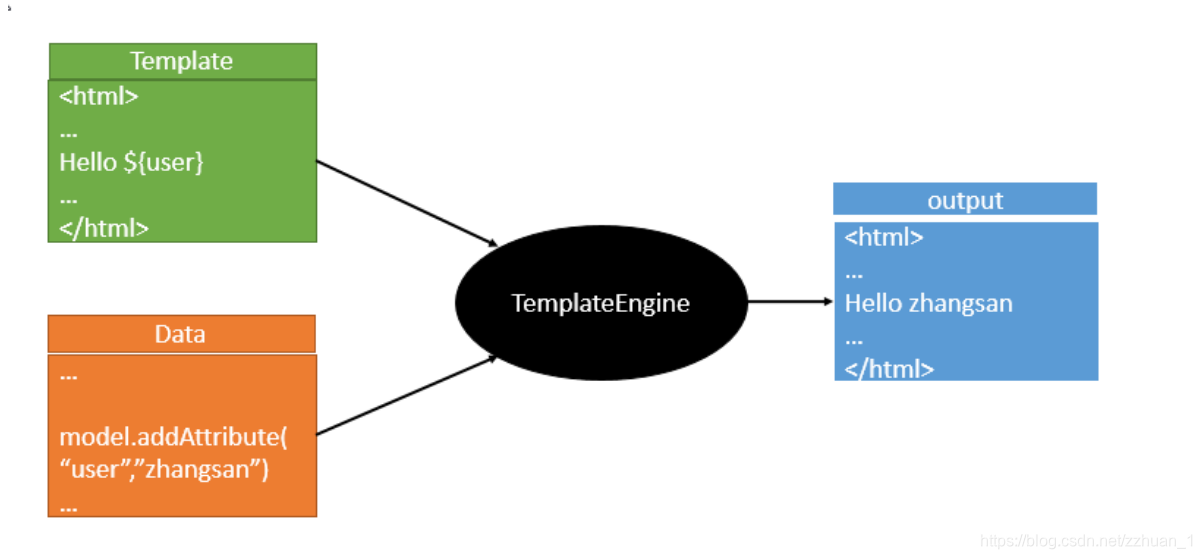
Thymeleaf如何使用
HTML页面放在classpath:/templates/,thymeleaf就能自动渲染;
1、导入thymeleaf的名称空间
1、导入thymeleaf的名称空间
2、使用thymeleaf语法;

基本语法
• 表达式:
– #{...}:国际化消息
– ${…}:变量取值
– *{…}:当前对象/变量取值
– @{…}:url表达式
– ~{…}:片段引用
– 内置对象/共用对象:
• 判断/遍历:
– th:if
– th:unless
– th:each
– th:switch、th:case
• th:属性
项目实战:
现在大多项目实现前后端分离虽然模板语言使用会有所减少,但是做小项目的时候还是很有用的,可以简单了解下语法。
1.初步配置
配置文件配置缓存关闭,不然开发总是重启
#thymeleaf start
thymeleaf:
mode: HTML
encoding: UTF-8
content-type: text/html
cache: false2.如何定义公用头和footer
我们以框架项目为例吧,里面继承了而很多技术,包括以后案例讲解都会从中挑取代码,所以感兴趣的可以提前了解下。
common中定义了头和尾的共有引入文件。

sys_header_m1.html
其中要注意th:fragment、th:block和th:replace的用法
<head th:fragment="sys_header(title,links,scripts)">
<title th:replace="${title}">limp-framework title</title>
<!DOCTYPE html>
<html lang="en" xmlns="http://www.w3.org/1999/xhtml" xmlns:th="http://www.thymeleaf.org">
<head th:fragment="sys_header(title,links,scripts)">
<!--fragment标签,这个类是JSP的tag:在多个地方出现的元素块用fragment包起来,在需要的地方,可以用th:include或者th:replace进行带入-->
<meta charset="utf-8">
<title th:replace="${title}">limp-framework title</title>
<!--全局通用框架样式 begin-->
<meta content="width=device-width, initial-scale=1, maximum-scale=1, user-scalable=no" name="viewport">
<!--引入Theme style 样式-->
<link rel="stylesheet" type="text/css" th:href="@{/systemsite/assets/static/css/font.css}"/>
<link rel="stylesheet" type="text/css" th:href="@{/systemsite/assets/static/css/limpframwork.css}"/>
<!--全局通用框架样式 end-->
<!--/* Per-page placeholder for additional links */-->
<th:block th:replace="${links}" />
<!--/* Per-page placeholder for additional styles */-->
<th:block th:replace="${scripts}" />
</head>sys_footer_m1.html

其它页面如何引入?引入head和footer
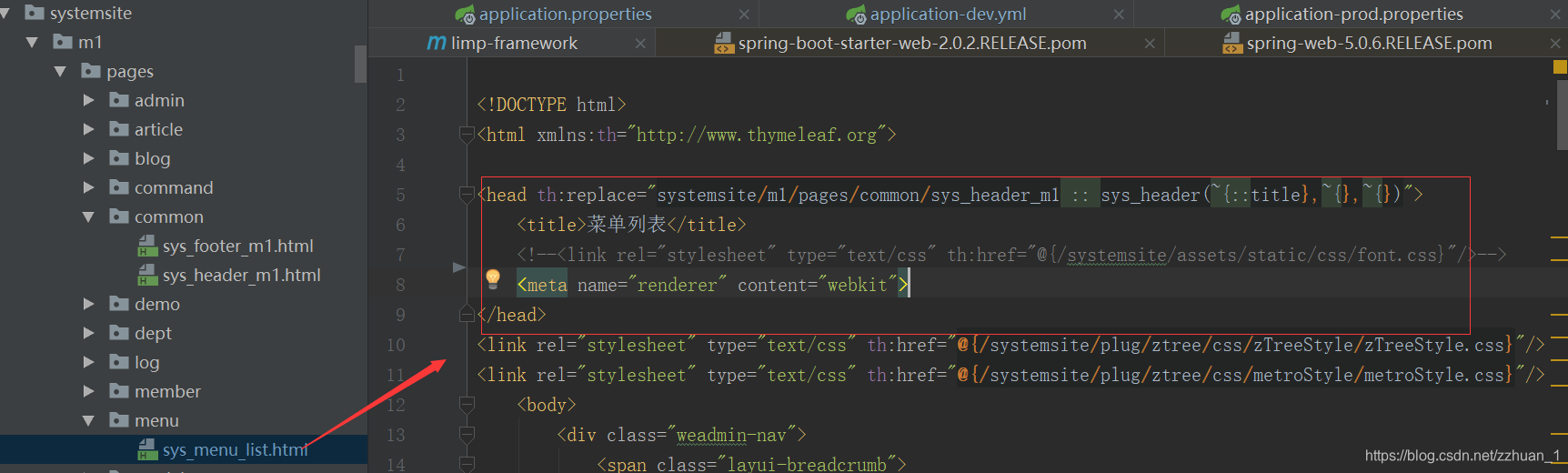
引入footer
<div th:replace="systemsite/m1/pages/common/sys_footer_m1 :: sys_footer"></div>END
现在项目异步渲染的比较多,所以简单了解下基本使用即可。(生成html静态页面的时候可能会使用到)