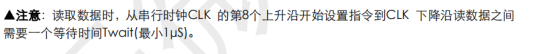
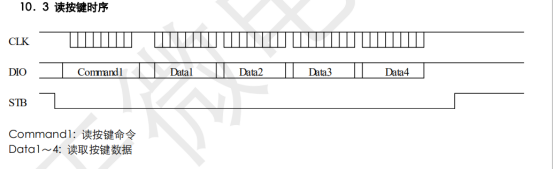
读取字节:
读取字节:
uint8_t Read_Byte(){
uint8_t i=0;
unsigned char temp=0x00;
Set(STB);
Write_Byte(0x42); //传按键检测命令
delay_us(1); //与之后的读取要至少有1us的延时
Reset(STB);
GPIO1(); //将GPIO口从输出变为输入 !!!
// Set(DIO);
Reset(CLK);
delay_us(2);
for(i=0;i<8;i++){ //一次读取8bit
Set(CLK); //拉高CLK开始读取数据
//read
delay_us(4);
temp = temp>>1;
if(Get(DIO) !=0 ){
temp = (temp |0x80 );
}
else {
temp &= 0x7f;
}
Reset(CLK);
delay_us(4);
}
Set(CLK);
Set(STB);
return temp;
}
判断按键:
unsigned char Read_Key(){
uint8_t z=0;
uint8_t k=0;
//因为我只有4个按键,所以根据硬件原理图读一次即可
z = Read_Byte();
if(z == 0x08)
k = 1 ;
else if(z == 0x04)
k = 2;
else if(z == 0x02)
k = 3;
else if (z == 0x01)
k =4;
return k;
}
以上是读取按键操作。
以数组图表方式操作所有灯:

unsigned char disa[16]={0};
//通过对数组16位赋值SEG状态,再通过自动地址方式给16位GPIO发送对应的SEG数据位,从而达到一个个控制灯的亮灭。
//num为GPIO,n为SEG,z为ON或OFF决定开还是关
void LED_a(unsigned char num,uint16_t n,uint16_t z)
{
if(z == ON) {
disa[2*num -2] |= SEG[n]; //数组中是计算对应的GPIO
display(disa);
}
else if(z== OFF) {
disa[2*num-2] &= SEG_OF[n];
display(disa);
}
}
例如:
void process()
{
LED_a(2,2,ON);
while(1) {
key1 = Read_Key();
GPIO_Config();
if(key1 == 1) {
LED_a(2,7,ON);
LED_a(3,7,OFF);
LED_a(5,6,OFF);
LED_a(1,7,OFF);
}
else if(key1 == 2) {
LED_a(1,7,ON);
LED_a(3,7,OFF);
LED_a(5,6,OFF);
LED_a(2,7,OFF);
}
else if(key1 == 3) {
LED_a(5,6,ON);
LED_a(1,7,OFF);
LED_a(2,7,OFF);
}
else if(key1 == 4) {
LED_a(3,7,ON);
LED_a(1,7,OFF);
LED_a(2,7,OFF);
}
delay_ms(1000);
}
}
注意事项:
1.一定要按照时序图走,注意是CLK拉高时发送和接受数据
2.延时延时延时!
3.注意clk的时间,给予至少2.5us的延时
4.做表,将对应每个灯的地址做表,方便控制。
5.读懂手册