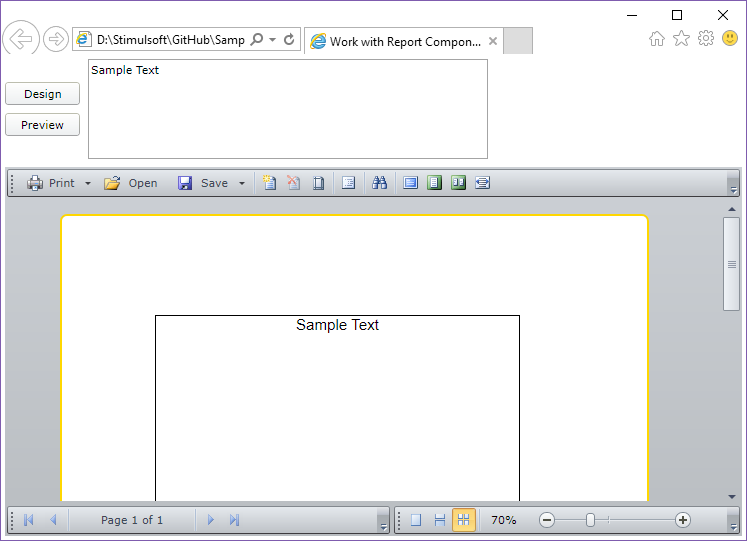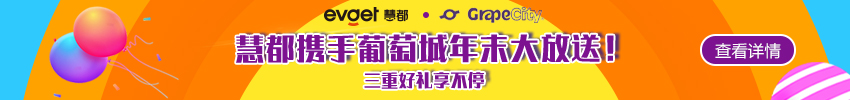此示例显示如何选择报表查看器主题。要从代码创建和显示查看器,您需要调用StiViewerFx.initialize()静态方法。在应用程序的initialize事件中调用此方法:
<mx:Application
xmlns:mx="http://www.adobe.com/2006/mxml" layout="absolute"
minWidth="1024" minHeight="768" backgroundColor="#e8e8e8"
initialize="onInitialize()" xmlns:viewer="stimulsoft.viewer.*">
private function onInitialize(): void
{
StiViewerFx.initialize();
...
}
要更改报表查看器主题,您只需为StiThemeManager.theme静态属性指定新值,例如StiTheme.black值。完成此操作后,您可以显示查看器:
private function onSetBlackThemeClick(): void
{
// Set Black theme
StiThemeManager.theme = StiTheme.black;
}
private function onShowViewerClick(): void
{
// Create new report object
var report: StiReport = new StiReport();
// Load document from XML string
report.loadDocumentFromString(documentString);
// Show report in Viewer
report.showDialog();
}
下面的屏幕截图中,您可以看到示例代码的结果。