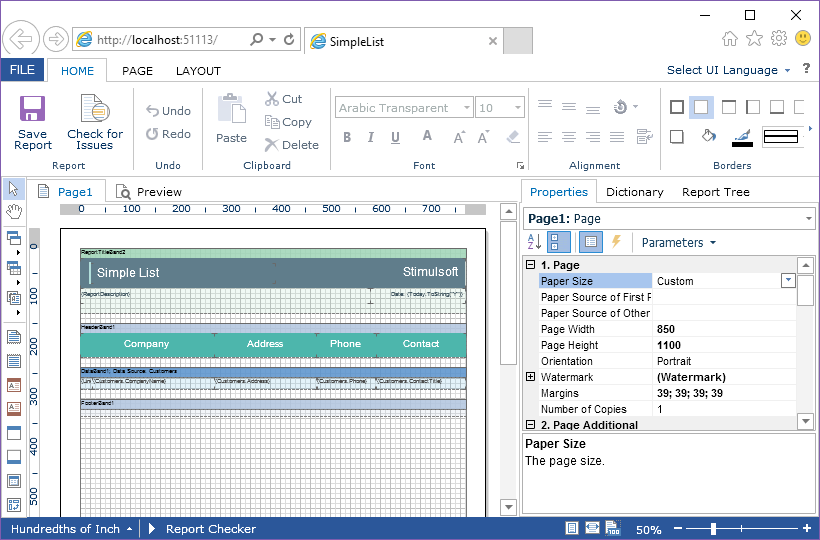要添加Flash设计器,只需从Stimulsoft.Report.WebDesign 库添加StiWebDesignerFx组件即可。
<%@ Page Language="C#" AutoEventWireup="true" CodeBehind="Default.aspx.cs" Inherits="Using_the_DesignerFx.Default" %>
<%@ Register assembly="Stimulsoft.Report.WebDesign" namespace="Stimulsoft.Report.Web" tagprefix="cc1" %>
<!DOCTYPE html>
<html xmlns="http://www.w3.org/1999/xhtml">
<head runat="server">
<title>Using the DesignerFx</title>
</head>
<body>
<form id="form1" runat="server">
<div>
<cc1:StiWebDesignerFx ID="StiWebDesignerFx1" runat="server" />
</div>
</form>
</body>
</html>
要打开报表模板以进行编辑,可以使用Page_Load事件。例如,创建新的报表对象,从文件加载SimpleList.mrt报表模板,从XML文件添加报表数据,并使用Design()方法调用Flash报表设计器。
protected void Page_Load(object sender, EventArgs e)
{
string appDirectory = HttpContext.Current.Server.MapPath(string.Empty);
// Load report
StiReport report = new StiReport();
report.Load(appDirectory + "\\Reports\\SimpleList.mrt");
// Assign data
StiXmlDatabase database = new StiXmlDatabase("Demo",
appDirectory + "\\Data\\Demo.xsd", appDirectory + "\\Data\\Demo.xml");
report.Dictionary.Databases.Add(database);
report.Dictionary.Synchronize();
// Design report
StiWebDesignerFx1.Design(report);
}
示例代码的结果如下图所示: