图上图片自己选择别的,仅参考
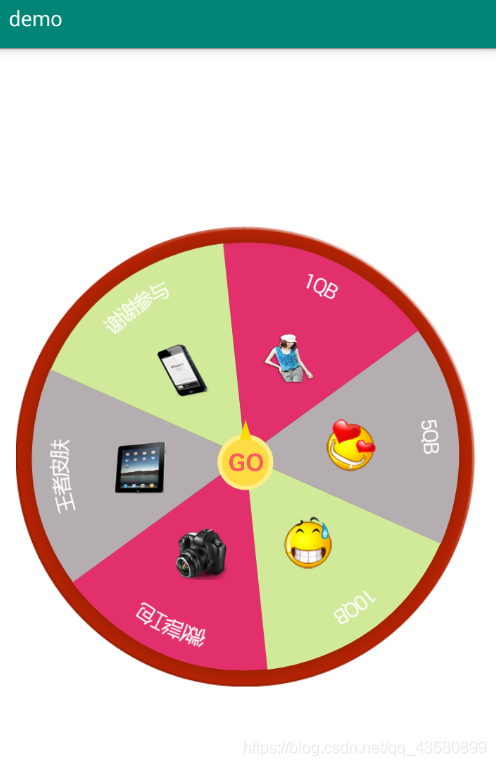
布局
<?xml version="1.0" encoding="utf-8"?>
<android.support.constraint.ConstraintLayout xmlns:android="http://schemas.android.com/apk/res/android"
xmlns:app="http://schemas.android.com/apk/res-auto"
xmlns:tools="http://schemas.android.com/tools"
android:layout_width="match_parent"
android:layout_height="match_parent"
android:background="@android:color/white"
tools:context=".MainActivity">
<com.example.demo.LotteryView
android:id="@+id/lottery"
android:layout_width="match_parent"
android:layout_height="wrap_content"
android:layout_marginBottom="8dp"
android:layout_marginEnd="8dp"
android:layout_marginStart="8dp"
android:layout_marginTop="8dp"
android:paddingLeft="30dp"
app:layout_constraintBottom_toBottomOf="parent"
app:layout_constraintEnd_toEndOf="parent"
app:layout_constraintStart_toStartOf="parent"
app:layout_constraintTop_toTopOf="parent"/>
<android.support.v7.widget.AppCompatImageView
android:id="@+id/node"
android:layout_width="wrap_content"
android:layout_height="wrap_content"
android:layout_marginBottom="8dp"
android:layout_marginEnd="8dp"
android:layout_marginLeft="8dp"
android:layout_marginRight="8dp"
android:layout_marginStart="8dp"
android:layout_marginTop="8dp"
android:src="@drawable/node"
app:layout_constraintBottom_toBottomOf="@+id/lottery"
app:layout_constraintEnd_toEndOf="@+id/lottery"
app:layout_constraintStart_toStartOf="@+id/lottery"
app:layout_constraintTop_toTopOf="@+id/lottery"/>
</android.support.constraint.ConstraintLayout>
color.xml
<?xml version="1.0" encoding="utf-8"?>
<resources>
<color name="colorPrimary">#008577</color>
<color name="colorPrimaryDark">#00574B</color>
<color name="colorAccent">#D81B60</color>
<color name="red">#e1306c</color>
<color name="gray">#b4aeb0</color>
<color name="blue">#d0ea9a</color>
</resources>
CatfaceTextView
package com.example.text_1129.view;
import android.annotation.SuppressLint;
import android.content.Context;
import android.content.res.TypedArray;
import android.graphics.Canvas;
import android.graphics.Color;
import android.graphics.Paint;
import android.graphics.Rect;
import android.support.annotation.Nullable;
import android.util.AttributeSet;
import android.util.TypedValue;
import android.view.View;
import android.widget.TextView;
import com.example.text_1129.R;
import java.util.HashSet;
import java.util.Random;
import java.util.Set;
@SuppressLint("AppCompatCustomView")
public class CatfaceTextView extends TextView {
/**
* 文本
*/
private String mTitleText;
/**
* 文本的颜色
*/
private int mTitleTextColor;
/**
* 文本的大小
*/
private int mTitleTextSize;
/**
* 绘制时控制文本绘制的范围
* @param context
*/
private Rect mBound;
private Paint mPaint;
public CatfaceTextView(Context context) {
this(context,null);
}
public CatfaceTextView(Context context, AttributeSet attrs) {
this(context,attrs,0);
}
public CatfaceTextView(Context context, AttributeSet attrs, int defStyleAttr) {
super(context, attrs, defStyleAttr);
TypedArray a=context.getTheme().obtainStyledAttributes(attrs,R.styleable.CatfaceTextView,defStyleAttr,0);
int n=a.getIndexCount();
for (int i=0;i<n;i++){
int attr=a.getIndex(i);
switch (attr){
case R.styleable.CatfaceTextView_titleText:
mTitleText=a.getString(attr);
break;
case R.styleable.CatfaceTextView_titleCoclor:
//默认颜色设置为黑色
mTitleTextColor=a.getColor(attr,Color.BLACK);
break;
case R.styleable.CatfaceTextView_titleSize:
mTitleTextSize= a.getDimensionPixelSize(attr, (int) TypedValue.applyDimension(TypedValue.COMPLEX_UNIT_SP, 16, getResources().getDisplayMetrics()));
break;
}
this.setOnClickListener(new OnClickListener(){
@Override public void onClick(View v) {
mTitleText = randomText();
postInvalidate();
}
});
}
a.recycle();
/**
* 获得绘制文本的宽和高
*/
mPaint=new Paint();
mPaint.setTextSize(mTitleTextSize);
mBound=new Rect();
mPaint.getTextBounds(mTitleText,0,mTitleText.length(),mBound);
}
private String randomText() {
Random random = new Random();
Set<Integer> set = new HashSet<Integer>();
while (set.size() < 4){
int randomInt = random.nextInt(10);
set.add(randomInt);
}
StringBuffer sb = new StringBuffer();
for (Integer i : set) {
sb.append("" + i);
}
return sb.toString();
}
@Override
protected void onMeasure(int widthMeasureSpec, int heightMeasureSpec) {
int widthMode = MeasureSpec.getMode(widthMeasureSpec);
int widthSize = MeasureSpec.getSize(widthMeasureSpec);
int heightMode = MeasureSpec.getMode(heightMeasureSpec);
int heightSize = MeasureSpec.getSize(heightMeasureSpec);
int width;
int height;
if (widthMode==MeasureSpec.EXACTLY){
width=widthSize;
}else {
mPaint.setTextSize(mTitleTextSize);
mPaint.getTextBounds(mTitleText,0,mTitleText.length(),mBound);
float textWidth=mBound.width();
int desired = (int) (getPaddingLeft() + textWidth + getPaddingRight());
width=desired;
}
if (heightMode==MeasureSpec.EXACTLY){
height=heightSize;
}else {
mPaint.setTextSize(mTitleTextSize);
mPaint.getTextBounds(mTitleText,0,mTitleText.length(),mBound);
float textHeight=mBound.height();
int desired = (int) (getPaddingTop() + getPaddingBottom() + textHeight);
height=desired;
}
super.onMeasure(width, height);
}
@Override
protected void onLayout(boolean changed, int left, int top, int right, int bottom) {
super.onLayout(changed, left, top, right, bottom);
}
@Override
protected void onDraw(Canvas canvas) {
super.onDraw(canvas);
mPaint.setColor(Color.YELLOW);
canvas.drawRect(0,0,getMeasuredWidth(),getMeasuredHeight(),mPaint);
mPaint.setColor(mTitleTextColor);
canvas.drawText(mTitleText,getWidth() / 2 -mBound.width() / 2,getHeight()/2+mBound.height(),mPaint);
}
}