转载自:https://www.cnblogs.com/minjh/p/9081893.html 先看他的,再看我的,不看我的也行
1. 解决前
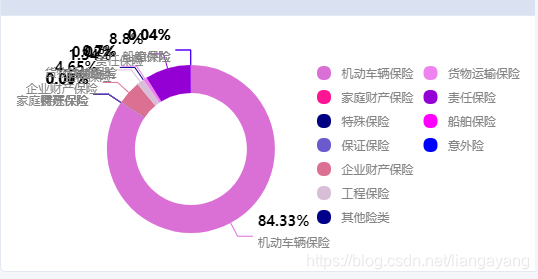
2.解决后

3.代码
function makePie(id, title, name, data, show) {
if (!show) {
show = false;
}
var myChart = echarts.init(document.getElementById(id));
var option = {
title: {
show:false,
text: title,
top: 2,
left: '20',
textStyle: {fontSize: 14,color:'#767676',fontWeight:600,fontFamily:'Microsoft Yahei'},
},
tooltip: {
trigger: 'item',
textStyle: {fontSize: 12,fontFamily:'Microsoft Yahei'},
formatter: function (params) {
return params.data.name + ":<br/>" + fmoneyf(params.data.value, 0) + "(" + params.percent + "%)";
}
},
legend: {
// type: 'scroll',
orient:'vertical',
top:80,
y:'middle',
height:'60%',
right: getValueFromJson(data, 'name').length > 6 ? 0 : 5,
textStyle: {fontSize: 12,color:'#848484'},
icon:'circle',
data: getValueFromJson(data, 'name')
},
series: [
{
name: name,
x: 'left',
y: 'center',
type: 'pie',
center:['50%', '60%'],
//radius: getValueFromJson(data, 'name').length > 6 ? ['40%', '84px'] : ['46%','90px'],
radius: '55%',
avoidLabelOverlap: true,
minAngle: 5,
label: {
align: 'left',
normal: {
show: show,
lineHeight:30,
textStyle: {fontFamily:'Microsoft Yahei'},
formatter(v) {
let text = Math.round(v.percent)+'%' + '' + v.name
if(text.length <= 8)
{
return text;
}else if(text.length > 8 && text.length <= 16){
return text = `${text.slice(0,8)}\n${text.slice(8)}`
}else if(text.length > 16 && text.length <= 24){
return text = `${text.slice(0,8)}\n${text.slice(8,16)}\n${text.slice(16)}`
}else if(text.length > 24 && text.length <= 30){
return text = `${text.slice(0,8)}\n${text.slice(8,16)}\n${text.slice(16,24)}\n${text.slice(24)}`
}else if(text.length > 30){
return text = `${text.slice(0,8)}\n${text.slice(8,16)}\n${text.slice(16,24)}\n${text.slice(24,30)}\n${text.slice(30)}`
}
},
rich: {
color1: {
color: '#000000',
fontSize: 14,
lineHeight:12,
fontWeight:600
},
color2: {
color: '#848484' ,
fontSize: 12,
}
},
}, emphasis: {
show: !show,
textStyle: {fontSize: 12,color:'#000000',fontFamily:'Microsoft Yahei'},
formatter: function (params) {
return params.data.name + ": " + fmoneyf(params.data.value, 0) + "(" + params.percent + "%)";
}
}
},
labelLine:{
length:10,
length2:100,
lineStyle:{
color:'#848484',
}
},
data: data,
color:getValueFromJson(data, 'color'),
}
]
};
myChart.setOption(option);
}4.主要代码段:
series: [
{
name: name,
x: 'left',
y: 'center',
type: 'pie',
center:['50%', '60%'],
//radius: getValueFromJson(data, 'name').length > 6 ? ['40%', '84px'] : ['46%','90px'],
radius: '55%',
avoidLabelOverlap: true,
minAngle: 5,
label: {
align: 'left',
normal: {
show: show,
lineHeight:30,
textStyle: {fontFamily:'Microsoft Yahei'},
formatter(v) {//此方法为核心代码,解决问题
let text = Math.round(v.percent)+'%' + '' + v.name
if(text.length <= 8)
{
return text;
}else if(text.length > 8 && text.length <= 16){
return text = `${text.slice(0,8)}\n${text.slice(8)}`
}else if(text.length > 16 && text.length <= 24){
return text = `${text.slice(0,8)}\n${text.slice(8,16)}\n${text.slice(16)}`
}else if(text.length > 24 && text.length <= 30){
return text = `${text.slice(0,8)}\n${text.slice(8,16)}\n${text.slice(16,24)}\n${text.slice(24)}`
}else if(text.length > 30){
return text = `${text.slice(0,8)}\n${text.slice(8,16)}\n${text.slice(16,24)}\n${text.slice(24,30)}\n${text.slice(30)}`
}
},
rich: {
color1: {
color: '#000000',
fontSize: 14,
lineHeight:12,
fontWeight:600
},
color2: {
color: '#848484' ,
fontSize: 12,
}
},
}, emphasis: {
show: !show,
textStyle: {fontSize: 12,color:'#000000',fontFamily:'Microsoft Yahei'},
formatter: function (params) {
return params.data.name + ": " + fmoneyf(params.data.value, 0) + "(" + params.percent + "%)";
}
}
},ps:转载的