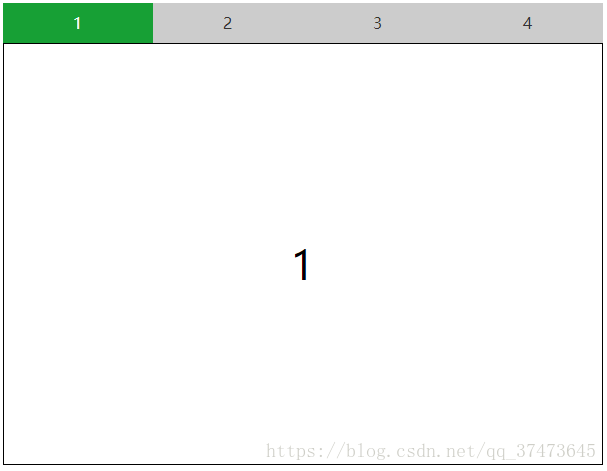结果展示:
做选项卡的时候首先需要搞明白@click,:class ,v-show这三个vue常用的指令,添加事件的方式。
<!DOCTYPE html>
<html lang="en">
<head>
<meta charset="UTF-8">
<meta name="viewport" content="width=device-width, initial-scale=1.0">
<meta http-equiv="X-UA-Compatible" content="ie=edge">
<title>选项卡</title>
<script type="text/javascript" src="../js/vue.js"></script>
</head>
<style>
#tab{
width: 600px;
margin: 0 auto;
}
.tab-tit{
font-size: 0;/*inline-block有空隙 解决方案:父元素中设置font-size:0*/
width: 600px;
}
.tab-tit a{
display: inline-block;
height: 40px;
line-height: 40px;
font-size: 16px;
width: 25%;
text-align: center;
background: #ccc;
color: #333;
text-decoration: none;
}
.tab-tit .cur{
background: rgb(23, 160, 53);
color: #fff;
}
.btn-con div{
border: 1px solid black;
height: 400px;
padding-top: 20px;
font-size: 40px;
text-align: center;
line-height: 400px;
}
</style>
<body>
<div id="tab">
<div class="tab-tit">
<a href="javascript:;" @click="curId=0" :class="{'cur':curId===0}">1</a>
<a href="javascript:;" @click="curId=1" :class="{'cur':curId===1}">2</a>
<a href="javascript:;" @click="curId=2" :class="{'cur':curId===2}">3</a>
<a href="javascript:;" @click="curId=3" :class="{'cur':curId===3}">4</a>
</div>
<div class="btn-con">
<div v-show="curId===0">
1
</div>
<div v-show="curId===1">
2
</div>
<div v-show="curId===2">
3
</div>
<div v-show="curId===3">
4
</div>
</div>
</div>
</body>
<script>
var tab=new Vue({
el:'#tab',
data:{
curId:0
}
})
</script>
</html>