1.数据生产
在实际生产中,这个环节并不会让你来做,更不会来模拟生产数据,但是这里是为了项目运行,也是为了让你连接每个环节
2.项目创建
在IDEA中先创建一个Java项目ct,然后在该项目中建立各个Module模块进行编写,这样比较清晰,比如这里的生产数据模块就可以建立一个ct_producer的Maven模块
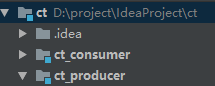
由于生产数据模块不是重点,只是作为实际生产环境中的一部分,所以这里不做过多说明,直接放出源码,可以直接创建项目复制该代码运行测试即可
package producer;
import java.io.FileOutputStream;
import java.io.IOException;
import java.io.OutputStreamWriter;
import java.text.DecimalFormat;
import java.text.ParseException;
import java.text.SimpleDateFormat;
import java.util.*;
public class ProductLog {
private String startTime = "2017-01-01";
private String endTime = "2017-12-31";
//生产数据
//用于存放待随机的电话号码
private List<String> phoneList = new ArrayList<String>();
private Map<String, String> phoneNameMap = new HashMap<String, String>();
public void initPhone() {
phoneList.add("17078388295");
phoneList.add("13980337439");
phoneList.add("14575535933");
phoneList.add("19902496992");
phoneList.add("18549641558");
phoneList.add("17005930322");
phoneList.add("18468618874");
phoneList.add("18576581848");
phoneList.add("15978226424");
phoneList.add("15542823911");
phoneList.add("17526304161");
phoneList.add("15422018558");
phoneList.add("17269452013");
phoneList.add("17764278604");
phoneList.add("15711910344");
phoneList.add("15714728273");
phoneList.add("16061028454");
phoneList.add("16264433631");
phoneList.add("17601615878");
phoneList.add("15897468949");
phoneNameMap.put("17078388295", "李雁");
phoneNameMap.put("13980337439", "卫艺");
phoneNameMap.put("14575535933", "仰莉");
phoneNameMap.put("19902496992", "陶欣悦");
phoneNameMap.put("18549641558", "施梅梅");
phoneNameMap.put("17005930322", "金虹霖");
phoneNameMap.put("18468618874", "魏明艳");
phoneNameMap.put("18576581848", "华贞");
phoneNameMap.put("15978226424", "华啟倩");
phoneNameMap.put("15542823911", "仲采绿");
phoneNameMap.put("17526304161", "卫丹");
phoneNameMap.put("15422018558", "戚丽红");
phoneNameMap.put("17269452013", "何翠柔");
phoneNameMap.put("17764278604", "钱溶艳");
phoneNameMap.put("15711910344", "钱琳");
phoneNameMap.put("15714728273", "缪静欣");
phoneNameMap.put("16061028454", "焦秋菊");
phoneNameMap.put("16264433631", "吕访琴");
phoneNameMap.put("17601615878", "沈丹");
phoneNameMap.put("15897468949", "褚美丽");
}
/**
* 形式:15837312345,13737312345,2017-01-09 08:09:10,0360
*/
public String product() {
String caller = null;
String callee = null;
String callerName = null;
String calleeName = null;
//取得主叫电话号码
int callerIndex = (int) (Math.random() * phoneList.size());
caller = phoneList.get(callerIndex);
callerName = phoneNameMap.get(caller);
while (true) {
//取得被叫电话号码
int calleeIndex = (int) (Math.random() * phoneList.size());
callee = phoneList.get(calleeIndex);
calleeName = phoneNameMap.get(callee);
if (!caller.equals(callee)) break;
}
String buildTime = randomBuildTime(startTime, endTime);
//0000
DecimalFormat df = new DecimalFormat("0000");
String duration = df.format((int) (30 * 60 * Math.random()));
StringBuilder sb = new StringBuilder();
return caller + "," + "," + callee + "," + "," + buildTime + "," + duration;
}
/**
* 根据传入的时间区间,在此范围内随机通话建立的时间
* startTimeTS + (endTimeTs - startTimeTs) * Math.random();
*
* @param startTime
* @param endTime
*/
public String randomBuildTime(String startTime, String endTime) {
SimpleDateFormat sdf1 = new SimpleDateFormat("yyyy-MM-dd");
Date startDate = null;
try {
startDate = sdf1.parse(startTime);
} catch (ParseException e) {
e.printStackTrace();
}
Date endDate = null;
try {
endDate = sdf1.parse(endTime);
} catch (ParseException e) {
e.printStackTrace();
}
if (endDate.getTime() <= startDate.getTime()) return null;
long randomTS = startDate.getTime() + (long) ((endDate.getTime() - startDate.getTime()) * Math.random());
Date resultDate = new Date(randomTS);
SimpleDateFormat sdf2 = new SimpleDateFormat("yyyy-MM-dd HH:mm:ss");
String resultTimeString = sdf2.format(resultDate);
return resultTimeString;
}
/**
* 将数据写入到文件中
*/
public void writeLog(String filePath) {
try {
OutputStreamWriter osw = new OutputStreamWriter(new FileOutputStream(filePath), "UTF-8");
while (true) {
Thread.sleep(10);
String log = product();
System.out.println(log);
osw.write(log + "\n");
//一定要手动flush才可以确保每条数据都写入到文件一次
osw.flush();
}
} catch (IOException e) {
e.printStackTrace();
} catch (InterruptedException e2) {
e2.printStackTrace();
}
}
public static void main(String[] args) {
ProductLog log = new ProductLog();
log.initPhone();
log.writeLog(args[0]);
}
}
3.运行测试
使用Maven打包该程序,然后将jar包上传到集群机器上,使用下面命令运行该程序
java -cp ct_producer-1.0-SNAPSHOT.jar producer.ProductLog /opt/package/log.csv
这样就可以看到运行效果了
在命令最后加上&还可以在后台运行该程序