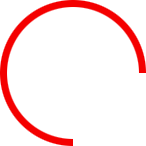import QtQuick 2.6
import QtGraphicalEffects 1.0
/*
* 作者: yubo
* 功能: CollideAuto
* 描述: 提供一个公共调用碰撞动画控件
* 日期: 2018-08-09
*/
Item {
id: collide
property int dutationTime: 2000 //时间周期
property int warningLevel: 0 //报警等级
property real hueImage: 0.12 //色调
property real saturationImage: 1 //饱和度
property real lightnessImage: 0 //亮度
width: 160
height: 160
scale: 1
Image {
id: collide1
opacity: 0.8
source: "qrc:/Image/Common/Alarm/Collide/collide1.png"
Colorize {
anchors.fill: collide1
source: collide1
hue: warningLevel === 1 ? hueImage : 0
saturation: saturationImage
lightness: lightnessImage
Behavior on hue { NumberAnimation { duration: 500 } }
}
ParallelAnimation {
running: true
alwaysRunToEnd: true
NumberAnimation { target: collide1; property: "rotation"; from: 360; to: 0; duration: dutationTime }
loops: Animation.Infinite
}
}
Image {
id: collide2
x: 29
y: 29
opacity: 0.3
source: "qrc:/Image/Common/Alarm/Collide/collide2.png"
Colorize {
anchors.fill: collide2
source: collide2
hue: warningLevel === 1 ? hueImage : 0
saturation: saturationImage
lightness: lightnessImage
Behavior on hue { NumberAnimation { duration: 500 } }
}
ParallelAnimation {
running: true
alwaysRunToEnd: true
NumberAnimation { target: collide2; property: "rotation"; from: 0; to: 360; duration: dutationTime }
loops: Animation.Infinite
}
}
Image {
id: collide3
x: 25
y: 25
opacity: 0.8
source: "qrc:/Image/Common/Alarm/Collide/collide3.png"
Colorize {
anchors.fill: collide3
source: collide3
hue: warningLevel === 1 ? hueImage : 0
saturation: saturationImage
lightness: lightnessImage
Behavior on hue { NumberAnimation { duration: 500 } }
}
ParallelAnimation {
running: true
alwaysRunToEnd: true
NumberAnimation { target: collide3; property: "rotation"; from: 360; to: 0; duration: dutationTime }
loops: Animation.Infinite
}
}
Image {
id: collide4
x: 8
y: 8
opacity: 0.8
source: "qrc:/Image/Common/Alarm/Collide/collide4.png"
Colorize {
anchors.fill: collide4
source: collide4
hue: warningLevel === 1 ? hueImage : 0
saturation: saturationImage
lightness: lightnessImage
Behavior on hue { NumberAnimation { duration: 500 } }
}
ParallelAnimation {
running: true
alwaysRunToEnd: true
NumberAnimation { target: collide4; property: "rotation"; from: 0; to: 360; duration: dutationTime }
loops: Animation.Infinite
}
}
}
图片资源:
collide1.png
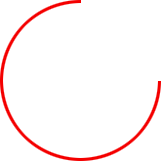
collide2.png
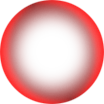
collide3.png
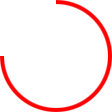
collide4.png