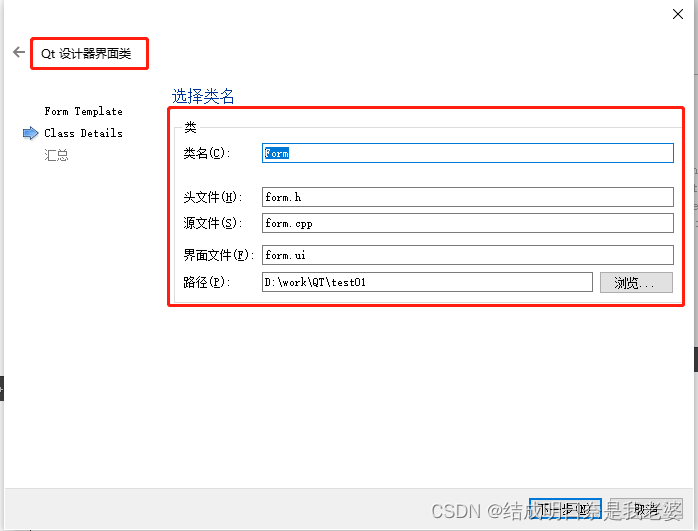文章目录
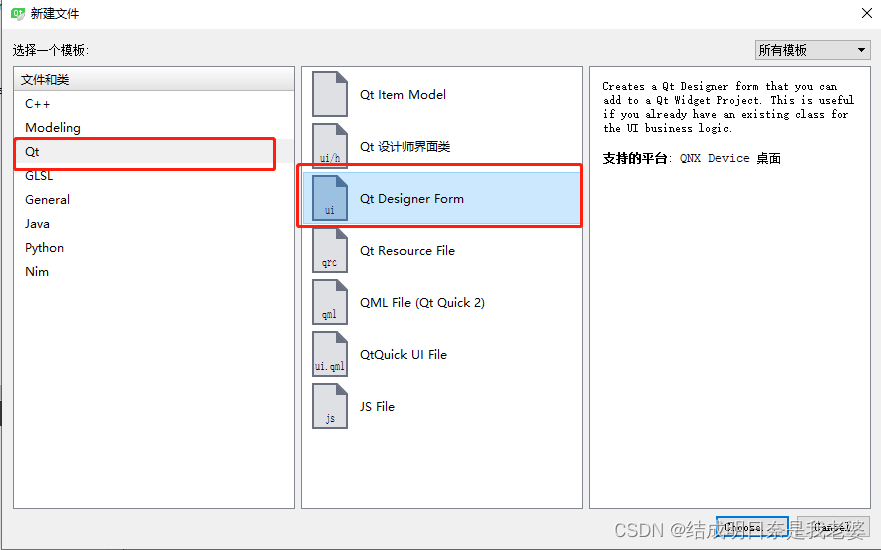
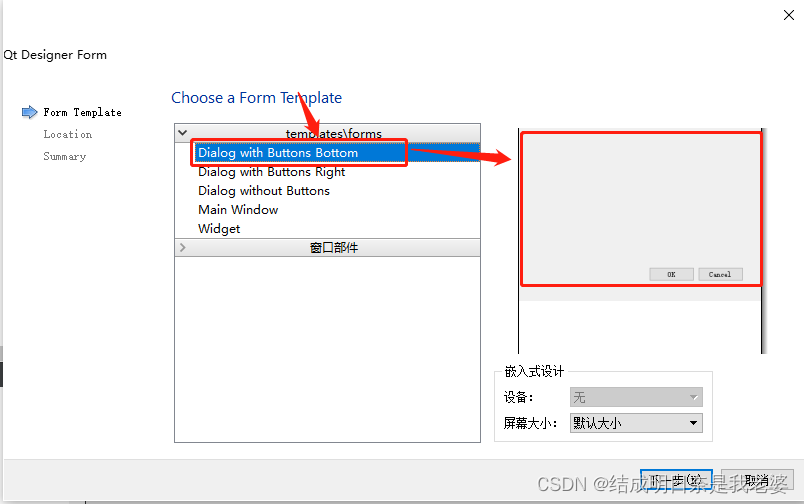
我们选择
widget
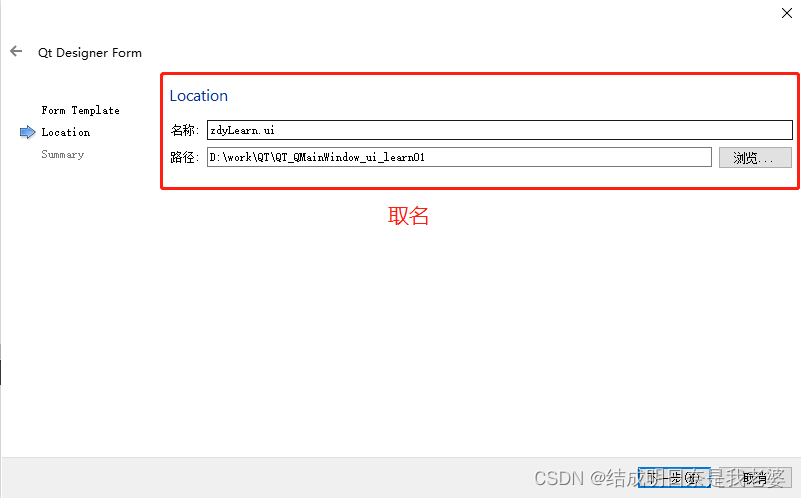
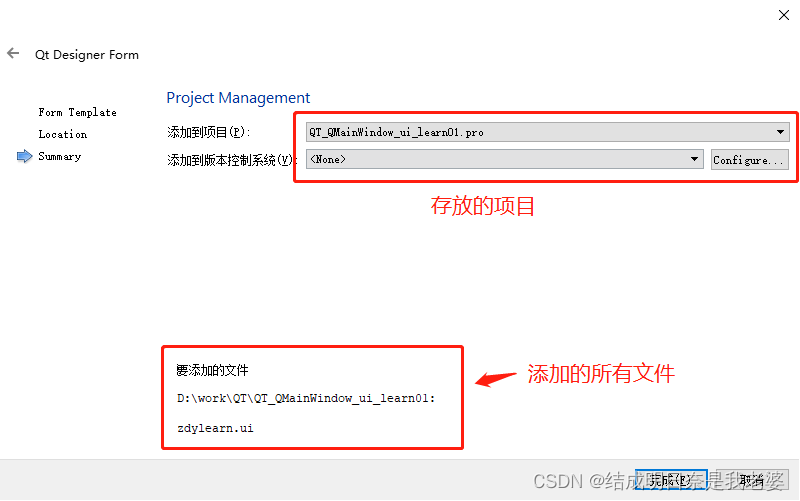
以上是选QT Froms的模板
我们可以选择
QT设计师界面类
QT中horizontalLayout组件中调整长度
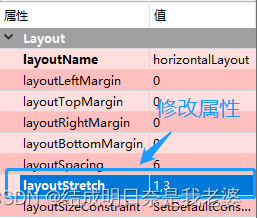
其中
0,0是等宽
在其他组件中使用自定义控件
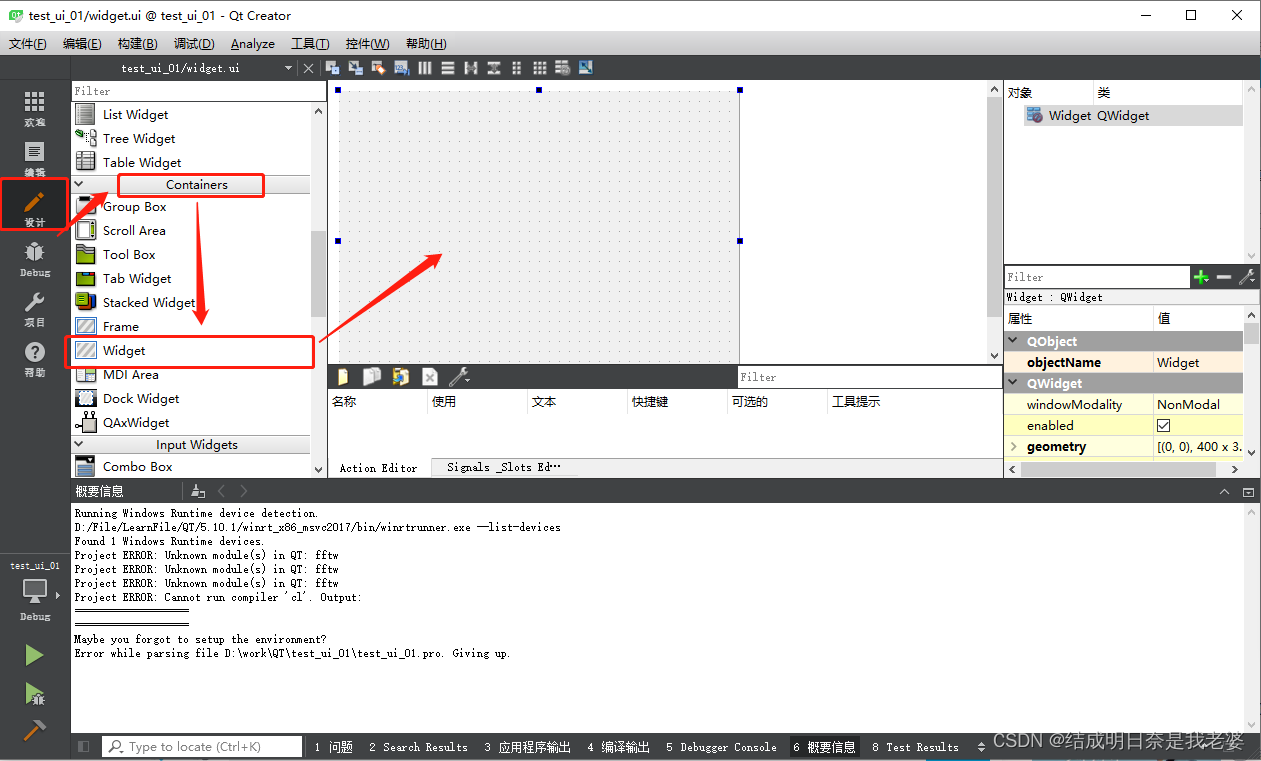
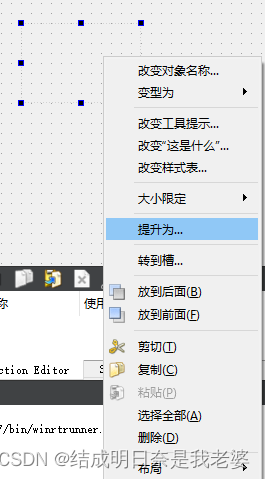
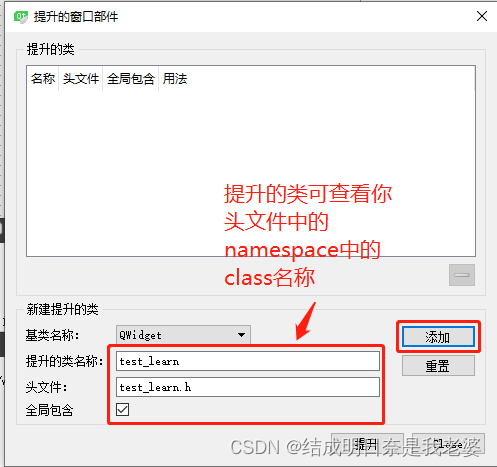
关于ComboBox控件
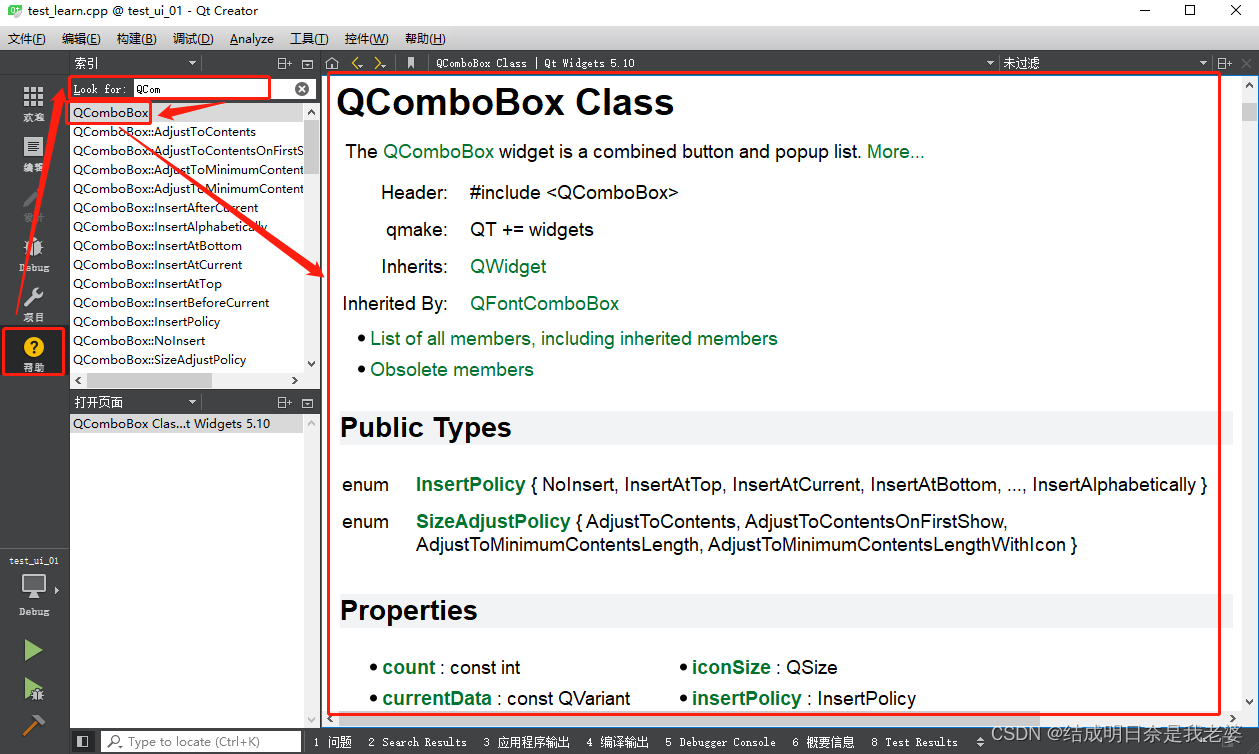
ui->comboBox->addItem(QString("字符串"));
关于QStringList
QStringList longerList = (QStringList() << str1 << str2 << str3);
ico添加失败
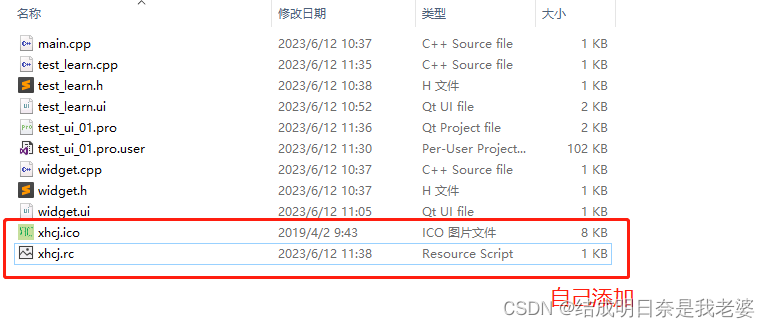
xhcj.rc中添加这一段:
IDI_ICON ICON DISCARDABLE "ico的名称.ico"
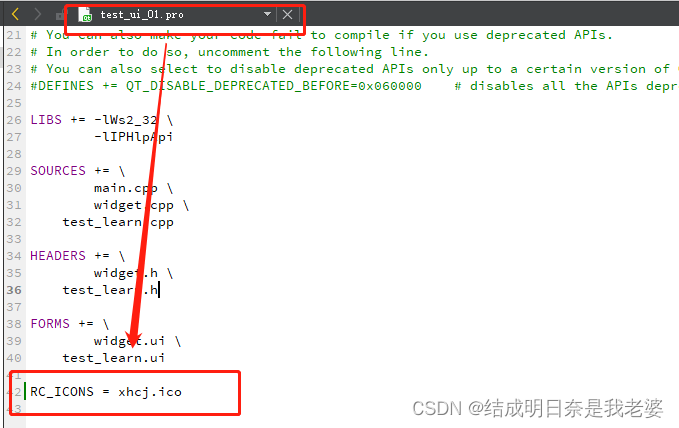
获取windows端口号
pro文件(添加)
QT += core gui serialport
cpp文件(添加)
#include<QtSerialPort/QSerialPort>
#include<QtSerialPort/QSerialPortInfo>
#include <QDebug>//这个可不添加
QList<QSerialPortInfo> serial_list = QSerialPortInfo::availablePorts();
QStringList com_list;
int serialsize = serial_list.size();
qDebug() << serial_list.size();//打印长度
for(int i = 0;i<serialsize;i++)
{
QString flag = serial_list.at(i).description();
//description()的功能:类型转换,将QSerialPortInfo类型转换成QString类型,description()的功能
qDebug()<<i<<flag;
if(flag == "USB 串行设备"){
qDebug() << serial_list.at(i).portName();//输出端口号
com_list = QStringList()<< serial_list.at(i).portName();
}
}
关于表格
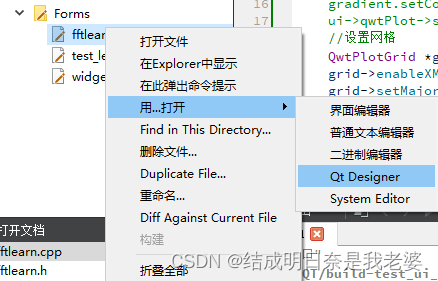
设置背景布(ui界面)
QLinearGradient gradient(0,0,0,400);
gradient.setColorAt(1,QColor(90,90,90));
gradient.setColorAt(0.38,QColor(105,105,105));
gradient.setColorAt(1,QColor(70,70,70));
ui->qwtPlot->setCanvasBackground(QBrush(gradient));
设置网格
QwtPlotGrid *grid = new QwtPlotGrid;
grid->enableXMin( true );
grid->setMajorPen( Qt::gray, 0, Qt::DotLine );
grid->setMinorPen( Qt::darkGray, 0, Qt::DotLine );
grid->attach( ui->qwtPlot );
.h文件
#ifndef FFTLEARN_H
#define FFTLEARN_H
#include <QWidget>
#include "qwt_plot.h"
#include "qwt_plot_grid.h"
//#include <qwt_legend.h>
//#include <qwt_legend_label.h>
//#include <qwt_plot_legenditem.h>
#include <qwt_plot_curve.h>
#include <qwt_plot_textlabel.h>
#include <qwt_plot_zoomer.h>
//#include <qwt_scale_draw.h>
//#include <qwt_plot_renderer.h>
//#include <QMessageBox>
namespace Ui {
class fftLearn;
}
class fftLearn : public QWidget
{
Q_OBJECT
public:
explicit fftLearn(QWidget *parent = 0);
virtual ~fftLearn();
private:
int CurNum;
QVector<QwtPlotCurve *> m_curve;
QwtPlotZoomer *m_zoomer[2];
QwtPlotTextLabel *InfoLabel;
private:
Ui::fftLearn *ui;
void InsertLegnd();
void SetZoom();
private slots:
// void showItem(const QVariant &itemInfo,bool on);
};
#endif // FFTLEARN_H