1.1 Thymeleaf是什么
Thymeleaf是面向Web和独立环境的现代服务器端Java模板引擎,能够处理HTML,XML,JavaScript,CSS甚至纯文本。
1.2 Thymeleaf能处理哪些模版
开箱即用,Thymeleaf可让处理六种类型的模板,每种类型的模板称为模板模式:
- HTMl
- XML
- TEXT
- JAVASCRIPT
- CSS
- RAW
也不做太多介绍不会就去看看官方文档,这里我只用了HTML
HTML模板模式将允许任何类型的HTML输入,包括HTML5,HTML 4和XHTML。Thymeleaf在html5非验证模式和验证模式下都能正确执行,并且在输出结果中最大程度的遵循模板代码/结构。
1.3 HTML怎么应用Thymeleaf
创建一个maven项目导入springboot的子项目:
<!-- springboot依赖 -->
<parent>
<groupId>org.springframework.boot</groupId>
<artifactId>spring-boot-starter-parent</artifactId>
<version>1.5.10.RELEASE</version>
</parent>
然后导入Thymeleaf和web依赖包:
<!-- Web模块:spring-boot-starter-web -->
<dependency>
<groupId>org.springframework.boot</groupId>
<artifactId>spring-boot-starter-web</artifactId>
</dependency>
<!-- thymeleaf依赖 -->
<dependency>
<groupId>org.springframework.boot</groupId>
<artifactId>spring-boot-starter-thymeleaf</artifactId>
</dependency>
关于使用springboot的thymeleaf模板时默认会对HTML进行严格的检查,导致当标签没有闭合时就会通不过。nekohtml这个依赖可以解决这一问题。
修改pom文件,添加依赖
<!-- nekohtml依赖 -->
<dependency>
<groupId>nekohtml</groupId>
<artifactId>nekohtml</artifactId>
<version>1.9.6.2</version>
</dependency>
修改配置yml
spring:
thymeleaf:
cache: false #是否启用模板缓存 开发环境不用所以使用false 默认为true
mode: LEGACYHTML5 #回避HTML进行严格的检查的配置,需要提前引入nekohtml依赖
prefix: classpath:/public/ #在构建URL时添加前缀以查看名称的前缀 ,放网页的地方
server:
port: 8888
---------------------------------------------------------------------------------- 万恶的分割线-----------------------------------------------------------------------------------
前面算入坑指南~~~~这些都是简单配置和上一篇连接起来的运用如下:
模型:
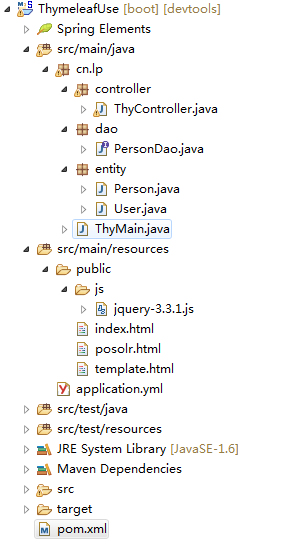
pom依赖:
<!--Maven默认依赖 -->
<parent>
<groupId>org.springframework.boot</groupId>
<artifactId>spring-boot-starter-parent</artifactId>
<version>1.5.10.RELEASE</version>
</parent>
<dependencies>
<!-- Web依赖 -->
<dependency>
<groupId>org.springframework.boot</groupId>
<artifactId>spring-boot-starter-web</artifactId>
</dependency>
<!-- solr依赖 -->
<dependency>
<groupId>org.springframework.boot</groupId>
<artifactId>spring-boot-starter-data-solr</artifactId>
</dependency>
<!-- 小辣椒依赖 -->
<dependency>
<groupId>org.projectlombok</groupId>
<artifactId>lombok</artifactId>
<scope>provided</scope>
</dependency>
<!-- thymeleaf依赖 -->
<dependency>
<groupId>org.springframework.boot</groupId>
<artifactId>spring-boot-starter-thymeleaf</artifactId>
</dependency>
<!-- 使用springboot的thymeleaf模板时默认会对HTML进行严格的检查,导致当你的标签没有闭合时就会通不过。nekohtml这个依赖可以解决这一问题。 -->
<dependency>
<groupId>nekohtml</groupId>
<artifactId>nekohtml</artifactId>
<version>1.9.6.2</version>
</dependency>
<!-- 开发者工具集 -->
<dependency>
<groupId>org.springframework.boot</groupId>
<artifactId>spring-boot-devtools</artifactId>
<optional>true</optional>
</dependency>
</dependencies>
控制层:
package cn.lp.controller;
import java.util.HashMap;
import java.util.List;
import java.util.Map;
import javax.servlet.http.HttpServletRequest;
import org.springframework.beans.factory.annotation.Autowired;
import org.springframework.stereotype.Controller;
import org.springframework.ui.Model;
import org.springframework.web.bind.annotation.GetMapping;
import cn.lp.dao.PersonDao;
import cn.lp.entity.Person;
import cn.lp.entity.User;
/**
* Model可直接传输数据,HttpServletRequest还需转接session会话控制接收
* @author Administrator
*
*/
@Controller
public class ThyController {
@GetMapping("/getIndex")
public String getIndex(Model model,HttpServletRequest request) {
Map map=new HashMap();
map.put("id", 1);
map.put("name", "刘皇叔");
model.addAttribute("user",map);
User user=new User();
user.setUserId("520");
user.setUserName("跳跳糖");
request.getSession().setAttribute("user1",user);
return "index";
}
@Autowired
private PersonDao pd;
@GetMapping("/getposolr")
public String findByDescx(String descx,Model model) {
List<Person> personList = pd.findByDesc(descx);
model.addAttribute("personList",personList);
return "posolr";
}
}
数据访问层dao
package cn.lp.dao;
import java.util.List;
import org.springframework.data.solr.repository.SolrCrudRepository;
import cn.lp.entity.Person;
public interface PersonDao extends SolrCrudRepository<Person, String> {
public List<Person> findByDesc(String keyword);
}
实体层entity 俩个一个是简单运用 一个是调用solr完成一个表格
package cn.lp.entity;
import org.apache.solr.client.solrj.beans.Field;
import org.springframework.data.solr.core.mapping.SolrDocument;
import lombok.Data;
/**
* @Field指定core里的参数
* @SolrDocument(solrCoreName="mycore")指定core(核)
* @author Administrator
* 我只把后缀为_ik的做了分词
*/
@Data
@SolrDocument(solrCoreName="mycore")
public class Person {
private String id;
@Field("country_ik")
private String country;
@Field("name_ik")
private String name;
@Field("desc_ik")
private String desc;
@Field("provice_ik")
private String provice;
@Field("city_ik")
private String city;
@Field("age_i")
private String age;
}
package cn.lp.entity;
import lombok.AllArgsConstructor;
import lombok.Data;
import lombok.NoArgsConstructor;
import lombok.ToString;
@Data//get,set方法
@NoArgsConstructor//无参的构造方法
@AllArgsConstructor//带参的构造方法
@ToString//toString方法
public class User {
private String userId;
private String userName;
}
main方法
package cn.lp;
import org.springframework.boot.SpringApplication;
import org.springframework.boot.autoconfigure.SpringBootApplication;
@SpringBootApplication
public class ThyMain {
//thymeleaf是从控制层经过,扫描html页面是否有th:标签,含有的话就使用thymeleaf的方法并顶替里面原始的值
public static void main(String[] args) {
SpringApplication.run(ThyMain.class, args);
}
}
index.html页面 简单运用方法的页面
<!DOCTYPE html>
<html xmlns:th="http://www.thymeleaf.org">
<head>
<meta charset="UTF-8">
<title>Insert title here</title>
</head>
<body>
${sec}
<input name="usesName" th:name="${sex}"/>
<!-- th:text会转译所以得出的值是一个字符串
th:utext不转译,得出的值是一串html标签 -->
<div th:text="'<button>天天路过</button>'">
摇摇晃晃
</div>
<div th:utext="'<button>天天路过</button>'">
摇头晃脑
</div>
<!-- 可以从控制层中获取到参数使用会话属性 并且还可以运用java代码 -->
<div th:utext="name等于+${user.name}">
摇摇欲坠
</div>
<div th:utext="id等于+${user.id}">
英勇无畏
</div>
<div th:utext="user等于+${user}">
无畏
</div>
<!-- 将获得的数据用变量接收,只在该div生效 -->
<div th:object="${user}">
user对象用*id:<p th:text="*{id}"></p>
user对象用*name:<p th:text="*{name}"></p>
"
</div>
用session调用:<div th:text="${session.user1.userId}"></div>
用sesion调用属性的方法:<p th:text="${session.user1.toString()}"></p>
三目运算法: <td th:text="${session.user1.userId}==520 ? true : false">yes</td>
</body>
</html>
posolr.html 调用solr做出的表格页面
<!DOCTYPE html>
<html>
<head>
<meta charset="UTF-8">
<title>Insert title here</title>
<script type="text/javascript">
</script>
</head>
<body>
<!-- 使用模板 -->
<div th:include="template :: copy"></div>
<script>alert($)</script>
<form action="getposolr" method="get">
<input id="keyword" type="text" name="descx">
<input type="submit" value="提交"/>
</form>
<table>
<tr>
<th>国家</th>
<th>城市</th>
<th>姓名</th>
<th>描述</th>
<th></th>
</tr>
<!-- 遍历 迭代器 循环 三目判断使用风格 -->
<tr th:each="List,itf:${personList}" th:style="${itf.odd}?'background-color:red':'background-color:aqua'">
<td th:text="${List.country}"></td>
<td th:text="${List.provice}"></td>
<td th:text="${List.name}"></td>
<td th:text="${List.desc}"></td>
</tr>
</table>
</body>
</html>
template.html 一个模板的页面
<!DOCTYPE html>
<html xmlns:th="http://www.thymeleaf.org">
<head>
<meta charset="UTF-8">
<title>Insert title here</title>
</head>
<body>
<!-- 我是一个小模板 可以放js 类似于父项目 -->
<div th:fragment="copy"> 1----2-----3-----4----5----6
<script>alert('我使用了alert')</script>
<script type="text/javascript" src="js/jquery-3.3.1.js"></script>
</div>
</body>
</html>
application.yml配置文件
spring:
thymeleaf:
#是否启用模板缓存 开发环境不用所以使用false 默认为true
cache: false
#回避HTML进行严格的检查的配置,需要提前引入nekohtml依赖
mode: LEGACYHTML5
#在构建URL时添加前缀以查看名称的前缀 ,放网页的地方
prefix: classpath:/public/
data:
solr:
host: http://192.168.146.133:8983/solr
server:
port: 8888
执行效果:
调用solr的页面
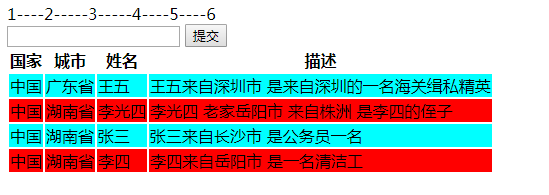
简单运用页面:

没了 水完了