一、服务器设置:https://www.youtube.com/watch?v=1OU5ngq-WyM&list=PLQlWzK5tU-gDyxC1JTpyC2avvJlt3hrIh&index=1
1.更新系统
yam -y update
2.安装开发者工具
yum -y groupinstall "Development Tools"
使用命令yum groupinfo Development Tools查看工具包包含的具体工具
yum -y install vim net-tools
二、安装Nodejs / PM2 / yarn:https://www.youtube.com/watch?v=XCgCjasqEFo&list=PLQlWzK5tU-gDyxC1JTpyC2avvJlt3hrIh&index=2
3.下载Nodejs,进入至Nodejs官网下载页面,https://nodejs.org/en/download/
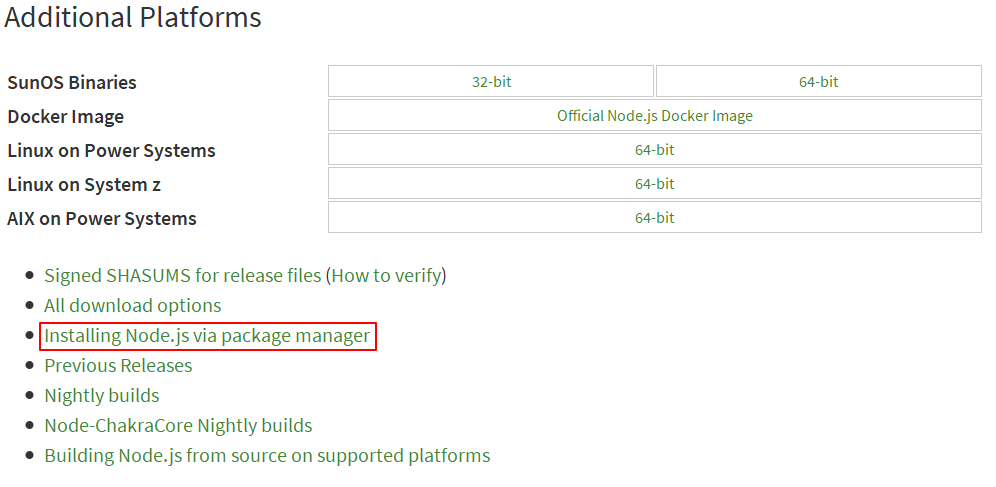
选择Centos 版本,可以使用Enterprise Linux and Fedora这个选项
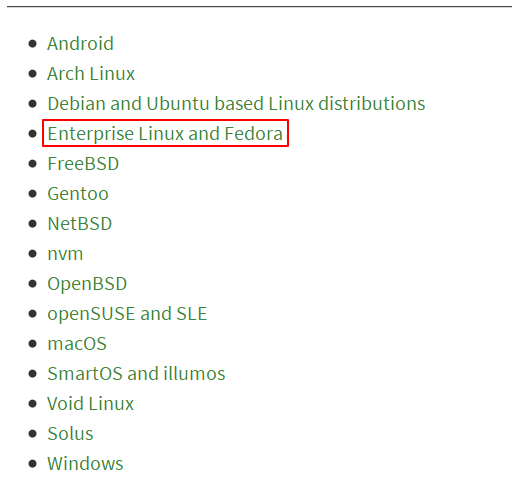
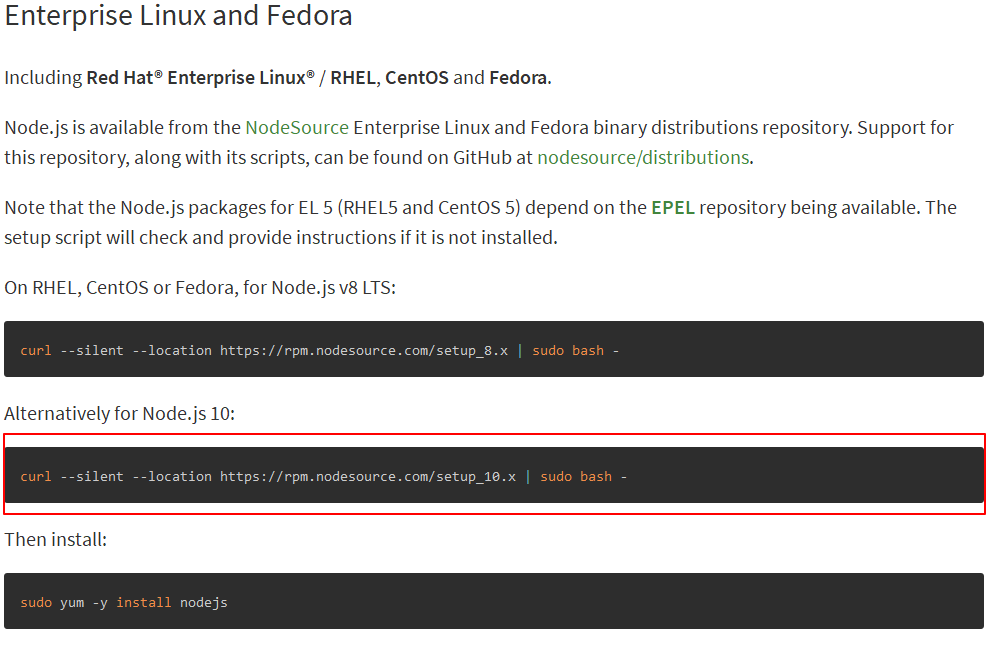
地址:https://rpm.nodesource.com/setup_10.x,其实是一些脚本,会帮忙执行下载动作
4.安装Nodejs,运行命令
yum -y install nodejs
#安装完成后使用
node -v查看是否已经成功完成安装
npm -v
5.安装PM2及yarn
npm install -g pm2 http-server
curl --silent --location https://dl.yarnpkg.com/rpm/yarn.repo | sudo tee /etc/yum.repos.d/yarn.repo
yam install yarn
#安装完成后使用
yarn --version 查看是否已经成功安装yarn
三、创建用户 :https://www.youtube.com/watch?v=LbJK48gvXcA&list=PLQlWzK5tU-gDyxC1JTpyC2avvJlt3hrIh&index=3
6.创建用户
adduser weschen usermod -aG whell weschen sudo su - weschen whoami cd ~ mkdir .ssh chmod 700 .ssh touch .ssh/authorized_keys chomd 600 .ssh/authorized_keys cat ~/.ssh/id_rsa.pub #把生成的ssh key复制出来 并将内容复制至 vim .ssh/authorized_keys 再查看是否已经复制过来了 cat .ssh/authorized_keys logout 退出weschen 当下次登陆时,可以直接登陆
四、使用PM2发布Nodejs程序:https://www.youtube.com/watch?v=RF6Dzwwpduo&list=PLQlWzK5tU-gDyxC1JTpyC2avvJlt3hrIh&index=4
7.将Nodejs程序压缩并上传至服务器,这一步,如果不是苹果电脑,也可以借助github达到目的,将代码签入至github中,在服务器中下载源代码
当解压了文件夹后,进入至某个解压后的文件夹
yarn #安装Nodejs依赖包
npm start #运行应用程序
8.以上当关闭了进程,Nodejs程序将停止运行,需要使用PM2创建守护进程
进入至解压缩后的文件夹 pm2 start --name demoproject main.js pm2 ls #查看已经运行的项目列表 切换至root用户 pm2 startup systemd -u weschen --hp /home/demoProjectFolder #加入至开机启动 切换至weschen pm2 save #创建一个特殊文件至服务器,可以允许开机启动
五、自动布署:https://www.youtube.com/watch?v=AQClj-lLqRs&list=PLQlWzK5tU-gDyxC1JTpyC2avvJlt3hrIh&index=5
9.即将上面的步骤做成一个脚本(.sh)的方式,运行在苹果电脑的客户端
六、配置服务器DNS:https://www.youtube.com/watch?v=d8TRPMI8lVk&index=6&list=PLQlWzK5tU-gDyxC1JTpyC2avvJlt3hrIh
七、使用Nginx配置反向代理:https://www.youtube.com/watch?v=ng5DsxYp-Bk&list=PLQlWzK5tU-gDyxC1JTpyC2avvJlt3hrIh&index=7
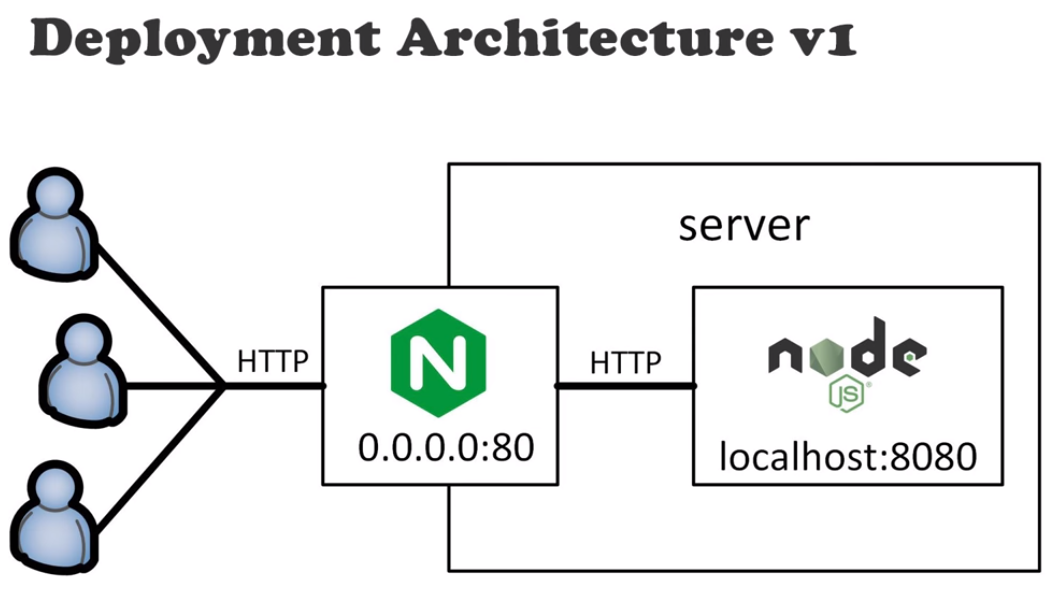
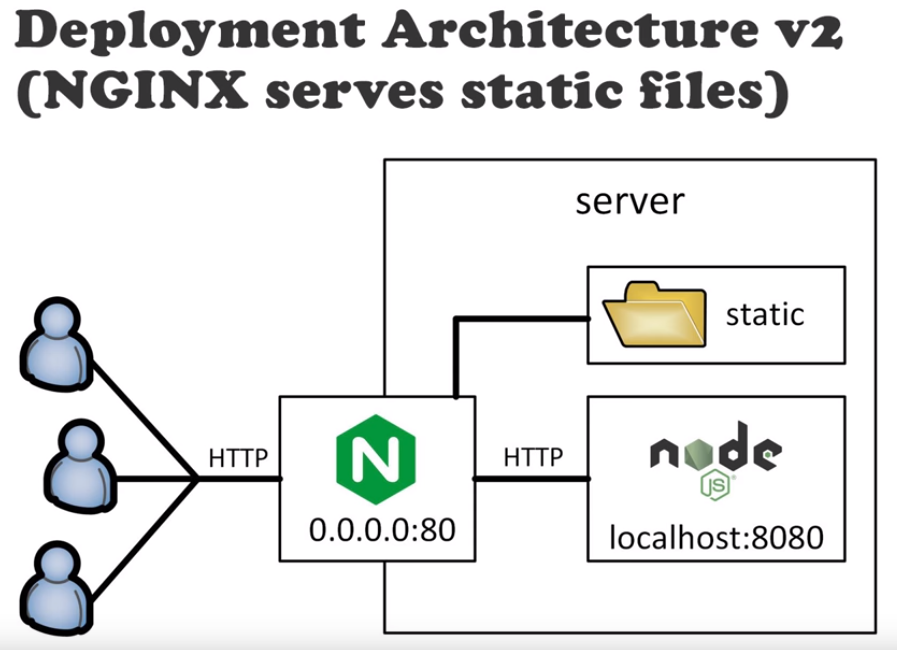
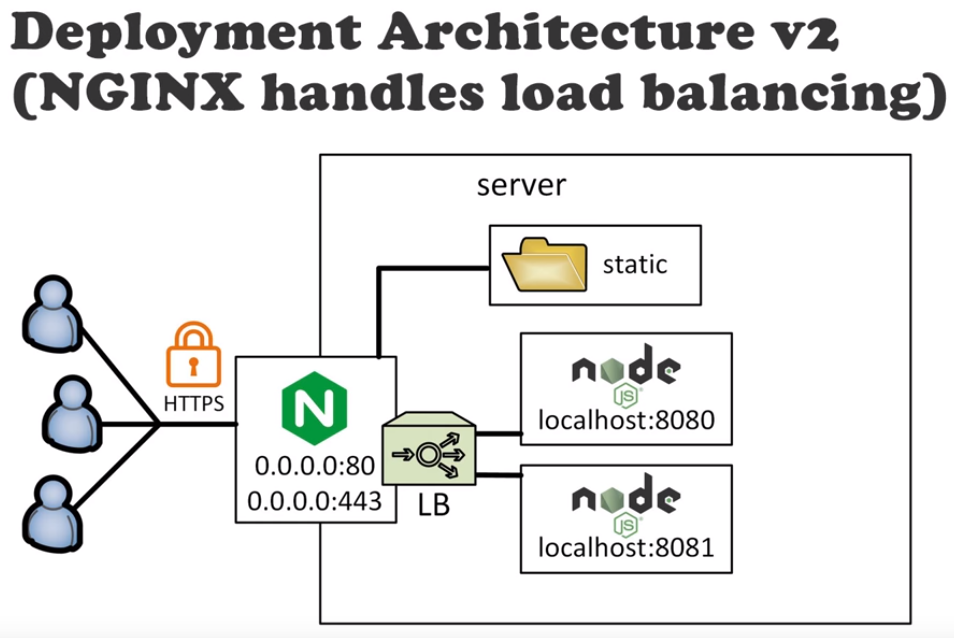
八、网络解释:https://www.youtube.com/watch?v=PYTG7bvpvRI&list=PLQlWzK5tU-gDyxC1JTpyC2avvJlt3hrIh&index=8
九: 了解及配置SELinux:https://www.youtube.com/watch?v=HhydNtaLEK0&index=9&list=PLQlWzK5tU-gDyxC1JTpyC2avvJlt3hrIh