一、 环境
1. 系统:CentOS Linux release 7.6.1810
2.Kettle:8.2
3.Jdk:1.8
二、Jdk配置环境变量
1. 安装jdk
参考:https://blog.csdn.net/u010886217/article/details/89117111
2. 配置环境变量
[root@docker-node1 softwares]# vi /etc/profile
编辑
export JAVA_HOME=/opt/modules/jdk1.8.0_151
export JAVA_BIN=/opt/modules/jdk1.8.0_151/bin
export PATH=$PATH:$JAVA_HOME/bin
export CLASSPATH=.:$JAVA_HOME/lib/dt.jar:$JAVA_HOME/lib/tools.jar3. 刷新环境变量配置
[root@docker-node1 softwares]# source /etc/profile
三、安装各种依赖
1.安装epel-release
[root@qkettle local]# yum -y install epel-release
2.安装webkitgtk
(1)下载最新的nux-dextop-release rpm包
下载地址:http://li.nux.ro/download/nux/dextop/el7/x86_64/下载nux-dextop-release-0-5.el7.nux.noarch.rpm,或者直接:wget命令下载

[root@docker-node1 softwares]# wget http://li.nux.ro/download/nux/dextop/el7/x86_64/nux-dextop-release-0-5.el7.nux.noarch.rpm
(2)在nux-dextop-release-0-5.el7.nux.noarch.rpm所在目录下执行
[root@docker-node1 softwares]# rpm -Uvh nux-dextop-release-0-5.el7.nux.noarch.rpm(3)安装webkitgtk
[root@docker-node1 softwares]# yum install webkitgtk3.安装redhat-lsb
[root@qkettle local]# yum install -y redhat-lsb4.安装xulrunner-1.9.2.28pre.en-US.linux-x86_64.tar可视化工具
(1)下载地址
http://ftp.mozilla.org/pub/mozilla.org/xulrunner/nightly/2012/03/2012-03-02-03-32-11-mozilla-1.9.2/xulrunner-1.9.2.28pre.en-US.linux-x86_64.tar.bz2
下载xulrunner-1.9.2.28pre.en-US.linux-x86_64.tar.bz2

(2)解压缩并安装
[root@docker-node1 softwares]# tar -xjf xulrunner-1.9.2.28pre.en-US.linux-x86_64.tar.bz2 [root@docker-node1 softwares]# cd xulrunner/
[root@docker-node1 xulrunner]# ./xulrunner -register-global四、布署kettle
1.下载kettle
https://community.hitachivantara.com/s/article/data-integration-kettle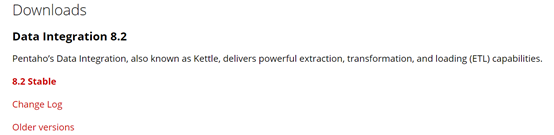
2.上传到服务器/opt/softwares/pdi-ce-8.2.0.0-342.zip
3.进入目录/opt/softwares,解压缩pdi-ce-8.2.0.0-342.zip
cd /opt/softwares
[root@docker-node1 softwares]# unzip pdi-ce-8.2.0.0-342.zip
[root@docker-node1 softwares]# cd data-integration/
赋予所有.sh文件执行权限
[root@docker-node1 data-integration]# chmod 777 *.sh
4.测试是否按照成功,如果出现Options下的帮助信息,则证明安装成功。
[root@docker-node1 data-integration]# ./kitchen.sh
#######################################################################
WARNING: no libwebkitgtk-1.0 detected, some features will be unavailable
Consider installing the package with apt-get or yum.
e.g. 'sudo apt-get install libwebkitgtk-1.0-0'
#######################################################################
Java HotSpot(TM) 64-Bit Server VM warning: ignoring option MaxPermSize=256m; support was removed in 8.0
log4j:WARN Continuable parsing error 45 and column 76
log4j:WARN Element type "rollingPolicy" must be declared.
log4j:WARN Continuable parsing error 52 and column 14
log4j:WARN The content of element type "appender" must match "(errorHandler?,param*,layout?,filter*,appender-ref*)".
log4j:WARN Please set a rolling policy for the RollingFileAppender named 'pdi-execution-appender'
Options:
-rep = Repository name
-user = Repository username
-trustuser = !Kitchen.ComdLine.RepUsername!
-pass = Repository password
-job = The name of the job to launch
-dir = The directory (dont forget the leading /)
-file = The filename (Job XML) to launch
-level = The logging level (Basic, Detailed, Debug, Rowlevel, Error, Minimal, Nothing)
-logfile = The logging file to write to
-listdir = List the directories in the repository
-listjobs = List the jobs in the specified directory
-listrep = List the available repositories
-norep = Do not log into the repository
-version = show the version, revision and build date
-param = Set a named parameter <NAME>=<VALUE>. For example -param:FILE=customers.csv
-listparam = List information concerning the defined parameters in the specified job.
-export = Exports all linked resources of the specified job. The argument is the name of a ZIP file.
-custom = Set a custom plugin specific option as a String value in the job using <NAME>=<Value>, for example: -custom:COLOR=Red
-maxloglines = The maximum number of log lines that are kept internally by Kettle. Set to 0 to keep all rows (default)
-maxlogtimeout = The maximum age (in minutes) of a log line while being kept internally by Kettle. Set to 0 to keep all rows indefinitely (default)5.启动kettle即可
cd /opt/softwares/data-integration
[root@docker-node1 data-integration]# ./spoon.sh
Java HotSpot(TM) 64-Bit Server VM warning: ignoring option MaxPermSize=256m; support was removed in 8.0
log4j:WARN Continuable parsing error 45 and column 76
log4j:WARN Element type "rollingPolicy" must be declared.
log4j:WARN Continuable parsing error 52 and column 14
log4j:WARN The content of element type "appender" must match "(errorHandler?,param*,layout?,filter*,appender-ref*)".
log4j:WARN Please set a rolling policy for the RollingFileAppender named 'pdi-execution-appender'
08:20:20,666 INFO [KarafBoot] Checking to see if org.pentaho.clean.karaf.cache is enabled
08:20:21,079 INFO [KarafInstance]
……启动久违的界面

结果:

五、参考
1. https://www.cnblogs.com/bcsflilong/p/4231285.html
2. https://blog.csdn.net/u012475575/article/details/82870727