下载后运行报错
nginx: [emerg] bind() to 0.0.0.0:80 failed (10013: An attempt was made to access
a socket in a way forbidden by its access permissions)
浏览器先访问一下 localhost , 发现可以打开,

问题找到了
win搜索iis
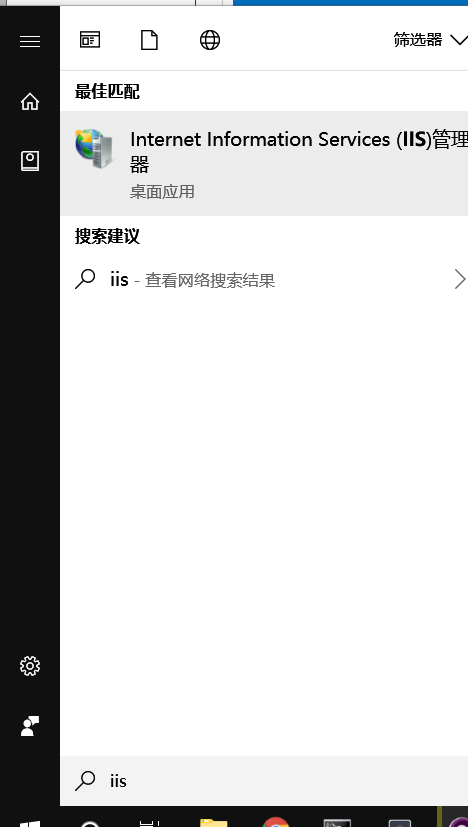
打开iis
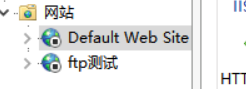
将默认的 web site 关闭即可
右键点击 -> 管理网站 ->停止 即可关闭
启动nginx,即可看到nginx的服务页