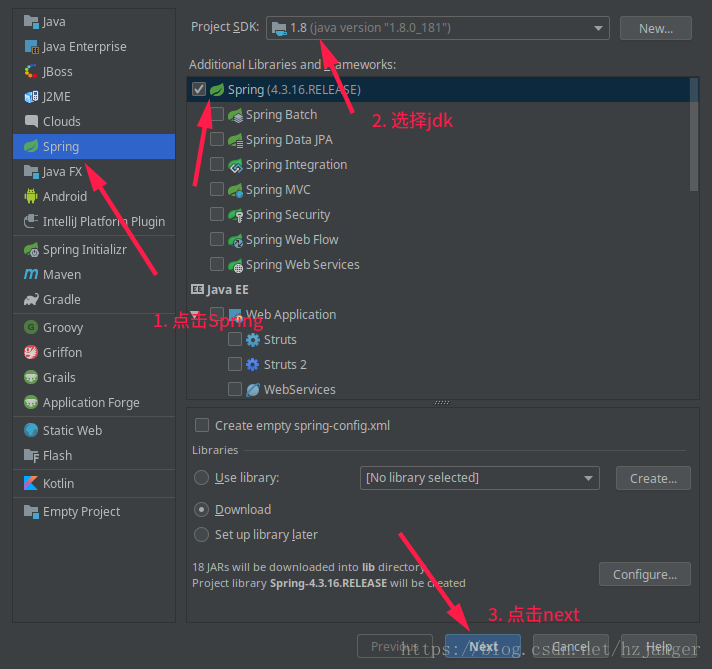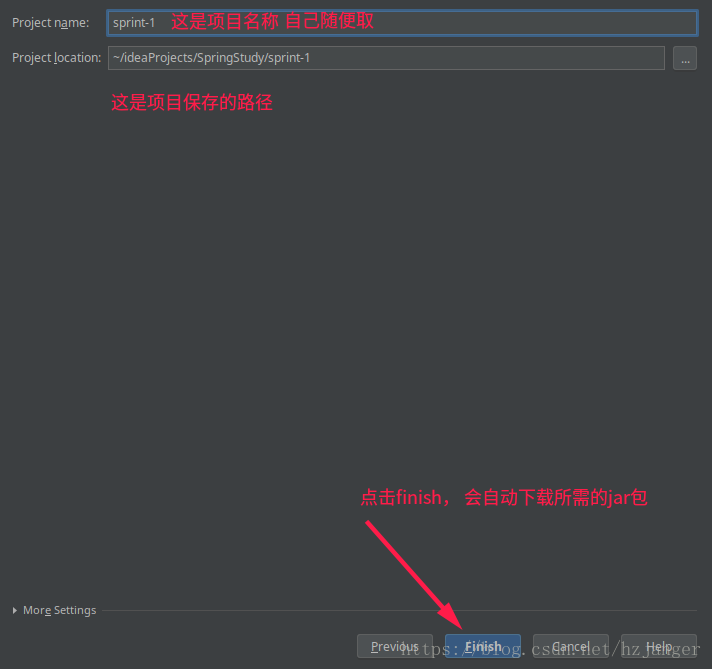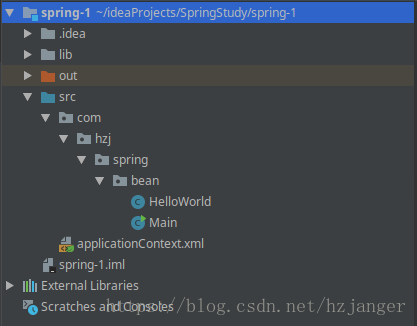一. 创建一个Spring项目
1. create New Project —> Spring —> next
2. 创建项目名和项目保存路径,最后点击finish,要连网, 因为会自动下载所需的jar包
3. 创建好的目录结构
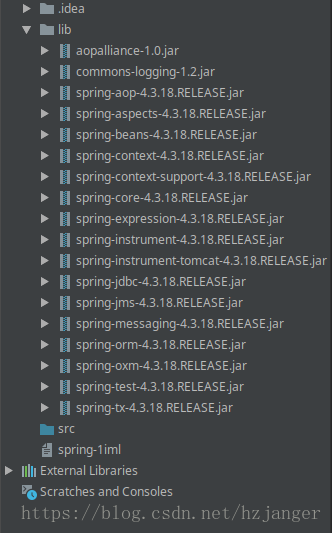
这样就完成了Spring项目的创建
二 .编写一个Hello World
1. 在src文件加下创建一个applicationContext.xml文件,文件的内容,这个文件是用来配置Bean的, 刚开始创建的xml文件如下:
<?xml version="1.0" encoding="UTF-8"?>
<beans xmlns="http://www.springframework.org/schema/beans"
xmlns:xsi="http://www.w3.org/2001/XMLSchema-instance"
xmlns:p="http://www.springframework.org/schema/p"
xsi:schemaLocation="http://www.springframework.org/schema/beans http://www.springframework.org/schema/beans/spring-beans.xsd">
</beans>2. 创建一个包, 包名叫 com.hzj.spring.bean,在com.hzj.spring.bean包下创建一个java文件,叫做HelloWorld,里面的内容如下
package com.hzj.spring.bean;
public class HelloWorld {
private String name;
private String name1;
public HelloWorld() {
System.out.println("Helloworld...");
}
public void setName(String name) {
System.out.println("HelloWorld set ...");
this.name = name;
}
public void setName1(String name1) {
System.out.println("helloWorld set1 ...");
this.name1 = name1;
}
public void hello() {
System.out.println("hello + " + name);
}
}
3. 更改applicationContext.xml文件里面的内容
<?xml version="1.0" encoding="UTF-8"?>
<beans xmlns="http://www.springframework.org/schema/beans"
xmlns:xsi="http://www.w3.org/2001/XMLSchema-instance"
xmlns:p="http://www.springframework.org/schema/p"
xsi:schemaLocation="http://www.springframework.org/schema/beans http://www.springframework.org/schema/beans/spring-beans.xsd">
<!--配置Bean, 会自动创建HelloWorld实例, 并且调用HelloWorld的空构造方法-->
<bean id="helloWorld" class="com.hzj.spring.bean.HelloWorld">
<!--调用HelloWorld的setName方法-->
<property name="name" value="spring"></property>
<!--调用HelloWorld的setName1方法-->
<property name="name1" value="Spring1"></property>
</bean>
</beans>4. 在com.hzj.spring.bean包下创建一个测试类Main,代码如下
package com.hzj.spring.bean;
import org.springframework.context.ApplicationContext;
import org.springframework.context.support.ClassPathXmlApplicationContext;
public class Main {
public static void main(String[] args) {
//传统的方法
/*HelloWorld helloworld = new HelloWorld();
helloworld.setName("hzj");
helloworld.hello();
*/
//创建Spring 的ioc容器对象
//ClassPathXmlApplicationContext: 从类路径下加载配置文件
ApplicationContext applicationContext = new ClassPathXmlApplicationContext("applicationContext.xml");
//从IOC容器中获取Bean的实例
//利用id定位到IOC容器中的Bean
HelloWorld helloWorld = (HelloWorld) applicationContext.getBean("helloWorld");
//利用类型返回IOC容器中的Bean, 但要求IOC容器中必须只有一个该类型的Bean
//HelloWorld helloWorld = applicationContext.getBean(HelloWorld.class);
//调用hello的方法
helloWorld.hello();
}
}