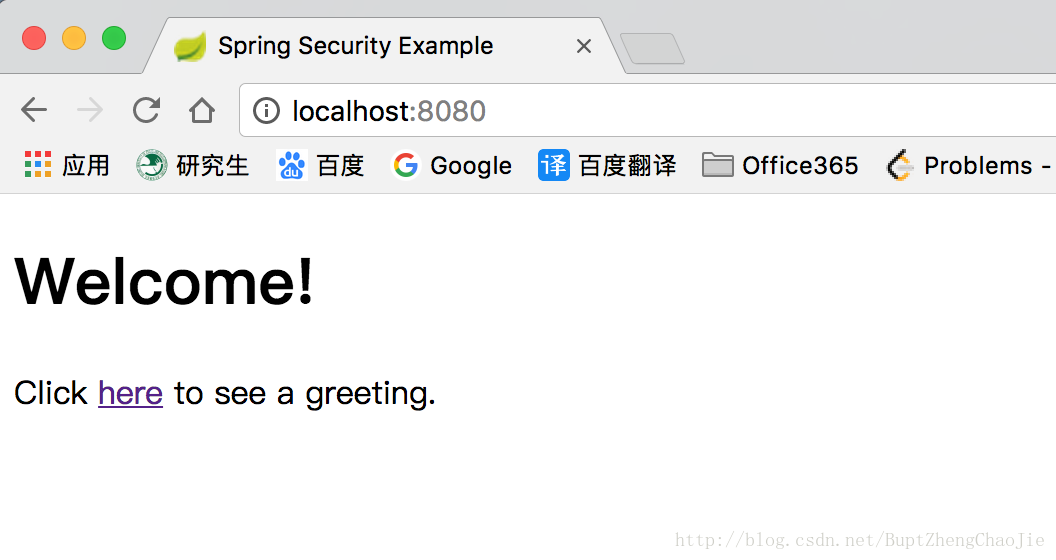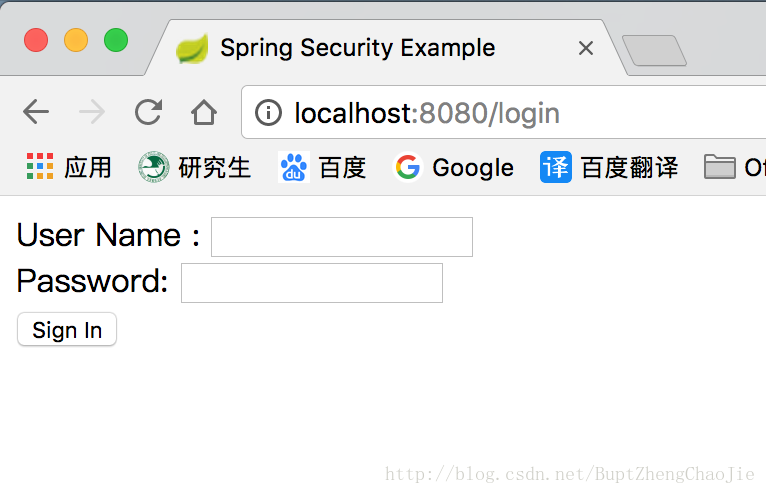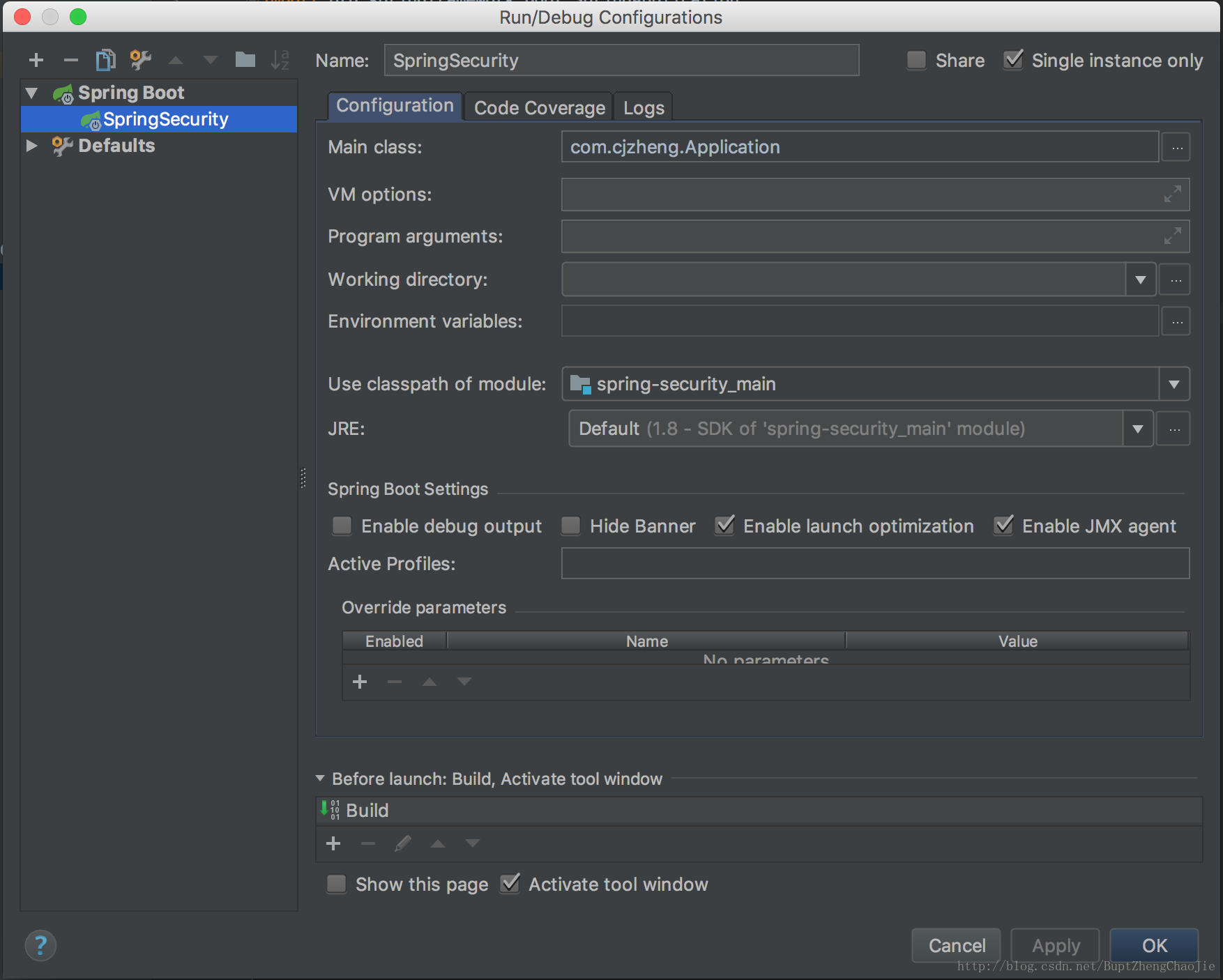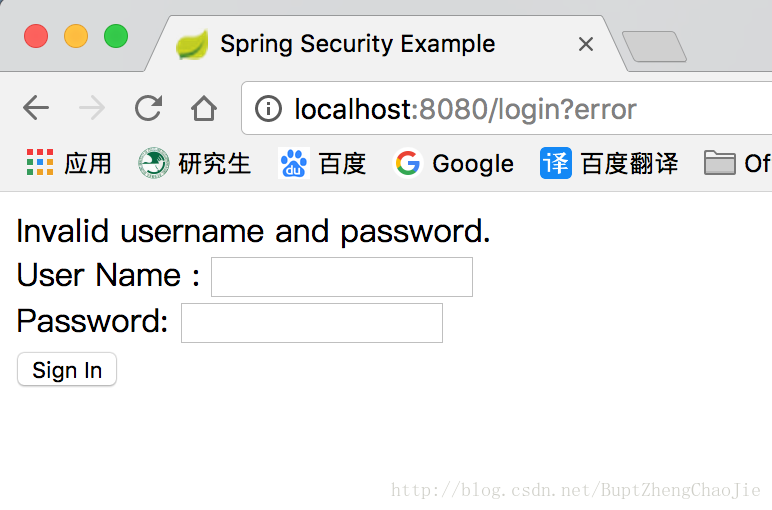给你的网站加上安全
本博客是根据spring.io的官网教程总结而来,希望能帮助到小白!我也是小白…原文地址:Security-Web
这篇入门篇博客将展示如何创建一个网站应用,使用Spring Security来保护你的网站资源文件。你构建的网站将是一个Spring MVC项目,通过一个login页面来保护你的资源文件。
- 准备工作
15分钟 && Intell IDEA && JDK8 &&(Gradle2.3+||Maven3.0) - 使用IDEA创建一个Gradle项目或者Maven项目
替换build.gradle文件成如下:
buildscript {
repositories {
mavenCentral()
}
dependencies {
classpath("org.springframework.boot:spring-boot-gradle-plugin:1.5.9.RELEASE")
}
}
apply plugin: 'java'
apply plugin: 'eclipse'
apply plugin: 'idea'
apply plugin: 'org.springframework.boot'
jar {
baseName = 'gs-securing-web'
version = '0.1.0'
}
repositories {
mavenCentral()
}
sourceCompatibility = 1.8
targetCompatibility = 1.8
dependencies {
compile("org.springframework.boot:spring-boot-starter-thymeleaf")
testCompile("junit:junit")
testCompile("org.springframework.boot:spring-boot-starter-test")
testCompile("org.springframework.security:spring-security-test")
}如果是使用Maven来构建项目,就替换pom.xml
<?xml version="1.0" encoding="UTF-8"?>
<project xmlns="http://maven.apache.org/POM/4.0.0" xmlns:xsi="http://www.w3.org/2001/XMLSchema-instance"
xsi:schemaLocation="http://maven.apache.org/POM/4.0.0 http://maven.apache.org/xsd/maven-4.0.0.xsd">
<modelVersion>4.0.0</modelVersion>
<groupId>org.springframework</groupId>
<artifactId>gs-securing-web</artifactId>
<version>0.1.0</version>
<parent>
<groupId>org.springframework.boot</groupId>
<artifactId>spring-boot-starter-parent</artifactId>
<version>1.5.9.RELEASE</version>
</parent>
<dependencies>
<dependency>
<groupId>org.springframework.boot</groupId>
<artifactId>spring-boot-starter-thymeleaf</artifactId>
</dependency>
<dependency>
<groupId>org.springframework.boot</groupId>
<artifactId>spring-boot-starter-test</artifactId>
<scope>test</scope>
</dependency>
<dependency>
<groupId>org.springframework.security</groupId>
<artifactId>spring-security-test</artifactId>
<scope>test</scope>
</dependency>
</dependencies>
<properties>
<java.version>1.8</java.version>
</properties>
<build>
<plugins>
<plugin>
<groupId>org.springframework.boot</groupId>
<artifactId>spring-boot-maven-plugin</artifactId>
</plugin>
</plugins>
</build>
<repositories>
<repository>
<id>spring-releases</id>
<name>Spring Releases</name>
<url>https://repo.spring.io/libs-release</url>
</repository>
</repositories>
<pluginRepositories>
<pluginRepository>
<id>spring-releases</id>
<name>Spring Releases</name>
<url>https://repo.spring.io/libs-release</url>
</pluginRepository>
</pluginRepositories>
</project>- 创建一个不安全的网站
首先,我们先创建一个不受安全保护的网站,然后再逐渐的加入安全保护。
首先,你需要创建两个html文件,一个是hello.html,一个是home.html
src/main/resources/templates/home.html
<!DOCTYPE html>
<html xmlns="http://www.w3.org/1999/xhtml" xmlns:th="http://www.thymeleaf.org" xmlns:sec="http://www.thymeleaf.org/thymeleaf-extras-springsecurity3">
<head>
<title>Spring Security Example</title>
</head>
<body>
<h1>Welcome!</h1>
<p>Click <a th:href="@{/hello}">here</a> to see a greeting.</p>
</body>
</html>在上面的页面里可以看到了有个/hello路径,所以我们的另一个html呼之欲出
src/main/resources/templates/hello.html
<!DOCTYPE html>
<html xmlns="http://www.w3.org/1999/xhtml" xmlns:th="http://www.thymeleaf.org"
xmlns:sec="http://www.thymeleaf.org/thymeleaf-extras-springsecurity3">
<head>
<title>Hello World!</title>
</head>
<body>
<h1>Hello world!</h1>
</body>
</html>后面我们可能还需要调整hello页面,暂时先放着。由于项目是基于Spring MVC的,所以我们需要配置Spring MVC并且建立视图控制器来暴露这些页面。
src/main/java/com/cjzheng/config/MvcConfig.java
package com.cjzheng.config;
import org.springframework.context.annotation.Configuration;
import org.springframework.web.servlet.config.annotation.ViewControllerRegistry;
import org.springframework.web.servlet.config.annotation.WebMvcConfigurerAdapter;
/**
* Created by CJ Zheng on 2018/1/11.
* Project: spring-security
*/
@Configuration
public class MvcConfig extends WebMvcConfigurerAdapter {
@Override
public void addViewControllers(ViewControllerRegistry registry) {
registry.addViewController("/home").setViewName("home");
registry.addViewController("/").setViewName("home");
registry.addViewController("/hello").setViewName("hello");
registry.addViewController("/login").setViewName("login");
}
}这里,我们覆写了addViewControllers()方法,加入了4个视图控制器。两个是指定到home页的,一个是指向hello页面,还有一个是指定到login 的。你应该也注意到了,我们少了一个login页面。不着急,后面加上,现在还不需要。
其实到此为止,我们就可以运行项目了,到这里,我们还没有加入任何Spring Security的配置,这就是个普通的Spring MVC项目。那就先使用Spring boot来跑起来吧!
src/main/java/com/cjzheng/Application.java
package com.cjzheng;
import org.springframework.boot.SpringApplication;
import org.springframework.boot.autoconfigure.SpringBootApplication;
/**
* Created by CJ Zheng on 2018/1/11.
* Project: spring-security
*/
@SpringBootApplication
public class Application {
public static void main(String[] args) throws Throwable {
SpringApplication.run(Application.class, args);
}
}配置一些你的IDEA就可以run起来了。
- 加入Spring Security
上面的home页面里,当用户点击here的时候,我们没有做任何的拦截。假设我们想要未授权的用户看不到hello.html,他必须先登录。那么现在我们需要做的是,在项目里加入Spring Security,在build.gradle里加入Spring Security的依赖
dependencies {
...
compile("org.springframework.boot:spring-boot-starter-security")
...
}对应的Maven的依赖
<dependencies>
...
<dependency>
<groupId>org.springframework.boot</groupId>
<artifactId>spring-boot-starter-security</artifactId>
</dependency>
...
</dependencies>然后是加入安全配置
src/main/java/com/cjzheng/config/WebSecurityConfig.java
package com.cjzheng.config;
import org.springframework.beans.factory.annotation.Autowired;
import org.springframework.context.annotation.Configuration;
import org.springframework.security.config.annotation.authentication.builders.AuthenticationManagerBuilder;
import org.springframework.security.config.annotation.web.builders.HttpSecurity;
import org.springframework.security.config.annotation.web.configuration.EnableWebSecurity;
import org.springframework.security.config.annotation.web.configuration.WebSecurityConfigurerAdapter;
/**
* Created by CJ Zheng on 2018/1/11.
* Project: spring-security
*/
@Configuration
@EnableWebSecurity
public class WebSecurityConfig extends WebSecurityConfigurerAdapter {
@Override
protected void configure(HttpSecurity http) throws Exception {
http
.authorizeRequests()
.antMatchers("/", "/home").permitAll()
.anyRequest().authenticated()
.and()
.formLogin()
.loginPage("/login")
.permitAll()
.and()
.logout()
.permitAll();
}
@Autowired
public void configureGlobal(AuthenticationManagerBuilder auth) throws Exception {
auth.inMemoryAuthentication().withUser("user").password("password").roles("USER");
}
}
这里WebSecurityConfig类加入了@EnableWebSecurity注解来使得Spring Security web的支持得以生效。另外,它继承了WebSecurityConfigurerAdapter并且覆写了两个config方法。
第一个方法configure(HttpSecurity http)定义了那些URL需要被授权,那些不需要。在这个例子里,’/’和’/home/’路径不需要授权,就可以进入。
第二个方法configureGlobal(AuthenticationManagerBuilder)在内存里创建了一个用户,用户名和密码如代码所示。
由于,我们需要用户登录,因此我们需要加入login页面
src/main/resources/templates/login.html
<!DOCTYPE html>
<html xmlns="http://www.w3.org/1999/xhtml" xmlns:th="http://www.thymeleaf.org"
xmlns:sec="http://www.thymeleaf.org/thymeleaf-extras-springsecurity3">
<head>
<title>Spring Security Example </title>
</head>
<body>
<div th:if="${param.error}">
Invalid username and password.
</div>
<div th:if="${param.logout}">
You have been logged out.
</div>
<form th:action="@{/login}" method="post">
<div><label> User Name : <input type="text" name="username"/> </label></div>
<div><label> Password: <input type="password" name="password"/> </label></div>
<div><input type="submit" value="Sign In"/></div>
</form>
</body>
</html>然后,我们还需要改动hello页面,让成功登录的用户,可以看到自己的用户名
src/main/resources/templates/hello.html
<!DOCTYPE html>
<html xmlns="http://www.w3.org/1999/xhtml" xmlns:th="http://www.thymeleaf.org"
xmlns:sec="http://www.thymeleaf.org/thymeleaf-extras-springsecurity3">
<head>
<title>Hello World!</title>
</head>
<body>
<h1 th:inline="text">Hello [[${#httpServletRequest.remoteUser}]]!</h1>
<form th:action="@{/logout}" method="post">
<input type="submit" value="Sign Out"/>
</form>
</body>
</html>好了,至此我们可以demo一下了。