SSH框架学习(三)——struts整合spring
以商品管理系统为例,编写保存商品操作体现整合过程。
创建包结构
项目需要创建如下包结构:
- action
- dao
- domain
- service
struts整合spring
创建提交页面
在WebRoot下新建addProduct.jsp
<%@ page language="java" import="java.util.*" pageEncoding="UTF-8"%>
<%@ taglib uri="/struts-tags" prefix="s" %>
<%
String path = request.getContextPath();
String basePath = request.getScheme()+"://"+request.getServerName()+":"+request.getServerPort()+path+"/";
%>
<!DOCTYPE HTML PUBLIC "-//W3C//DTD HTML 4.01 Transitional//EN">
<html>
<head>
<title>addProduct page</title>
</head>
<body>
添加商品页面<br>
<s:form action="product_save" method="post" namespace="/" theme="simple">
<table>
<tr>
<td>商品名称</td>
<td><s:textfield name="pname"></s:textfield></td>
</tr>
<tr>
<td>商品价格</td>
<td><s:textfield name="price"></s:textfield></td>
</tr>
<tr>
<td colspan="2" align="center"><s:submit value="提交"></s:submit></td>
</tr>
</table>
</s:form>
</body>
</html>
注意:
1、<%@ taglib uri="/struts-tags" prefix=“s” %> 使用struts2的标签库布局web页面
2、提交路径 action=“product_save” 具体与action的处理操作有关,与struts和spring整合的了两种方式中的struts.xml或是application.xml的配置对应。
3、theme=“simple”,即不采用struts2的默认标签
编写domain
在domain包下创建Product.java,即商品管理的实体类。
product.java
package cn.domain;
/**
* 商品管理的实体类
*/
public class product {
private Integer pid;
private String pname;
private double price;
public Integer getPid() {
return pid;
}
public void setPid(Integer pid) {
this.pid = pid;
}
public String getPname() {
return pname;
}
public void setPname(String pname) {
this.pname = pname;
}
public double getPrice() {
return price;
}
public void setPrice(double price) {
this.price = price;
}
}
注意:
1、要对实体编写get和set的方法。
编写dao
在dao包下创建ProductDao.java,即商品管理的dao类
package cn.ssh.dao;
import org.springframework.orm.hibernate3.support.HibernateDaoSupport;
import cn.ssh.domain.Product;
/**
* 商品管理dao类
*/
public class ProductDao {
// 保存商品
public void save(Product product) {
System.out.print("dao执行了");
}
}
编写service
在service包下创建ProductService.java,即商品管理的业务层的类,也可以创建接口
package cn.ssh.service;
import org.springframework.transaction.annotation.Transactional;
import cn.ssh.dao.ProductDao;
import cn.ssh.domain.Product;
/**
* 商品管理的业务层
*/
@Transactional
public class ProductService {
//提供set方法,在spring中有set方法就可以注入,自动注入dao的类
private ProductDao productDao;
public void setProductDao(ProductDao productDao) {
this.productDao = productDao;
}
// 业务层保存商品
public void save(Product product) {
System.out.println("service执行了");
productDao.save(product);
}
}
注意:
1、在spring中有set方法就可以自动注入,在service中需要注入dao的类,dao交由service管理。
编写action
在action包下创建ProductAction.java,即商品管理的action类
package cn.ssh.action;
import com.opensymphony.xwork2.ActionSupport;
import com.opensymphony.xwork2.ModelDriven;
import cn.ssh.domain.Product;
import cn.ssh.service.ProductService;
/**
* 商品管理的action
*/
//action需要继承ActionSupport,实现ModelDriven接口
public class ProductAction extends ActionSupport implements ModelDriven<Product>{
//模型驱动的类
private Product product=new Product();
public Product getModel(){
return product;
}
//service自动注入业务层的类
private ProductService productService;
public void setProductService(ProductService productService) {
this.productService = productService;
}
//保存商品执行方法:save
public String save() {
System.out.println("action执行了");
productService.save(product);
//页面不需要跳转
return NONE;
}
}
注意:
1、在spring中有set方法就可以自动注入,在action中需要注入service的类,可以免去创建工厂。
配置applicationContext.xml
<?xml version="1.0" encoding="UTF-8"?>
<beans xmlns="http://www.springframework.org/schema/beans"
xmlns:xsi="http://www.w3.org/2001/XMLSchema-instance"
xmlns:context="http://www.springframework.org/schema/context"
xmlns:aop="http://www.springframework.org/schema/aop"
xmlns:tx="http://www.springframework.org/schema/tx"
xsi:schemaLocation="http://www.springframework.org/schema/beans
http://www.springframework.org/schema/beans/spring-beans-2.5.xsd
http://www.springframework.org/schema/context
http://www.springframework.org/schema/context/spring-context-2.5.xsd
http://www.springframework.org/schema/aop
http://www.springframework.org/schema/aop/spring-aop-2.5.xsd
http://www.springframework.org/schema/tx
http://www.springframework.org/schema/tx/spring-tx-2.5.xsd">
<!-- 配置业务层的类 -->
<bean id="productService" class="cn.ssh.service.ProductService">
<!-- dao交由service管理,注入dao -->
<property name="productDao" ref="productDao">
</property>
</bean>
<!-- 配置dao的类 -->
<bean id="productDao" class="cn.ssh.dao.ProductDao">
</bean>
配置struct2.xml
struct2和spring整合的两种方式
方法一:action的类在struts.xml中创建
struts.xml
<?xml version="1.0" encoding="UTF-8" ?>
<!DOCTYPE struts PUBLIC
"-//Apache Software Foundation//DTD Struts Configuration 2.3//EN"
"http://struts.apache.org/dtds/struts-2.3.dtd">
<struts>
<package name="ssh" extends="struts-default" namespace="/">
<action name="product_*" class="cn.ssh.action.productAction" method="{1}"></action>
</package>
</struts>
注意:
1、class=“cn.ssh.action.productAction” 中需要填写action的全路径
方法二:在application.xml中配置
需要在application.xml原来的基础上配置action
application.xml
<!-- 配置action的类 -->
<bean id="productAction" class="cn.ssh.action.ProductAction" scope="prototype">
<!-- 交给spring管理需要手动注入service,scope="prototype"为多例创建 -->
<property name="productService" ref="productService">
</property>
</bean>
修改struts.xml
struts.xml
<?xml version="1.0" encoding="UTF-8" ?>
<!DOCTYPE struts PUBLIC
"-//Apache Software Foundation//DTD Struts Configuration 2.3//EN"
"http://struts.apache.org/dtds/struts-2.3.dtd">
<struts>
<package name="ssh" extends="struts-default" namespace="/">
<action name="product_*" class="productAction" method="{1}"></action>
</package>
</struts>
注意:
1、class=“productAction” 中class与application.xml中action配置的id对应
整合成功结果
运行程序,进入提交商品页面
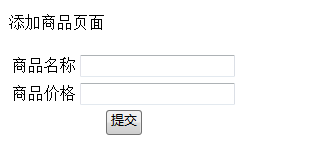
点击提交,可以看到控制台输出
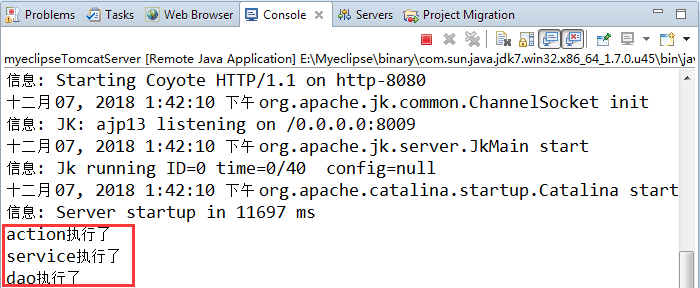
即说明struts和spring整合成功。